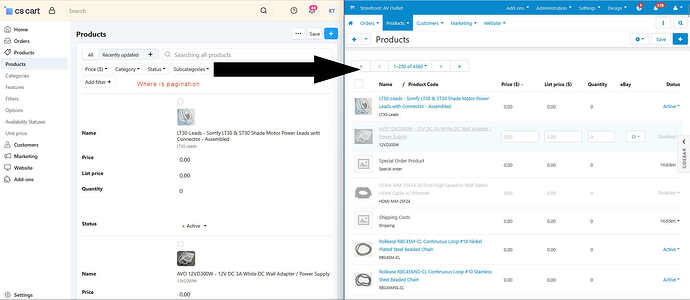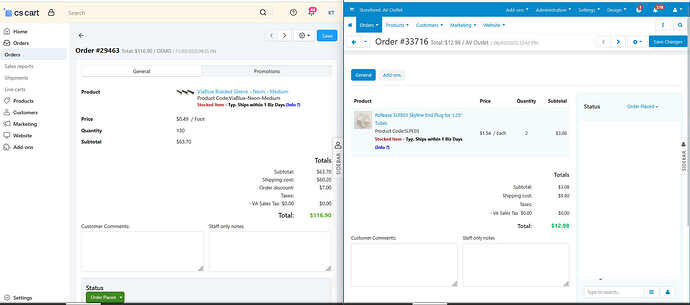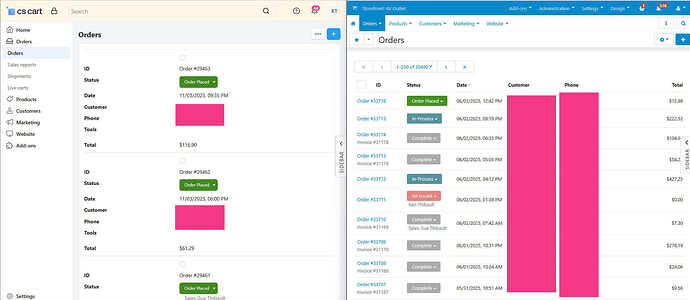What about Apple Pay and Google Pay which seems to be an option from PayPal? Is this something that needs to be integrated on CSC’s side?
Spoilers ahead!
This feature is planned for 4.19.1, if I’ve understood correctly.
I have a vauge recollection under a previous post that you said it was either undoable or complex, but a great wish of mine remains that PayPal works with Stripe connect automatic funds distribution when vendors within the same order are signed up to different providers. I understand the difficulty is getting the money from the marketplace payment gateway provider over to the alternate, but it remains a wish because our vendors tend to have a strong preference for one or the other.
In the task where this feature was implemented, there seems to have been some sort of limitation added to this implementation: Google/Apple Pay will only be available in case when there are products of only one vendor in the shopping cart. And these are the limitations of PayPal itself.
I guess I have to stop spoiling things before the official announcement ![]()
Are there extra steps we need to take for other PayPal payment methods like Venmo? Even though it’s enabled in CSC and PayPal settings, it doesn’t show in checkout.
They will be displayed on the PayPal side when a customer proceeds there.
Are you sure? On PayPal it looks like it’s supposed to be a button in checkout. Otherwise, how would customers know it is offered?
Actually, you’re right. I seem to have confused it with Stripe. Even Homer sometimes nods ![]()
Please make sure you’ve enabled the payment services you need in the settings of the payment method, and also check this list for availability in your country:
Thanks for sharing this in advance! It is indeed an important caveat of the upcoming Apple Pay and Google Pay implementation. In CS-Cart Store Builder, this shouldn’t affect you in the slightest; in Multi-Vendor, it will somewhat limit the circumstances when “Apple Pay and Google Pay via PayPal” will be offered at checkout.
To be completely fair, and from my experience, this isn’t necessarily a PayPal limitation. It could also be the limitation imposed by Apple Pay and Google Pay themselves, or in legal nuances of how these systems, sellers, the marketplace, and PayPal interact with each other.
The Venmo button does not display as a payment method on the checkout page even when it is configured in PayPal and the CSC PayPal Complete Payment funding source. The device tested has the Venmo app installed.
Looking from the PayPal documentation:
Venmo is available in the US only. To simulate the Venmo button in the PayPal Sandbox, add the
buyer-country=USparameter to your JS SDK code.Pay with Venmo is a mobile experience, so be sure to have the Venmo iOS or Android app installed and test on an iOS Safari or Android Chrome browser.
Please make sure that all the above highlighted conditions are met.
It looks like the venmo funding sources is not configured in /js/addons/paypal_checkout, or something is blocking it.
I manually added “+ ‘&enable-funding=venmo’” to line 118 ( var url = ‘https://www.paypal.com/sdk/js’ + ‘?client-id=’ + ‘&enable-funding=venmo’)
and the button shows up. When clicked PayPal sandbox reports Venmo is working.
It appears as though the venmo option that is configurable in the addon’s “funding sources” settings are not implemented in your script.
By default, the PayPal SDK script is loaded with the disable-funding= parameter, which lists those payment methods that are not enabled in the PayPal Checkout payment method settings. If Venmo is enabled, it should be displayed.
But it’s not. That’s what we keep trying to say. ![]()
I’m just trying to say that I think there’s something wrong on PayPal’s end ![]()
As this is the payment method for the USA only, I’m afraid I can’t test it properly as I’m not located there. Yes, I also tried the method described by @magpiedon with the USA VPN enabled and it worked. However, I still think there’s something wrong on PayPal’s end, as I believe that “everything that’s not forbidden is allowed” ![]()
I would be grateful if you could contact PayPal about this. If it is really necessary to specify all enabled payment methods via the enable-funding property, I will definitely notify the developers about this issue.
Is there a way to change the icon and CS-Cart in the upper left corner of this screen? I have 3 admin panels and would like to put the site name there.
Replace the design/backend/media/images/cart_logo.svg and design/backend/media/images/cart_logo_white.svg images with your own ones.
New admin panel in split screen on a 27" monitor leaves a lot to be desired.
Very little is displayed and the layout is bloated. Pagination at the top is lost. This layout is going to cause a lot more clicking and scrolling. I am amazed that this formatting has been overlooked. I assume most use split screen for productivity?? Honestly, can’t I say I like much about the new admin. Efficiency is going down the drain with the extra clicking.
Increase the split window size a bit to desktop view will solve the issue.
Compact admin side menu and top pagination is available in this addon:
evolving? heh… youre saying the fact that his cart broke on upgrade is a miracle? AND you call that evolution?
His point is valid and shows just ONE of the MANY issues with the cart overall.
His experience with the install or upgrade SHOULD have been seamless, but it wasn’t, but it rarely ever is. Oh and they’ve revamped the Admin panel AGAIN, because it was so perfect the first time we got this masterpiece.
Thats not evolution dude. Read the instructions lately for the latest version? Notice menu items are not where they SHOW and say they are?