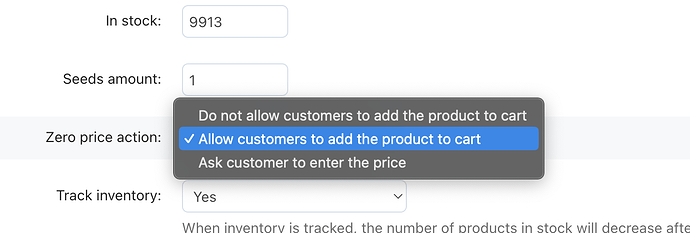I believe they will not convert it, instead, they are currently developing a separate new one from scratch and it’s called Enterprise. It will cost like $20K per year.
I’ve looked at their demo, so far it looks like the legacy Cs-cart both backend and front-end.
If its any help, you’ll have to change on all the products the zeero price action to:
"Allow customers to add the product to a cart:
Then tit will work…
They probably don’t want to do it, because currently they want to reserve a new source code for themselves that is only aimed at business customers and 3rd party developers will not be able to develop on this ‘separate new thing’. Or do they find it difficult to recreate the code so developers can provide addons for it?
I know a CMS made on the laravel framework, it’s exactly like cs-cart and wordpress, it’s possible for devs to create their own plugins/addons/themes and install them, it’s Botble CMS, hopefully the cs-cart team should refer to it. to follow suit if they have not already done so.
There is nothing great here, if the frontend provides a fast experience on mobile devices.
Actually, it’s the other way round. The new thing is aimed at third party developers to create whatever marketplaces they envision. It’s headless and API first and devs can use the playground to test code. I logged into their admin demo yesterday and it’s surprisingly starting to look modern like Shopify. This seems exciting. I just hope they will do a great job in creating viable pricing plans for everyone eventually. Not going back and forth on different pricing like they’ve done lately.
This is unacceptable that Paypal Checkout will not carryover the shipping address so we can make a shipping label through Paypal.
What is price to add code/update addon for CS-Cart Paypal Checkout Shipping Address carryover?
Developers are currently working on adding this functionality in one of the future versions.
I was going to create a new post for this but I thought it’s easier to bring this here. v 4.18.1 live demo
Here is what I noticed.
You enable Common product => disallow vendors from creating products => turn on Default common product
Now log in as vendor you see these functional buttons:
Import, Export, More (Global update, expected products)
Why are vendors still able to see and do this when they are not allowed to add products? This to me doesn’t make sense. You are not allowed to add a product as you can only sell a common product, but yet you can import and export products? ![]()
Also, just a minor complaint. Why is the “Administration” inside the Customers tab? Also, you already have an easily accessible “Vendors” tab, but you decided not to add the Vendor admin button inside there, instead you had to hide it inside the Customers => Administration => then poke around to find Vendor admin button. Hmm
Here is a list of all the small but important things I wish Cs-cart team will address in the next security update.
- Common products: If vendors are not allowed to create products, then they should not see import, export, more. Just keep it simple and clean.
- Accounting: vendors should only be able to request a withdraw if the marketplace owes them. And they should not be able to enter money manually.
- Vendor Homepage: It’s not necessary to show the vendor the customers registered on the marketplace. Right now vendors see their personal private details like emails, there is even a login as user button that brings an error.
- Files: give us a button that lets us disable (hide) the files button from vendors.
- Shipping methods: let us turn off/hide the ability for vendors to create their own shipping methods. You don’t want the marketplace to be filled with poor quality shipping methods no one has ever heard of.
- Click and Collect: would be nice to see click and collect natively built in.
- Password change: let all users, vendors, customers admins enter their previous password before changing the password. If they forgot then at least add two factor authentication.
These are important little things that a marketplace that cares about consistence, simplicity and quality would want. You want vendors to just login, click products, sell this and done.
Because vendors can still change some properties of their variations/offers of the common products they sell/would like to sell. And the tools that you want to hide can still be used for those purposes ![]()
I guess because it so historic. To be honest, I often ask myself this question and cannot give myself an answer that satisfies me ![]()
I second 2. and 7.
3. I thought this was just for vendor orders and I want my vendors to see their customers details because I say that I am a listing service only and any transactions are between customer and vendor and the marketplace bears no responsibility … so to my mind the vendor has right to their customers info.
4. i missed this , maybe i already turned it off, have vauge recollection there was a setting to turn off in general settings (but I’m still on n16.1)
3, 4, 5. aren’t these (pretty sure 5 at least) avalable in vender configurator?
6. I have “pick up” shipping method set up as default for all venders (but not all admins may want this)
7. I second this.
No, as far as I know right now there is no way to use vendor configurator or anything to disable shipping method creation for vendors. Its nice that vendors can create their own shipping methods, but not every marketplace needs this set by default.
A marketplace that needs full control of the marketplace because they want to implement only vetted premium services. For example, offer only verified and reliable shipping couriers as shipping methods for vendors hence preventing the issue of customers having mixed shopping experiences from every single order because every vendor’s own shipping method works differently. A customer calling the marketplace to ask about the status of the order and the marketplace having no idea because they have no relationship or info about the vendor’s shipping method. This kind of marketplace wants a plug and play experience for its vendors - login, choose a common product to sell, add price, and push publish.
Just checked … there is an ability to hide shipping in both the user groups (I have vendor user groups add on on) and in the shipping configurator but it doesn’t seem to work.
Yes I tried that too and it didn’t work unfortunately.
I am now reasonably familar with the new admin panel, pretty happy overall. One of the most annoying features is using the back arrow doesn’t always work and sometimes you have to click backwards through changes you have made or navigate the whole menu structure again.
e.g. if you make changes to your shipping methods => follow path settings/shipping/[select-shipping-method] and make changes. To change another one you have to either go through the whole path again or click backwards two or three times. There is a similar result with other routine processes.
Possible Solution? admin breadcrumb trail.
I hate it when you enter to ?dispatch=themes.manage
you got this menu buttons Layouts; Templates; Product tabs and so on… But if you enter any of them this menu is gone… You cannot simply navigate in between them. Too many clicks…
Can you explain how the enhanced PayPal Checkout process differs from the previous version?
From the changelog:
Added customization of additional payment methods and the appearance of buttons.
More detailed:
- Funding sources displayed at checkout - ability to select payment systems offered to customers.
- Cards to display at checkout - ability to select different credit cards at checkout.
- Button appearance - ability to change the appearance of the PayPal buttons.