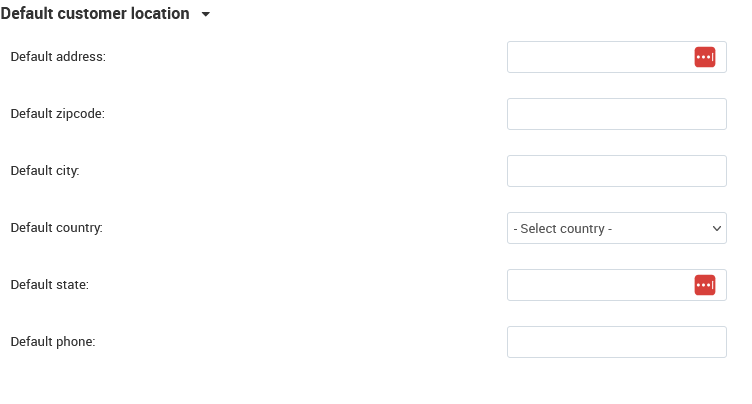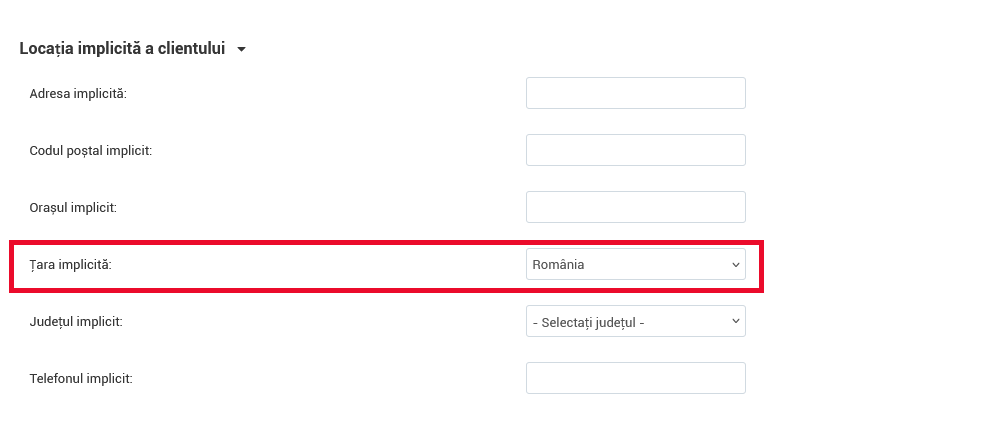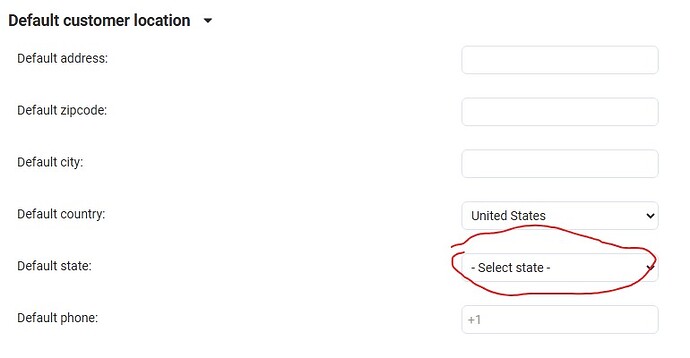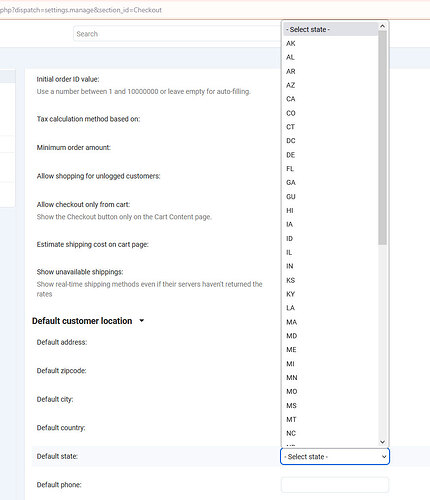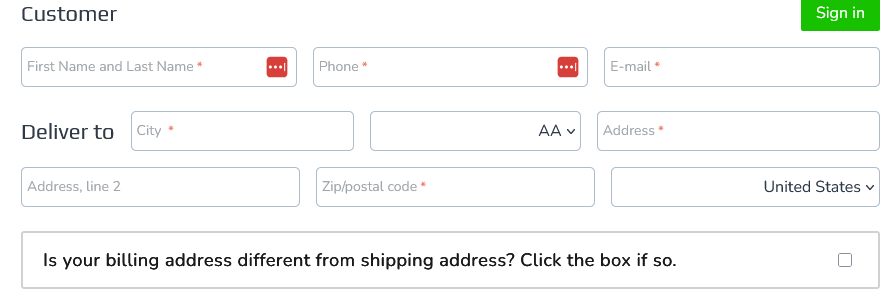I have about 10-20% of my customers email every day that their state is not AL (the default state) and I have to manually change it for them for them on their order. The default used to be AA so I got rid of that so Alabama was the default (many years ago) thinking it would be more noticeable. It may have helped a little but this is still a major problem. Does everyone have this issue? Note that I also posted about this in 2021 with no response (and also how the autofill option does not work properly).
YES, I’ve had this issue for years. My home state is Indiana, so the cart auto fills that in the checkout. About 95% of my customers are out of state, and don’t always change the state to their address, and sometimes the zip code also. So, then the cart charges them sales tax, plus I have to go in and correct their details like you said. I’m surprised more cart users don’t complain about this. Anyone out there with a fix?
I noticed these issues as well a while back. I ended up setting the default state to “Select” and I haven’t had any issues since.
Settings->Checkout->Default customer location
or
?dispatch=settings.manage§ion_id=Checkout
I just have “select country” but don’t have that option for the State. It’s just an input box.
Is the input box empty?
Yes. It is just an empty input box like the other fields (besides country).
Strange. Then where is it getting the default state?
The input field is switched to selectbox with the javascript. If you have js error on the page, this process can be broken. So at first check browser developer console for errors
It just gets it from the alphabetical list I suppose. Because it pulls from the first state in the list. There is no way for my to “select” the default state other than typing it. If I have AA listed as a state SOOO many customers overlook that. But if I have Alabama listed as the first state in the list most customers catch that isn’t their state but it’s still a major issue for me.
The Default state select box will not be present if the selected default country does not have any states in your installation.
Yes, select US as your default country then you should see a list for default state.
It does, but this still does not solve my issue. The state that is at the top of the list is still automatically chosen by default which is my problem. It does not force the customer to choose a state; Alabama is automatically chosen for them.
I should note I do NOT want a default state chosen because we ship to all 50 states in the U.S. regularly. So having a default state chosen will not fix my issue.
At the very top of the drop-down there should be a “Select State” option. See screenshot. Are you not seeing that?