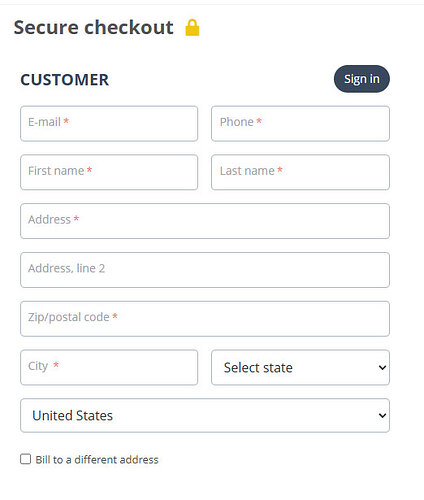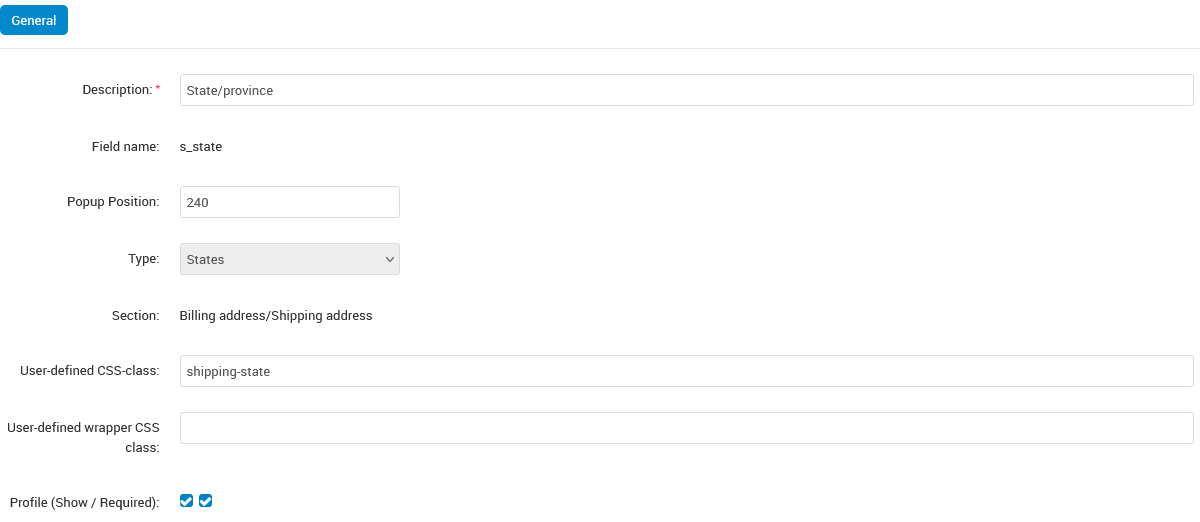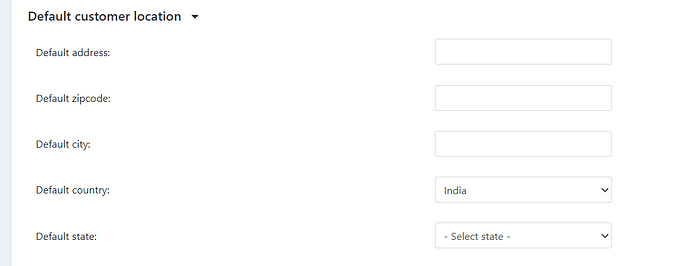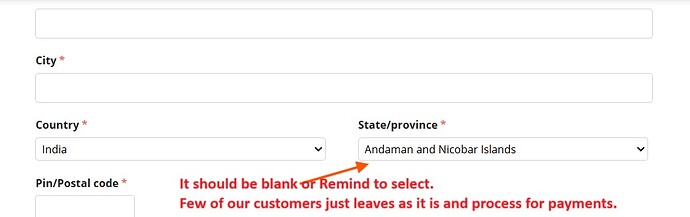Yeah, there’s definitely something wrong, but I’m not sure what or how to fix it. See attached for how mine looks when I arrive at the checkout.
Does this look right for the state profile field at checkout? I was never a fan of how v4.11 checkout looked/worked so I’ve move fields around over the years, tried different checkouts from vendors, etc. so just wondering if something got messed up along the way. But I swear I was having this problem since day one of v4.11.
Try to clear the cookies and the cache in your browser and check again.
Still no luck. Even tried in Edge (a browser I rarely use) cleared all history and cookies but it still just defaults to AA for the state. I should note that this is in a pull-down but does not start with “select state”.
Please ensure that you are using CS-Cart version 4.11.5 or newer. Previous versions had a bug that prevented the ‘Select state’ variant from being selected by default.
Well that’s the issue as I am on 4.11.4SP3 (just missed it). There isn’t a simple patch is there? My cart is too customized to do an upgrade just for that.
The fix requires the core.js file to be rebuilt, so we recommend upgrading instead.
Either way, I’m attaching the necessary changes.
1-26144.diff (2.4 KB)