This blog is looking really nice, and i am considering buying it, but i notice that the larger images in the blog posts are not responsive. What could be done to fix that?
[quote name='Onkel_Sid' timestamp='1410166129' post='191656']
This blog is looking really nice, and i am considering buying it, but i notice that the larger images in the blog posts are not responsive. What could be done to fix that?
[/quote]
It relates just html content. You should just drop height of image and you will get responsive image. Take a look example below:
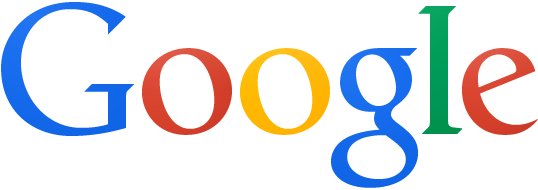
This image will be responsive.
But image which inserted as below will not be responsive:
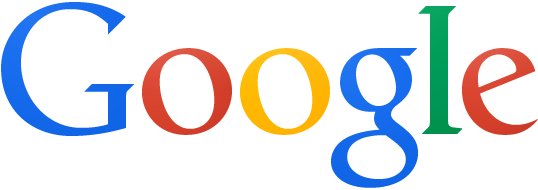
Please, let me know if you need any additional assist.
Dear Friends,
We would like to inform you that we have prepared Video tutorial for Power Blog add-on: http://www.cart-power.com/cs-cart-power-blog-add-on.html?selected_section=product_tab_16
We hope it will be useful for you.
Thank you.
- Can you please tell me how to remove the shareaholic button? This function has a lot of outer requests which slows down the page loading speed.
- How to remove font awsome?
Thank you for the questions.
[quote]1. Can you please tell me how to remove the shareaholic button? This function has a lot of outer requests which slows down the page loading speed.[/quote]
Admin panel top menu > Add-ons > Manage add-ons > Power blog settings > Display share buttons for posts
[quote]2. How to remove font awsome? [/quote]
We can do it as custom development service. Please, contact us if you are interested.
Thank you.
I have purchased this add-on and really like it! I was considering adding a WordPress blog to my site but this integrates much better.
There are a few suggestions I would like to make.
- Give me the ability to NOT have the post date hyperlinked. I suppose this might be handy for people who are making 10 or more blog posts a day, but my post rate will be more like one post every 7 to 10 days. So clicking on the date is ALWAYS only going to show one post. Extremely redundant. I want the date there but not hyperlinked.
- Same thing with my name. Since I am the ONLY contributor to the blog, if someone clicks on my name…well, you know what's going to happen. Pretty useless.
- The ability to add Google authorship markup is a good idea. However, this produces a small G+ icon at the head of the post, which, if clicked, takes the person to a 404 page not found. The URL it forms is: http://www.mysite.com/google.com/+MyName. Something is wrong with that.
- The social sharing buttons don't seem to be working. They just take me to my site's home page.
Thanks to Cart Power for a great add-on. I hope the suggestions made above will be taken into consideration.
[quote name='kingsleypress' timestamp='1415066161' post='195983']
I have purchased this add-on and really like it! I was considering adding a WordPress blog to my site but this integrates much better.
There are a few suggestions I would like to make.
- Give me the ability to NOT have the post date hyperlinked. I suppose this might be handy for people who are making 10 or more blog posts a day, but my post rate will be more like one post every 7 to 10 days. So clicking on the date is ALWAYS only going to show one post. Extremely redundant. I want the date there but not hyperlinked.
- Same thing with my name. Since I am the ONLY contributor to the blog, if someone clicks on my name…well, you know what's going to happen. Pretty useless.
- The ability to add Google authorship markup is a good idea. However, this produces a small G+ icon at the head of the post, which, if clicked, takes the person to a 404 page not found. The URL it forms is: http://www.mysite.com/google.com/+MyName. Something is wrong with that.
- The social sharing buttons don't seem to be working. They just take me to my site's home page.
Thanks to Cart Power for a great add-on. I hope the suggestions made above will be taken into consideration.
[/quote]
#2,3,4 are adjusted in the settings of the add on under admin/manage add ons. You can turn these features off or configure them.
Must have addon…
[quote name='automatednow' timestamp='1415084796' post='195991']
#2,3,4 are adjusted in the settings of the add on under admin/manage add ons. You can turn these features off or configure them.
[/quote]
2. Which of those settings allows my name to appear at the top of the post but NOT hyperlinked? Can't find it.
3. Do you have the Google+ setting working? If so, what are you putting in the field “Link to your Google+ Account”?
4. Got this one sorted.
Hello,
We just bought the Power Blog (based on the enthusiastic discussion here) but do have a question.
Is it possible to create a Post for just 1 language (we have 4 languages active on our site)? At the moment it looks like when we create a post (in English for example), it will show up in English in the other 3 languages, for further translation by us. Which normally is fine.
BUT, we also want the option of an English post never existing/displaying in the other 3 languages. Sometimes we make English post whose content is irrelevant for other countries.
Is that possible?
Thanks in advance
Olof
[quote][color=#282828][font=arial, verdana, tahoma, sans-serif][size=4]Is it possible to create a Post for just 1 language (we have 4 languages active on our site)? At the moment it looks like when we create a post (in English for example), it will show up in English in the other 3 languages, for further translation by us. Which normally is fine.[/size][/font][/color]
[color=#282828][font=arial, verdana, tahoma, sans-serif][size=4]BUT, we also want the option of an English post never existing/displaying in the other 3 languages. Sometimes we make English post whose content is irrelevant for other countries.[/size][/font][/color]
[color=#282828][font=arial, verdana, tahoma, sans-serif][size=4]Is that possible?[/size][/font][/color][/quote]
Dear Olof,
Unfortunately, there is no such an option in the Power Blog current version, but possibly this functionality will be performed in later release.
[size=4]Thank you for your interest in our products and for your suggestion![/size]
Sincere regards,
Cart Power
[quote name='Cart-Power' timestamp='1419337127' post='200732']
Dear Olof,
Unfortunately, there is no such an option in the Power Blog current version, but possibly this functionality will be performed in later release.
[size=4]Thank you for your interest in our products and for your suggestion![/size]
Sincere regards,
Cart Power
[/quote]
Ok, thanks for the quick response. Is there a way to achieve what we want in another way? For example, after creating English Post, that we go deep inside CS-Cart (somewhere) and manually delete/hide this post for the other 3 languages?
[quote name='Olof' timestamp='1419341001' post='200746'] Ok, thanks for the quick response. Is there a way to achieve what we want in another way? For example, after creating English Post, that we go deep inside CS-Cart (somewhere) and manually delete/hide this post for the other 3 languages? [/quote]
Unfortunately, no. Because the post is created for all languages. You can just change the translation of the content, but the post will be there for all languages. If you need it to be done asap, we can make it for you as custom development. Please, contact us via e-mail sales@cart-power.com and we will be happy to make it for you asap.
Thank you.
Best wishes,
Ruslan Khanbikov
I have just updated to CS-Cart 4.2.4 and when I go to the blog page I get a 404 Not Found. Please help!
[size=4][font=arial,helvetica,sans-serif]Hello!
Please contact us via email: sales@cart-power.com so that we could find the reason for the issue. We will be happy to help you.
Sincere regards,
Cart Power[/font][/size]
I left a message in your ticket system last night. Do I also need to email?
Dear Kingsleypress,
We sent you a PM.
Sincere regards,
Cart Power
[quote name='Cart-Power' timestamp='1421842716' post='203106']
Dear Kingsleypress,
We sent you a PM.
Sincere regards,
Cart Power
[/quote]
I did not receive it.
The problem with the Power Blog addon is now fixed.
[size=4]Dear Friends!
We are happy to announce that we have updated our great “Power Blog” add-on.
It now has several new features which are very practical:[/size][list]
[][size=4][color=#303030][font=sans-serif]ability to choose grid or list blog view[/font][/color][/size]
[][size=4][color=#303030][font=sans-serif]ability to choose visibility settings for blog category / blog article on different storefronts[/font][/color][/size]
[*][size=4][color=#303030][font=sans-serif]ability to choose visibility settings for blog category / blog article for different languages[/font][/color][/size]
[/list]
[size=4][color=#303030][font=sans-serif]The [/font][/color]new video[color=#303030][font=sans-serif] is available.[/font][/color][/size]