Hi, community
We are glad to present you new FREE “Full CKEditor” add-on from eCom Labs team.
The “Full CKEditor” module integrates full package of the CKEditor.
All details can be found here
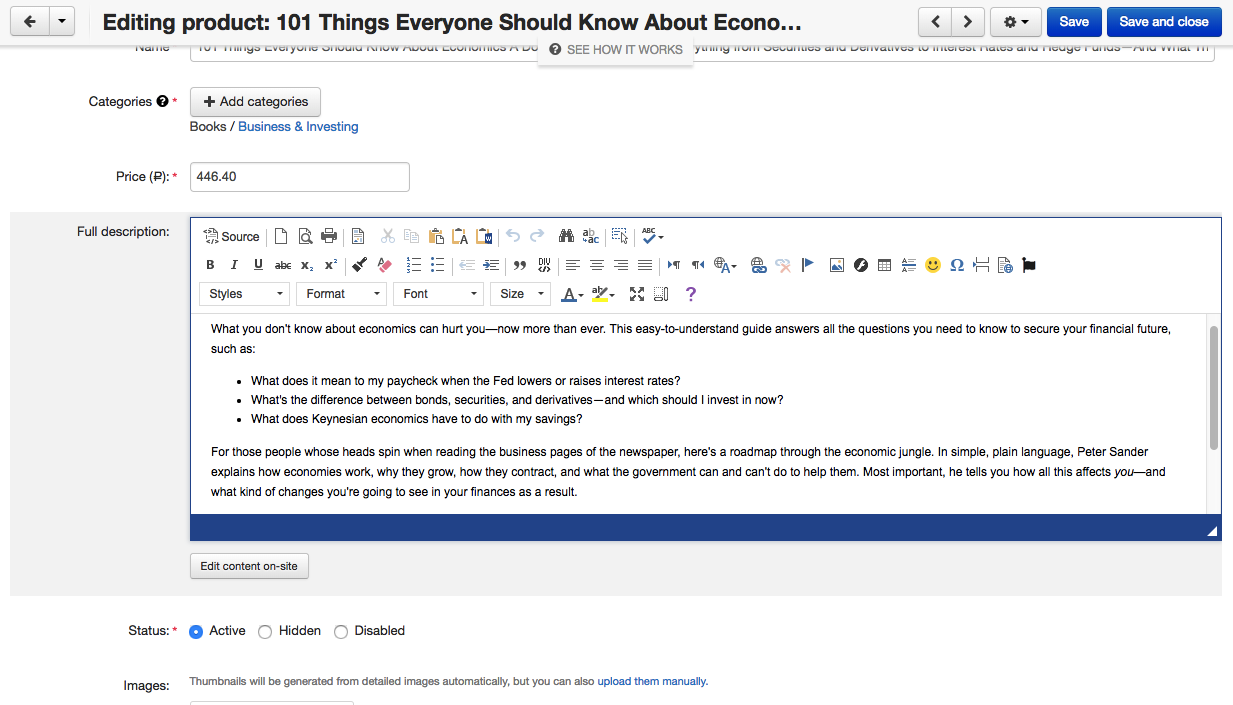
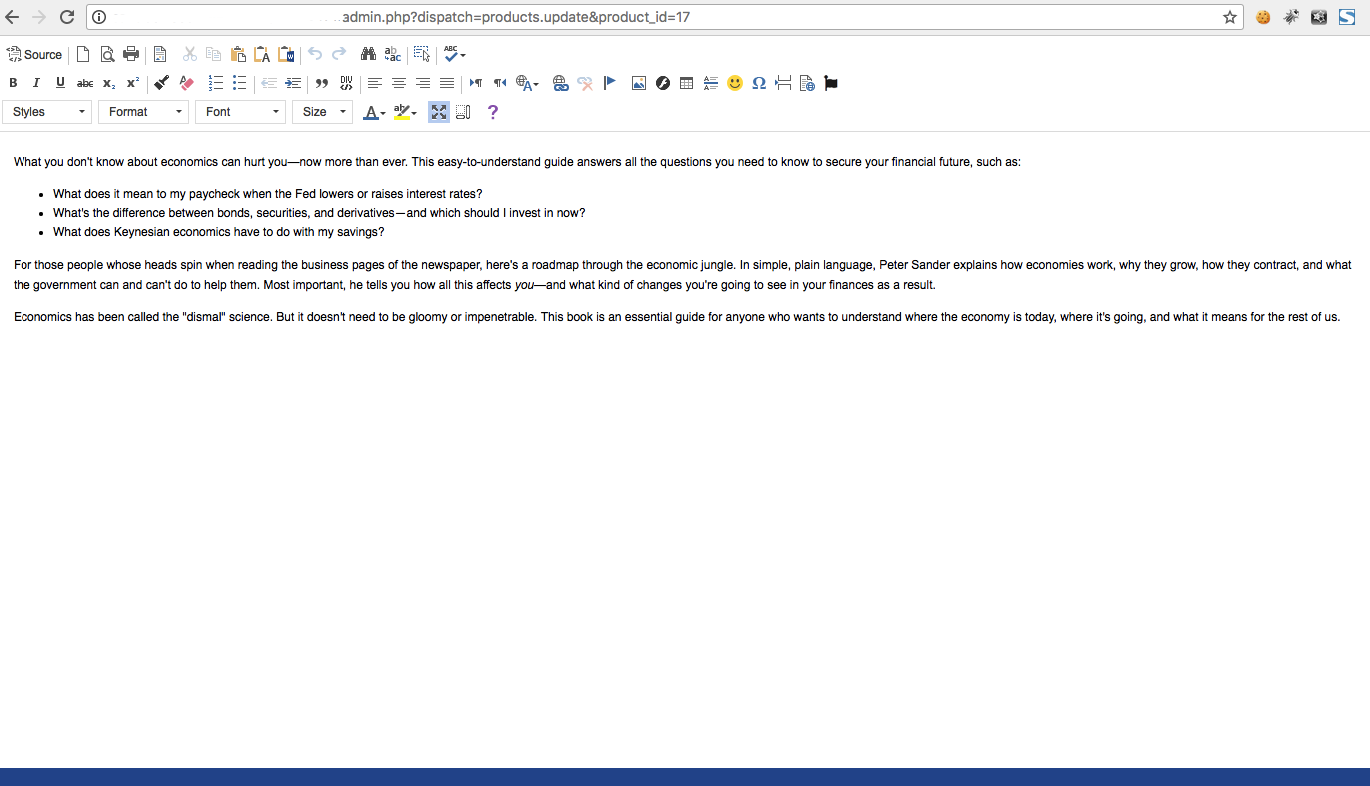
No any payment required!
If you have any questions, please contact us.
This is great, but having one problem.
The "Public files" location seems to default to the /images/companies/1/ folder, thus when uploading an image from local, the files are stored there.
How do I set the location of the default "Public files"?
Upon further investigation , it seems that elFinder's base public folder isnt actually set anywhere,.
For editing pages, it defaults to /images/ which makes sense. But for products it defaults to /images/companies/1/ !
Since we cannot navigate up the tree, this is a critical issue.
Is there a Home button which does nothing.
So I need a way to set the Home folder and/or the default path to /images/
Can anyone help?
Update, this seems to be happening in Chrome (Vivaldi) browser but is fine in Mozilla,
Havent tested on Google Chrome or IE, but might be worth the dev check this.
Also, is there any way to have ckedit's elfinder show a thumbnail of the images instead of just an icon?
The need to preview the image is tiresome and clunky.
Upon further investigation , it seems that elFinder's base public folder isnt actually set anywhere,.
For editing pages, it defaults to /images/ which makes sense. But for products it defaults to /images/companies/1/ !
Since we cannot navigate up the tree, this is a critical issue.
Is there a Home button which does nothing.
So I need a way to set the Home folder and/or the default path to /images/
Can anyone help?
Actually this is default functionality. Paths are processed here
app/controllers/common/elf_connector.php
Also, is there any way to have ckedit's elfinder show a thumbnail of the images instead of just an icon?
The need to preview the image is tiresome and clunky.
As far as I know, this feature is not supported by Ckeditor
Actually this is default functionality. Paths are processed here
app/controllers/common/elf_connector.php
I dont think this is default functionality! This bug is non-functionality.
This needs to be fixed as it prevents the ability to add images. Cannot browse to the desired folder.
For example, if elfinder opens with just "Public files >> companies in the menu, it is impossible to navigate up-one-folder to /images/ to show the full tree.
The HOME button does nothing, if it was to open the /images/ folder then it would be a useful workaround.
I dont think this is default functionality! This bug is non-functionality.
This needs to be fixed as it prevents the ability to add images. Cannot browse to the desired folder.
For example, if elfinder opens with just "Public files >> companies in the menu, it is impossible to navigate up-one-folder to /images/ to show the full tree.
The HOME button does nothing, if it was to open the /images/ folder then it would be a useful workaround.
Let me explain it. It CS-Cart access to directories is controlled by the system. All WYSIWYG editors send request to special default controller which allows to use directories only related to the selected store-front / administrator.
We do not plan to change core files within this module
So you are saying that this is a problem with the CSCart core not your addon. Thats understandable, I actually was not necessarily blaming your addon, just trying to get to the cause and eventual cure, thus hoping that aother forum users may have solved this .
This is a critical issue as it prevents us from adding images via the WYSIWYG.
Before I lodge a bug report, I wanted to establish if this is also an issue with the standard CKeditor.
So you are saying that this is a problem with the CSCart core not your addon. Thats understandable, I actually was not necessarily blaming your addon, just trying to get to the cause and eventual cure, thus hoping that aother forum users may have solved this .
This is a critical issue as it prevents us from adding images via the WYSIWYG.
Before I lodge a bug report, I wanted to establish if this is also an issue with the standard CKeditor.
We have made additional tests of the addon.
If the store-front is selected, you can upload files from the images/companies/STORE_ID directory only
If the All stores is selected, you can upload file from images directory
Tested on pages, products and categories and with default and full CKEditor modes
Yes my tests show the same. This issue is not the fault of your addon but is a problem with the cscart core..
So.. since Im working on a page or product with a particular store selected, it is unreasonable to have to select All Stores to add an image!
The image folders//files should not be store dependent and should be accessible regardless of store selected..
Bug Reported:
http://forum.c...-ckeditelfinder-images-folder-tree-not-accessable-unless-all-stores/
The next issue is that there are no thumbnails showing for elfinder.
I did post a topic at http://forum.cs-cart.com/topic/48642-elfinder-ckedit-images-not-showing-as-thumbnailsbut have had no feedback.
It appears that /app/lib/other/elfinder/elFinderVolumeDriver.class.php has the functions to create and associate and display the thumbnails, but it seems that no thumbnail files are being created.
Since Im using the full ckedit addon, I figure best to post here..
Can the elfinder of the "full ckedit addon" be configured to generate an display the image thumbnails?
I failed to find such a feature in their documentation. Looks like you should install 3rd party plugin to do it
Hmm, well since the TableTools plugins have not worked, Im a bit reluctant to add any more.
On that subject, Im wondering, have you tried to install the TableToolsToolbar with the ckedit full editor addon?
If not, could you try to get it working? It just has not worked for me.
Actually, I tend to feel that the the TableToolsToolbar should be part of the Full CKeditor by default...
I know this is a free addon, but Id actually be happy to pay for a more functional editor.
Hmm, well since the TableTools plugins have not worked, Im a bit reluctant to add any more.
On that subject, Im wondering, have you tried to install the TableToolsToolbar with the ckedit full editor addon?
If not, could you try to get it working? It just has not worked for me.
Actually, I tend to feel that the the TableToolsToolbar should be part of the Full CKeditor by default...
I know this is a free addon, but Id actually be happy to pay for a more functional editor.
Thank you for the idea. At the moment we do not plan to include any additional plugins to the module. Please post your requirements here to get a quote for this modification.
Note that the Documents Editor does not work with Full CKeditor addon selected.
see:
Note that the Documents Editor does not work with Full CKeditor addon selected.
see:
May be this is a reason why it was removed form the CS-Cart distributive
We will check it, thanks
This is a great addon!
Is there any way I can remove the font dropdown? We do not want our vendors to use different fonts.
Try to add the following line
config.removePlugins = 'font';
to the this file
js/addons/ecl_full_ckeditor/lib/ckeditor/config.js
Then clear cache
(!) Not tested
This is a great addon!
Is there any way I can remove the font dropdown? We do not want our vendors to use different fonts.
I second this is a great add-on should be a part of any serious CS-Cart installation.