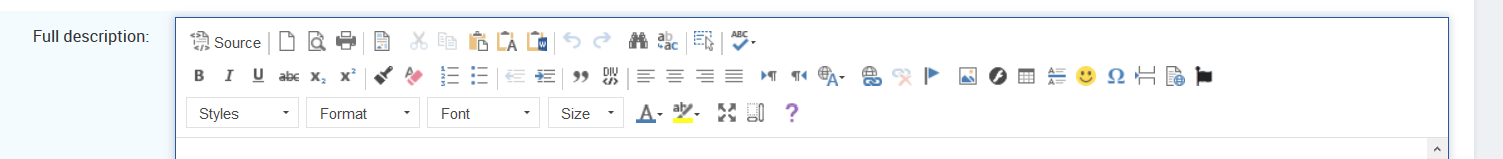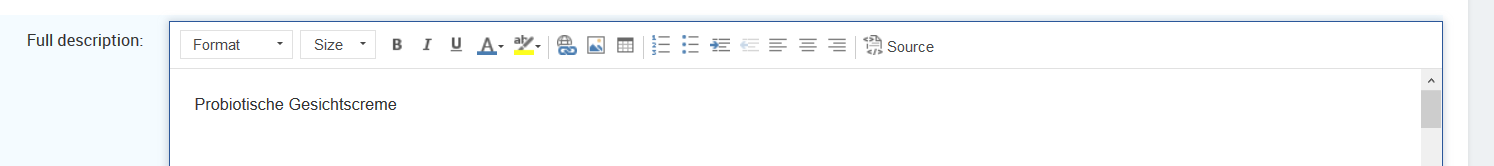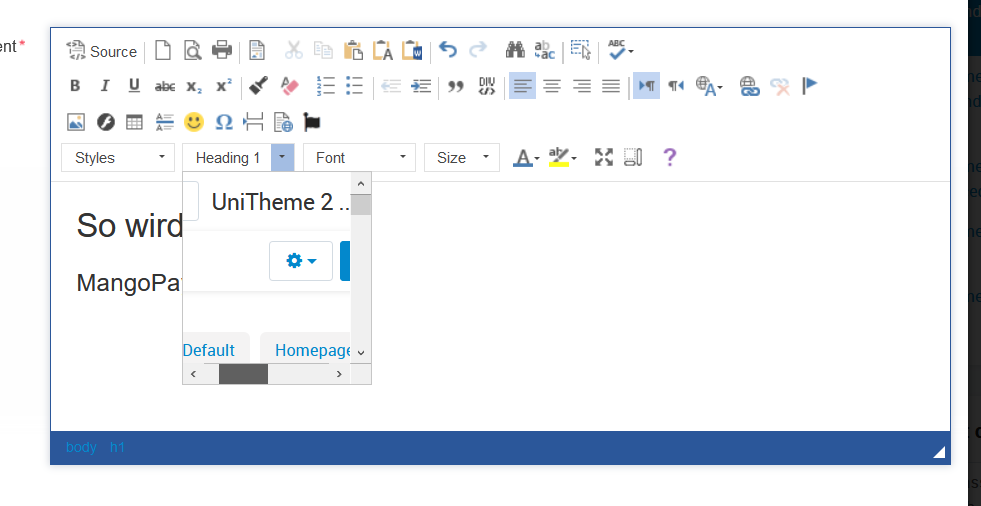Ah, yes. The file is there and the line as well.
But being the noob that I am, I am unsure what exactly I need to edit.
I tried changing
this.params.removePlugins = 'save';
//this.params.toolbar = [['Format','Font','FontSize', 'Bold','Italic','Underline','TextColor','BGColor','-','Link','Image','Table','-','NumberedList','BulletedList','Indent','Outdent','JustifyLeft','JustifyCenter','JustifyRight','-','Source']];
to
this.params.removePlugins = 'save';
this.params.toolbar = [['Format','FontSize', 'Bold','Italic','Underline','TextColor','BGColor','-','Link','Image','Table','-','NumberedList','BulletedList','Indent','Outdent','JustifyLeft','JustifyCenter','JustifyRight','-','Source']];
//this.params.toolbar = [['Format','Font','FontSize', 'Bold','Italic','Underline','TextColor','BGColor','-','Link','Image','Table','-','NumberedList','BulletedList','Indent','Outdent','JustifyLeft','JustifyCenter','JustifyRight','-','Source']];
what resulted in the editor changing from
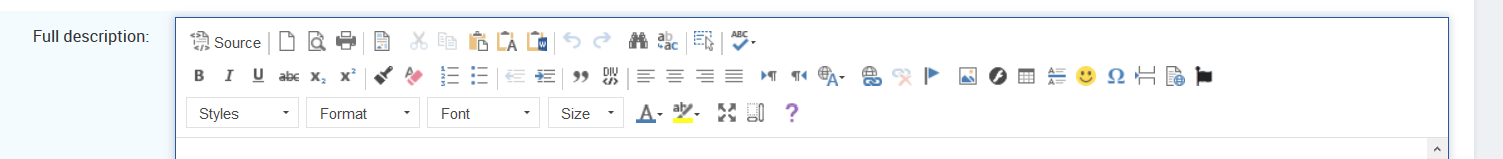
to
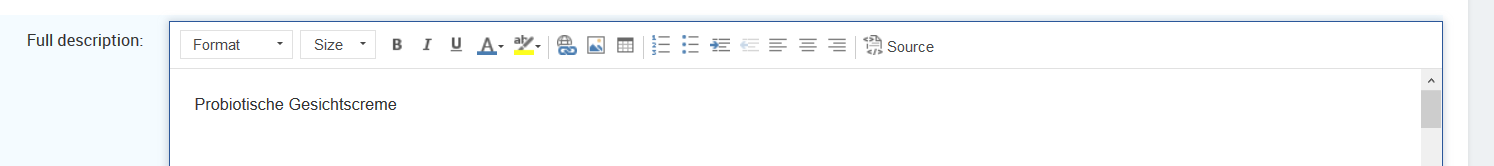
I mean, the font dropdown is gone ^^"
But yea, if anyone can point out me what I need to edit, I would be delighted!