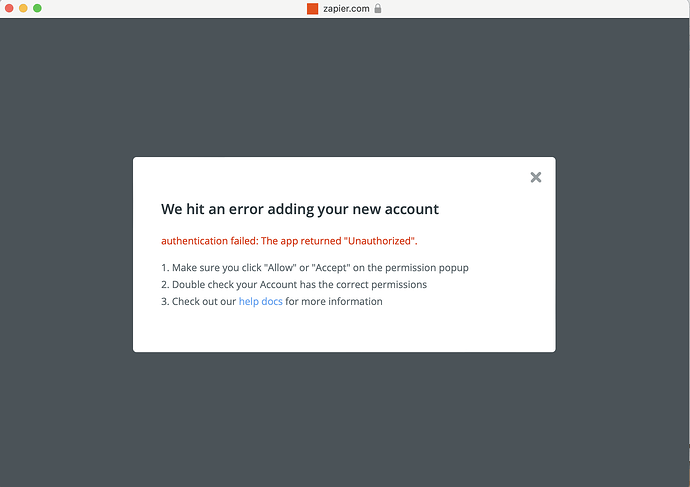I have been using Zapier for about 9 months. Recently, I received a notification that my authentication had expired, and I needed to re-establish the connection
When prompted to enter our username, password (API Key) and base URL, I followed the User Guide instructions Integration with Zapier — CS-Cart 4.18.x documentation
- Username—email address of the administrator who owns the API key.
- Password—API key for store access. Paste the copied data.
- Base URL—the full URL of the store without a slash at the end.
Unfortunately, the connection was unsuccessful, and I received an error message stating “authentication failed: The app returned ‘Unauthorized’.”
I’m unsure why the credentials didn’t work this time, as they all were previously successful and nothing has changed, including the API key.
In order to learn more, I ran a few additional tests, but they were all unfortunately unsuccessful as well:
- Various browsers: Edge, Chrome
- Various computers: Mac Laptop, Dell Desktop
- New API Key & Dev Environment: I reset our development environment API key to see if I could get that connection to work - but was unable.
It is crucial that we get the Zapier connection successfully working! Currently we are using Multi-Vendor 4.17.2