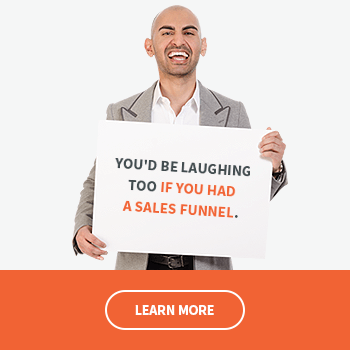I'm struggling to make my pages look good with the cs-cart editor.
I guess I need to use div's and CSS but can't figure out how and need some help.
See attached pic for an example of what I want to accomplish. The picture is aligned lift and the text responsively wraps around it, which looks great.
This is the code used on that page (not mine obviously)
7. SpyFu
Have you ever heard the saying “keep your friends close and your enemies closer?â€This isn’t to suggest that your competitors are enemies, but instead to explain that it’s a good idea to know what they’re doing, in regards to SEO and marketing.
While there is a lot that you can do on your own, you only have so much time for tracking and reviewing your top competitors. This is why you want to rely on a tool, like SpyFu.
When I copy paste to test in cs-cart it doesnt work the same. Probably because of the CSS classes.
Is there some comprehensive guide or list somewhere on how to control appearance of images and text in cs-cart? Any help would be greatly appreciated.