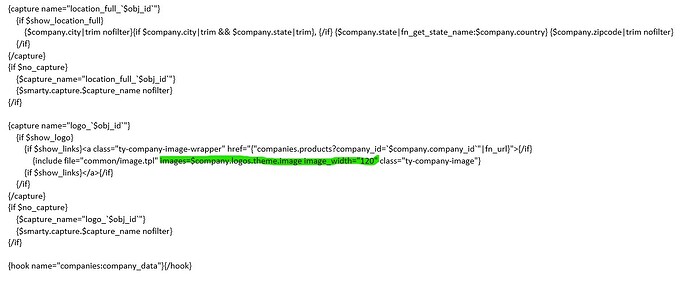asus78
January 24, 2024, 10:50am
1
Hi, I am looking to reduce the logo size (main logo as well as vendor logo) for the “order was placed” email confirmation. It looks decent on Outlool Webmail but on our native Outlook client it is huuuge! See screenshots.
I tried to edit the code thru theme code responsive / templates / common / company_data.tpl but it had no effect.
Any ideas?
Hello!
Please try go to the Administration > Notifications > Code snippets page of your admin panel, open the Header snippet, find the following code:
<td><a href="{{ storefront_data.url }}"><img src="{{logos.mail.image.image_path}}" alt="{{ company_data.company_name }}" width="{{logos.mail.image.image_x}}" height="{{logos.mail.image.image_y}}" /></a></td>
and replace it with this one:
<td><a href="{{ storefront_data.url }}"><img src="{{logos.mail.image.image_path}}" alt="{{ company_data.company_name }}" width="{{logos.mail.image.image_x}}" height="{{logos.mail.image.image_y}}" style="width: auto; max-width: 300px; max-height: 150px;" /></a></td>
asus78
January 24, 2024, 1:17pm
3
Thats already in there, it works on most clients (gmail, webmail etc.) but not on our main outlook client we are using here!
Is this web client or desktop one? If you are using desktop version of Outlook client, please make sure that it uses the latest version available.
asus78
January 26, 2024, 6:54am
5
Version 1808 on Desktop - should be the latest version
Thanks for the information. I have passed it on to the developers.