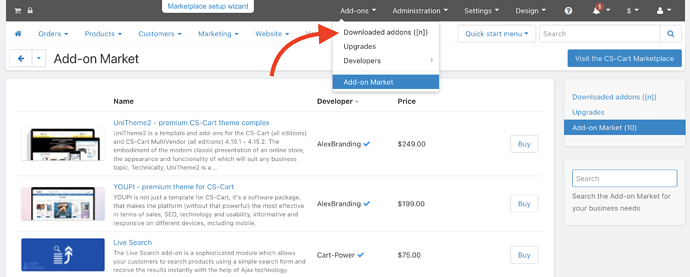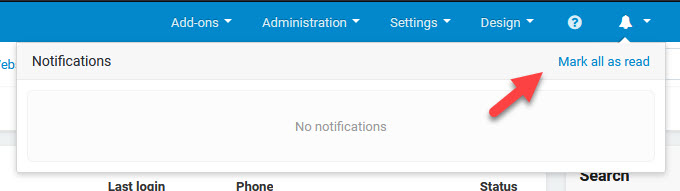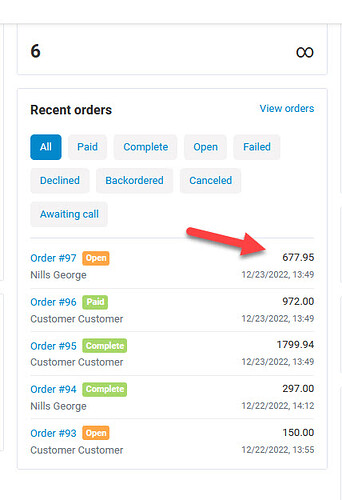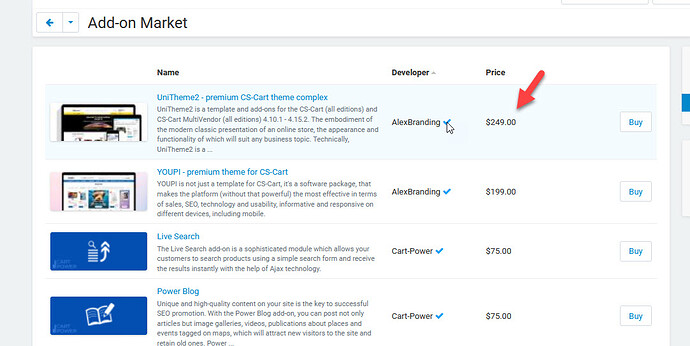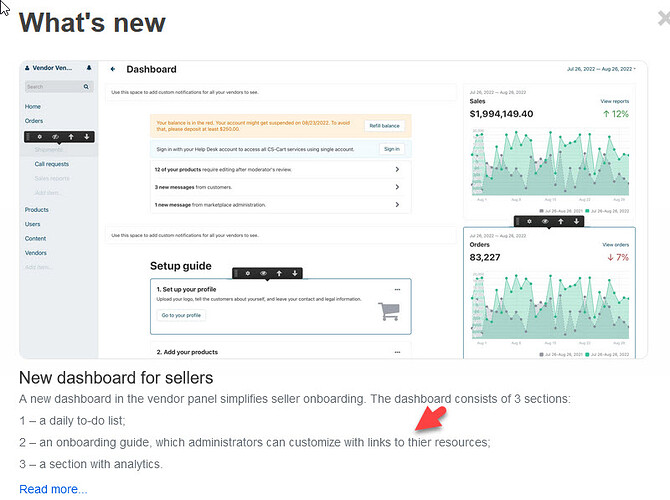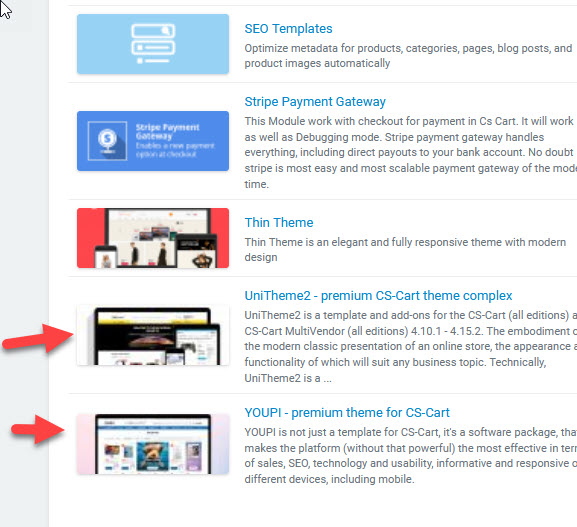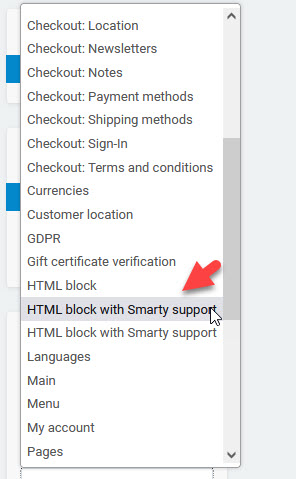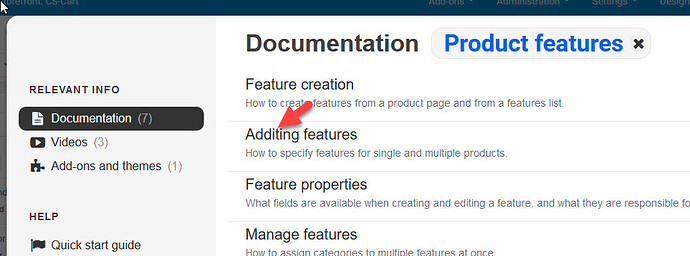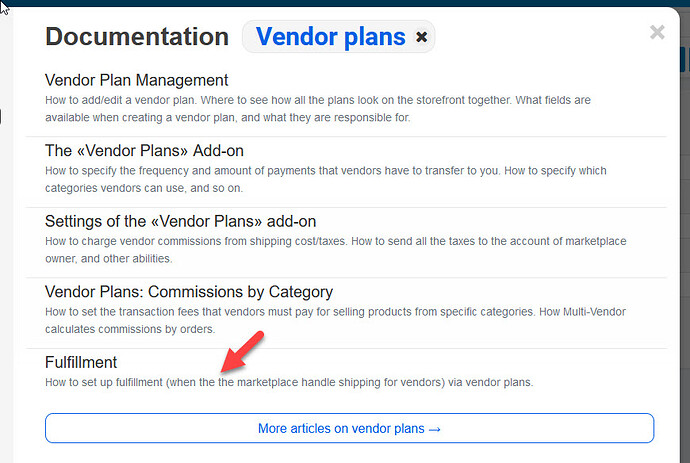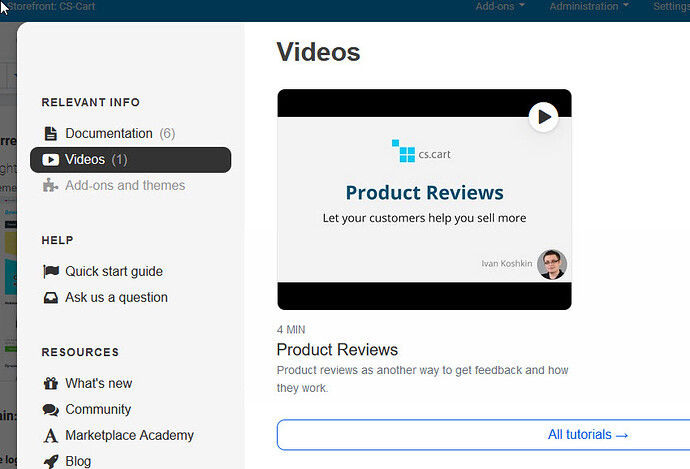We have released version 4.16.1 Beta. It will be useful to:
- add-on and theme developers—they can test their products in advance to prepare for 4.16.1;
- the merchants who are interested to see how the new version will work, and what they’ll have to do during the upgrade.
The full list of changes is very long, so we left it in the changelog and in the post-upgrade notifications. We also have an article about technical changes for developers.
The best way to try 4.16.1 Beta is to upgrade from the previous version:
-
Make sure that your store runs on 4.15.2.
-
Create a dev copy of your store. Make sure to close the storefront. It is a requirement for a dev copy, while you are still using your own key.
Don’t upgrade your live store to 4.16.1 Beta—there won’t be an upgrade from the 4.16.1 Beta to the final 4.16.1 release.
- In your test copy, go to Settings → Licensing mode and change the key to the one that matches your product:
- CS-Cart Store Builder:
CS-BETA-F1DS-B4B2-7QHS-YQW0 - CS-Cart Multi-Vendor:
MV-ULT-BETA-E621-LG57-4DB3-ZTG8
These keys will only have one upgrade: from 4.15.2 to 4.16.1. Once the testing is over, we will disable these keys. When you enter and save them, you’ll no longer need to keep the storefront closed. But it’s best to open in after step 4.
- Install the upgrade. After the upgrade you’ll see notifications about the changes. They’ll tell you what to do and check next.
If you can’t upgrade a test copy for any reason, you’ll still be able to try 4.16.1 as a new installation. Just download Store Builder 4.16.1 Beta or Multi-Vendor 4.16.1 Beta and use the corresponding keys provided above.
Feel free to discuss 4.16.1 Beta and everything related to it in this topic.