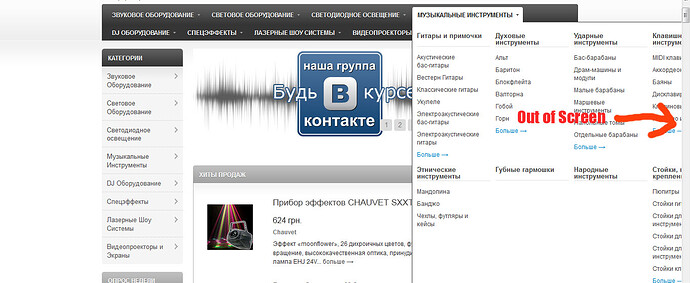[color=#282828][font=arial, verdana, tahoma, sans-serif]Hello,[/font][/color]
[color=#282828][font=arial, verdana, tahoma, sans-serif]I have a little problem. In the top menu drop down the categories go off-screen on the right hand side. Please help how to correct this. Seems a bug.[/font][/color]
[color=#282828][font=arial, verdana, tahoma, sans-serif]Thank you in advance.[/font][/color]
[color=#282828][font=arial, verdana, tahoma, sans-serif]Edwin [/font][/color]
[attachment=5769:problem menu.jpg]
hi there,
it must be something that you have altered cause in a demo install, if you move the electronics category wich is the biggest to the far right you get this image
[attachment=5771:cs3.jpg]
So do you remeber if you had doen anything overthere?
Fotis
I just installed 3.0.2 and imported the old store via the store import tool. If I move the category to the far right it show the subcategories allright and it doesn't go offscreen. BUT, if I move it back to the old location, it again goes offscreen. So I don't know what's wrong. Anyone?
[quote name='dvsgr' timestamp='1346863020' post='144353']
hi there,
it must be something that you have altered cause in a demo install, if you move the electronics category wich is the biggest to the far right you get this image
[attachment=5771:cs3.jpg]
So do you remeber if you had doen anything overthere?
Fotis
[/quote]
It's not something he's done as i got the same problem. I have tried everything but the onely one that i get full menu is the first dropdown the rest just keeps going to the right.
Is your shop also a fresh install or transfered from v 2?
Fotis
Fresh install and transfer from v2.0 via Store import
I tend to think that thestore importer is the cause…
Fotis
The menu is controlled by dropdown.css
If you have more than 6 sub-categories, it breaks it up into two rows of four - but that also creates the problem where the menu runs outside 960px framework. You will find that if you add one more sub-category to the Electronics category in the demo store, and move Electronics to position 60, it will behave the same way.
You will have to edit the css to get this to work properly - or keep sub-categories at six or below - or keep the categories with 7 or greater sub-categories on the left end of the menu.
Did you figure this out? I have the same problem on some of my shops.
any ideas?