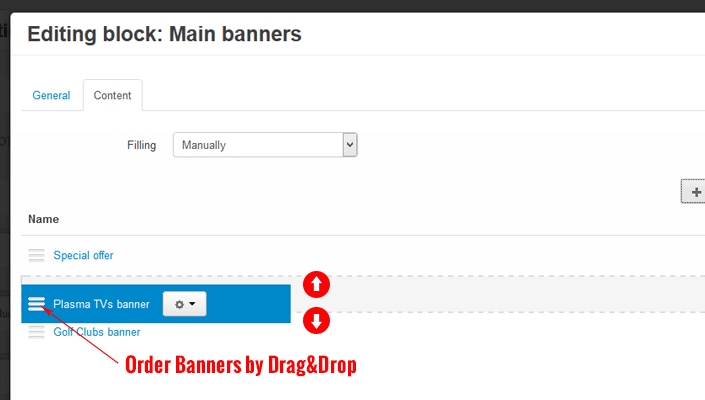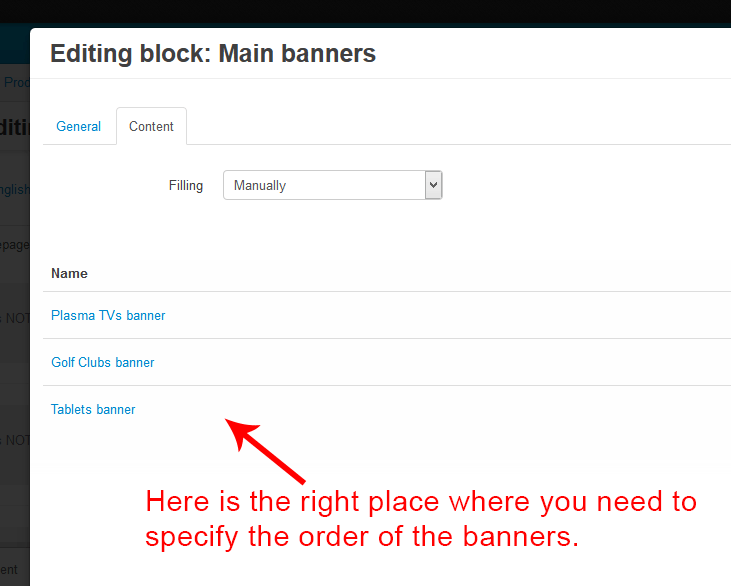Dear friends,
Add a custom order to the banners, products or categories from block added manually was done in a very wrong way because if after a while you need another order you are forced to delete all items and add them all over again in the desired order.
Right now with the help of the add-on “Sortable Picker” all this actions are done very easy by Drag&Drop.
Drag&Drop banners until you get the order that you need and click save, as simple as that.
I hope the the add-on
“Sortable Picker” will help you also as much as he help me

Keep on smiling,
—
Valentin
[color=#808080][size=2]part of
hungryweb.net[/size][/color]
Actually the banners are sorted by the banner position. If you want to change the order, just change the banner position on the Update banner page:
Instant Demo - CS-Cart Multi-Vendor Demo Try Free for 15 days
Anyway, nice add-on. Good work!!!
[quote name=‘eComLabs’ timestamp=‘1413209401’ post=‘194035’]
Actually the banners are sorted by the banner position. If you want to change the order, just change the banner position on the Update banner page:
http://demo.cs-cart…ate&banner_id=3
Anyway, nice add-on. Good work!!!
[/quote]
The way that is done right now is not good  also for products and for categories that are added manually, because store administrator needs to go in to many places before he can enable a new slider on homepage or other pages.
also for products and for categories that are added manually, because store administrator needs to go in to many places before he can enable a new slider on homepage or other pages.
[quote name=‘Vali’ timestamp=‘1413210592’ post=‘194037’] The way that is done right now is not good  also for products and for categories that are added manually, because store administrator needs to go in to many places before he can enable a new slider on homepage or other pages.[/quote]
also for products and for categories that are added manually, because store administrator needs to go in to many places before he can enable a new slider on homepage or other pages.[/quote]
Totally agree with you. Great module!