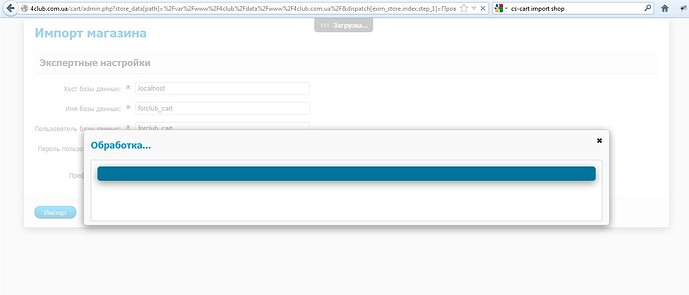Hi Brandon, I've follow your steps all the way but the problem I have is that it doesn't seem to recognize the skin. The layout is all over the place and links in the admin doesn't go no where.
I've double checked the file permissions, I've setup the config.local.php. I'll try a bunch of other things but if you can see where the problem is please let me know.
Here it is:
live: snagsavings.com
dev: snagsavings.com/cscart3
Thanks,
David
David,
You have an extra / in your config.local.php
My guess is that this is the part that is messed up:
$config['http_path'] = '%HOST_DIR%';
You either have it as:
$config['http_path'] = '/cscart3/';
Or:
$config['http_path'] = 'cscart3/';
But it needs to be:
$config['http_path'] = '/cscart3';
I hope that helps,
Brandon
Hello,
We've found that this updated store importer add-on consistently fails at the “Importing Languages” phase when importing a CS-Cart 2.2.5 Pro in to CS-Cart 3.03 Pro.
We've tested this on two different copies of the site, one on our DEV server the other on a much faster production server.
Looking at the web-server as soon as this phase is reached the Apache process which was previously working hard immediately terminates. And looking at the database server in mytop the SQL statements associated with the import immediately cease.
Nothing is logged in the PHP error log.
The store is left in a state where the products, orders and users seem to have been imported, at least to some extent, but the product images have not been transferred across.
Has anyone else experienced a similar problem, or does CS-Cart have any suggestions for debugging this further?
Many Thanks, Andy
Andy,
Few folks including me experienced the same . CS-Cart staff didn't provide any solutions yet unfortunately.
Gene.
What time period (wall clock) has elapsed when things terminate? If it's like right at 5 or 10 minutes (300 or 600 seconds) then you might have to increase your Apache Timeout. Also check your error_log for PHP errors (doubtful) and your Apache Logs for “child process” stuff that looks like a premature termination.
Hello,
Thank you tbirnseth and AXeOMA for your replies.
I initially suspected PHP time or memory limits too. But in this case I would expect a “maximum execution time” or “failed to allocate” or similar error message in our php error_log, and there was none.
These limits are set high on our DEV environment:
memory_limit = 512M
max_execution_time = 3600
And also within CS-Cart config:
@ini_set('memory_limit', '512M');
While set to more sensible limits on our LIVE environment, I found that the two processes stalled at exactly the same point, despite different amounts of time having passed (as expected, since the live environment is much faster).
So while it was definately worth double checking, I concluded it wasn't PHP limits.
Further update with some progress to follow below shortly, but meanwhile thank you both for your replies.
Andrew
Hello All,
I've now been able to complete the import process of a 2.2.5 store to 3.0.3.
In our case the import was stalling part way through the process.
On a hunch I removed all non-english languages from the system.
With those removed, the import process now completes.
I've then restored the original 2.2.5 store from backup and repeated this process, once with additional languages and then again without to confirm, and it seems consistent.
I haven't had time to repeat the process removing language packs individually, so I'm not sure if it's one specific language that's causing the problem, or just any additional language.
If I find some more time I'll debug this in further detail, meanwhile if there is anyone else with similar problem hope this helps.
Andrew
Andrew, the point I was getting at was that you were encountering an Apache timeout, not a PHP timeout. Hence it would never show in the error_log, but rather in your system Apache logs.
I got an error:
“Error
MySQL server has gone away b[/b]
Query: SELECT * FROM cscart_languages”
And I have no languages other then English.
Hi AXeOMA,
That error means your MySQL connection timed out.
The import script opened a MySQL connection, but MySQL later closed the connection because it had been idle for too long. Then when your script tried to continue the connection had gone.
Where did you see this error?
Are you able to configure the server yourself, or is it a hosting account on someone else's server?
Hi tbirnseth,
Thanks for your clarification. When I find a little spare time I'll be debugging the import process further, and will test with an increased Apache timeout (and the additional languages).
Andrew
[quote name='TradeWeb' timestamp='1349953171' post='146851']
Where did you see this error?
Are you able to configure the server yourself, or is it a hosting account on someone else's server?
[/quote]
I got this error in CS-Cart during import process. I have shared hosting on SiteGround.
@TradeWeb another possibility is that it is a long running query that is exceeding the maximum query time setup in the mysql configuration.
Hi i use a multivendor edition. when i import from 2.2.4 to 3.0.3 search button is not work directly.
i attached a photo for this. Ä°s any one help for this thanks for all.
[url=“http://imageshack.us/a/img11/6982/buttonhelp.jpg”]http://imageshack.us/a/img11/6982/buttonhelp.jpg[/url]
Only for curiosity/testing made some updates from 2.2.5 pro to 3.0.3 pro on our work server.
Everything went fine.
(cs-cart default installations)
YAAAAHN…Waiting for all the bugs to be exterminated before I upgrade…
everyone has to increase their php and mysql timeout to infinity (-1) for the upgrade to work on larger stores, regardless of server speed. I performed one this morning for a 700M database and it took no less than 2 hours total, of that 45 minutes was dedicated to the 2.2.5->3.0.3 process
I do everything according to instructions, prescribe the correct path, the script automatically fills in the correct fields with the database name, username and password, click “Import” button and that’s it.
A blank for an hour or more, progress on zero.
I attach a screen display
My database contains over 40,000 products, but even after an hour of work and nothing else moved to a new store.
I finally got the import tool to work, but the images are not showing up.
2.2.5 site running on my domain.com (still active)
3.0.3 site is running on domain.com/new-site/ (trying everything out before the migration)
I've tried to export/import images, but it does not seem to be working. Any suggestions on what Im missing?