A question I want to change some CSS and add new subcategories items.
What is the right folder to do this?
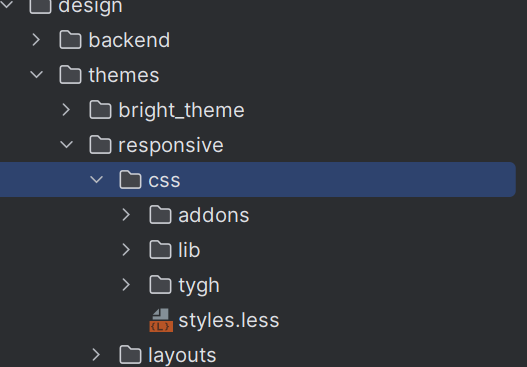
And how to override them? is overriding CSS is the same as any other file?
A question I want to change some CSS and add new subcategories items.
What is the right folder to do this?
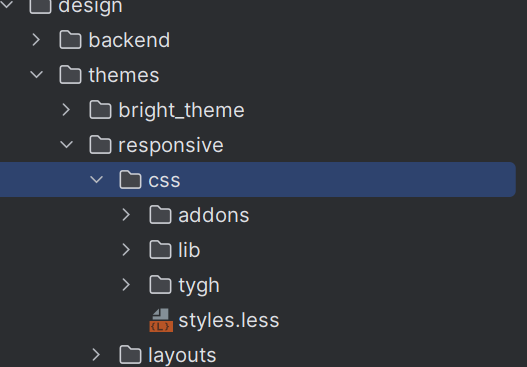
And how to override them? is overriding CSS is the same as any other file?
If you want to add new subcategories items, are you sure CSS file changes are necessary? I think this can be done through layout modification, as long as your graphic theme supports such changes to menu.
If you really need to override a css file of the responsive theme a good practice is to clone the theme and create a sub-theme and there you can simply override any theme of the theme.
For more details please check → Cloning a Theme — CS-Cart 4.16.x documentation
Thank you, but cloning the whole theme to modify one thing? I only want to modifiy with some parts of css.
You can use the CSS section in the theme editor to add custom CSS
Alternative solution:
PS The template with subcategories is located here
design/themes/responsive/templates/views/categories/components/subcategories.tpl
Arent we discouraged from using convert to css in theme editor. Previous advice was that it is unstable and that has also true in our experience
There is no need to convert to css in both cases.