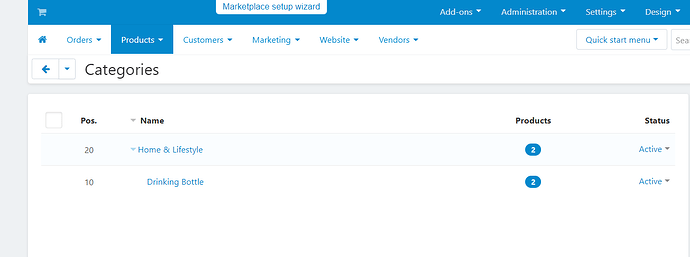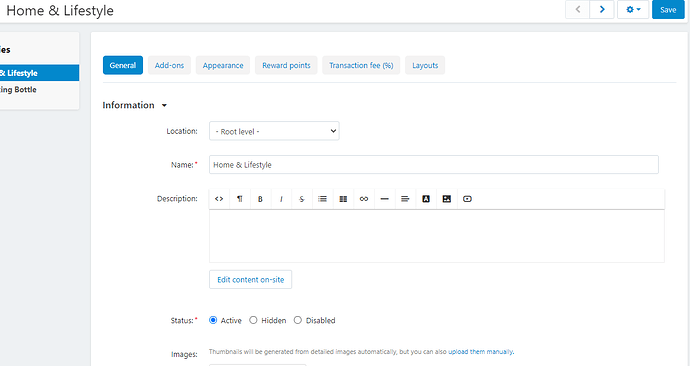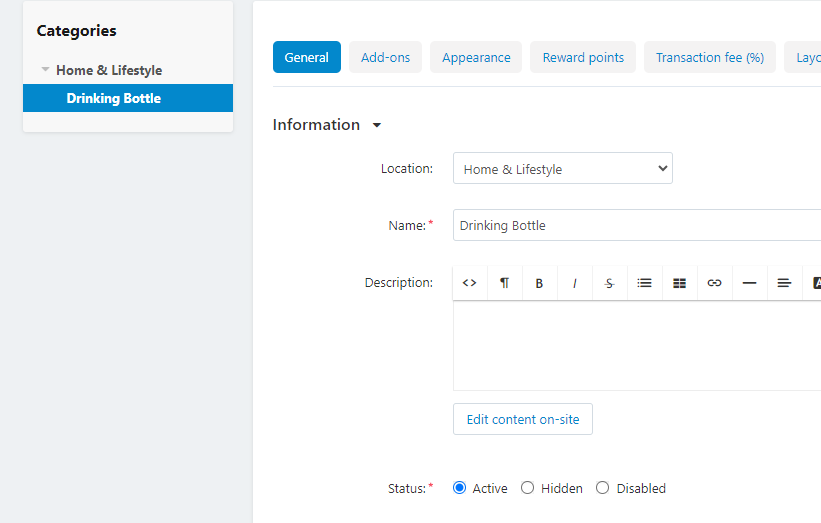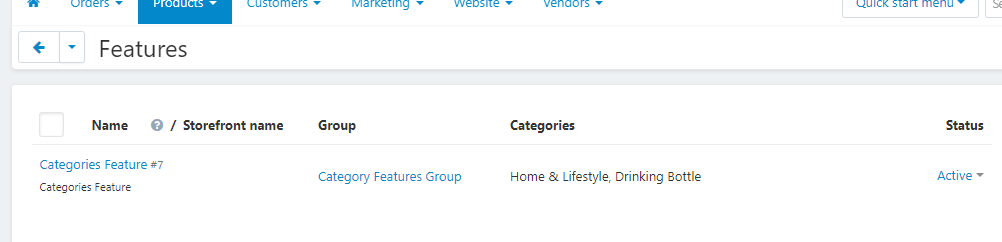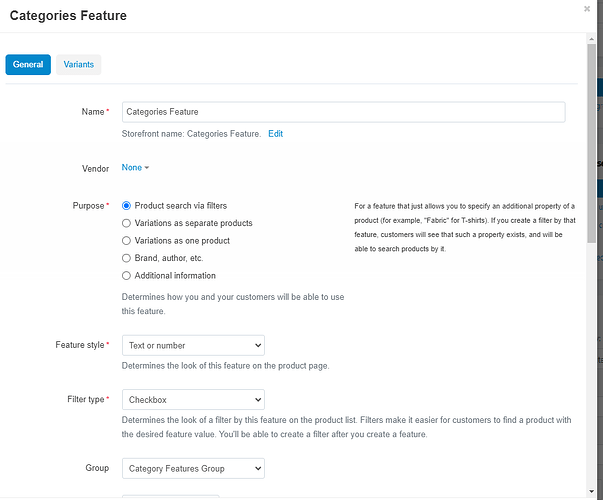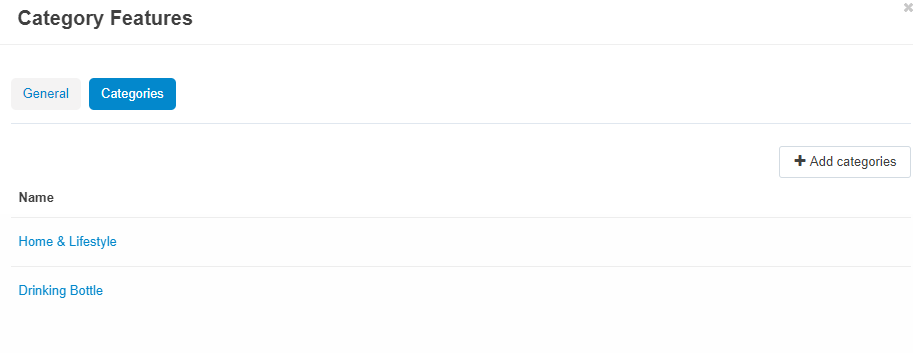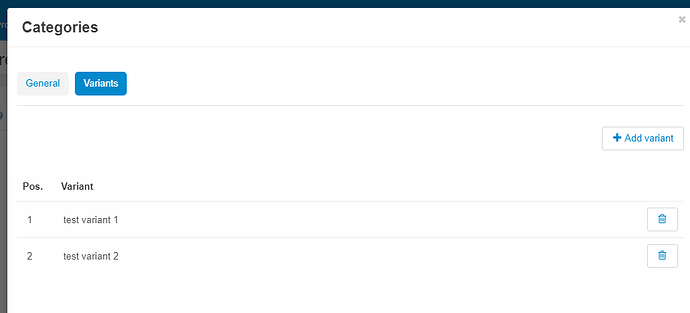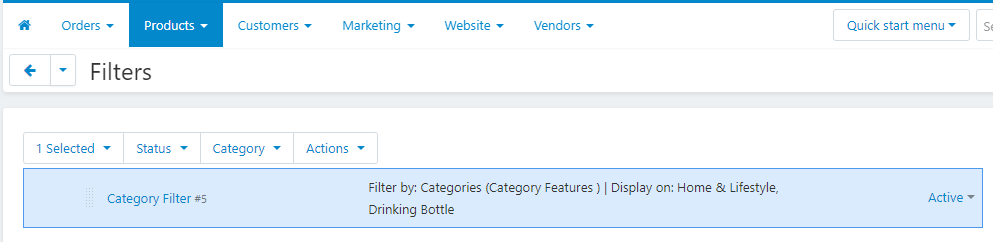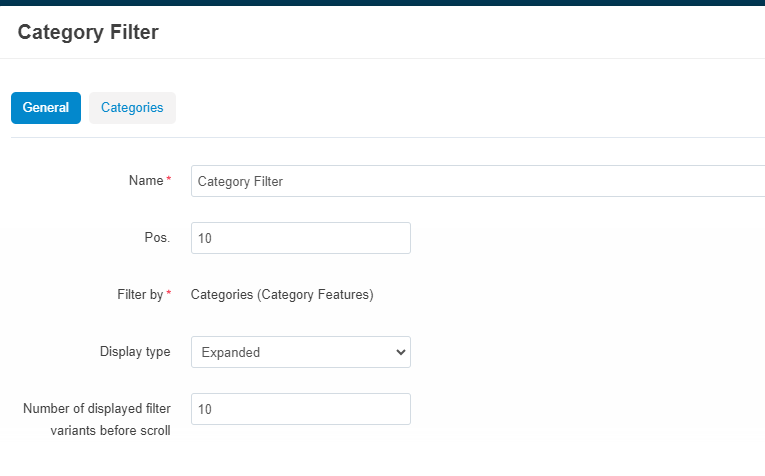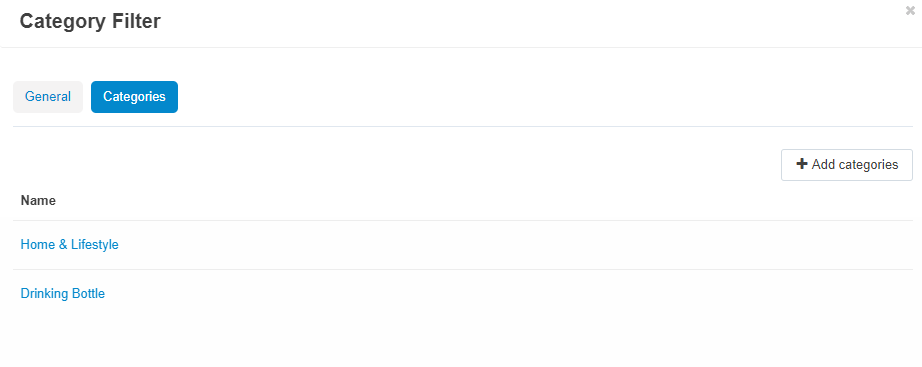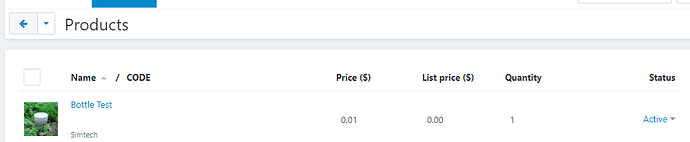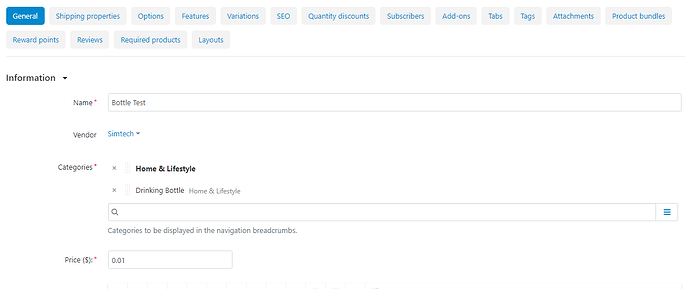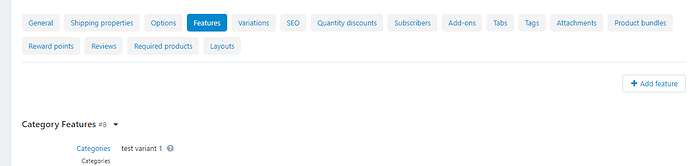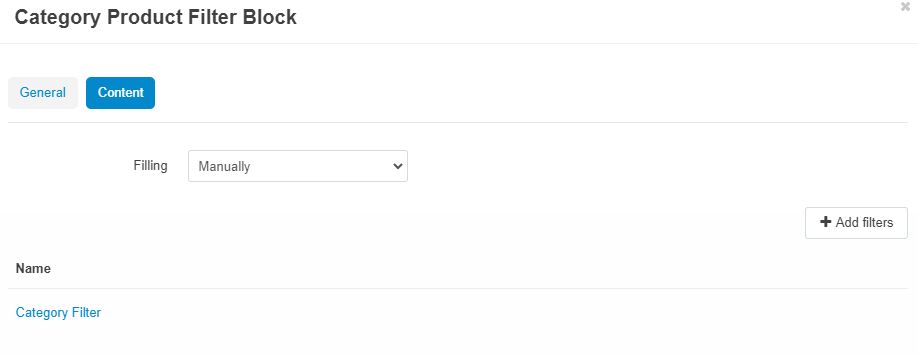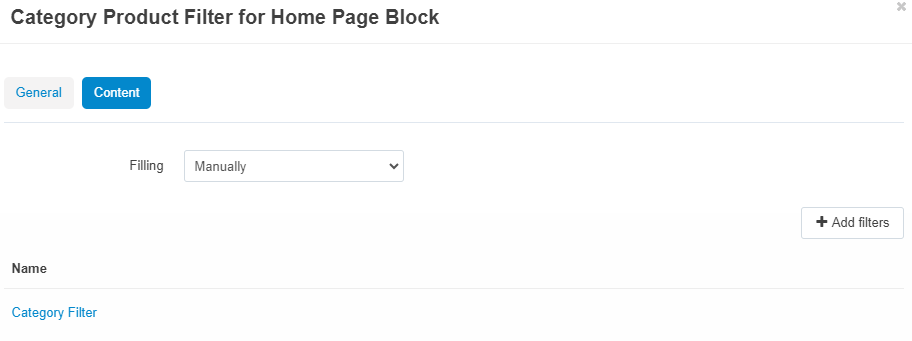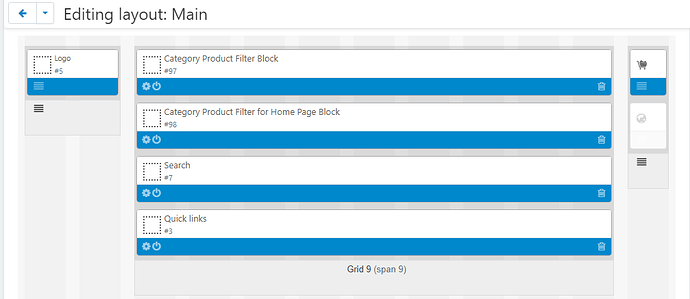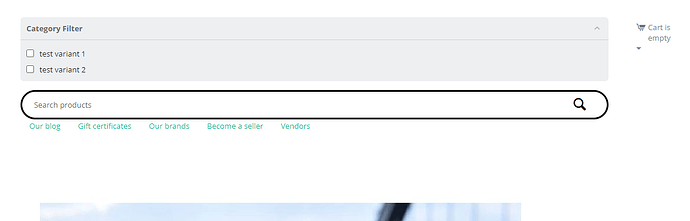Hi,
I am having issues using the Product Filter Block as when I have created it, it does not show on my cs cart website. I have tested and tried different step but it still doesn’t work.
The test steps are as below:
-
In the admin portal, I have created a category via the Products tab > Categories. I have names it Home & Lifestyle
-
I have then created a new feature called category Features and within the categories tab, I selected the Category that I have created in step 1. I also added 2 variants to test:
-
I created a new filter named Category Filter with the settings shown in the screenshots below incl adding the category I created:
-
I then created a test product called Bottle Test with the selected categories and using the category feature as shown in the screenshot:
-
I then went to the Design tab > Layouts > Layouts. Used the Product filter block to create a new Block. I added the category filter in the content tab setting:
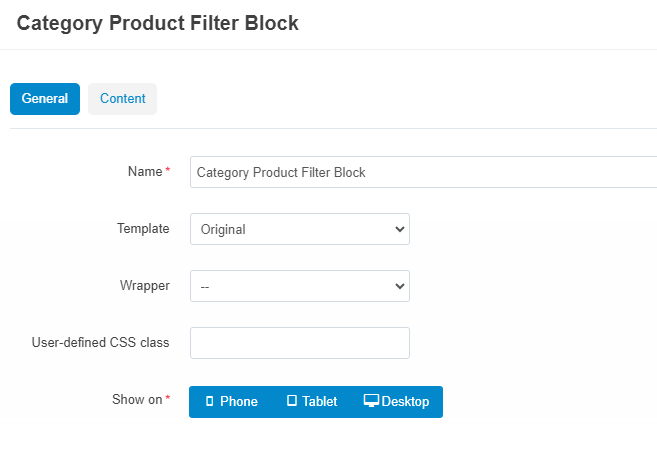
-
I created another block but using the Product Filter for HomePage Block option. so I can test both
-
I added both blocks on the default layout and also the HomePage but the Category Product Filter does not display and is not shown at all. However, The Category Product Filter for Home Page Block does display but only shows the variations in the filter:
I have also refreshed my site on the website host but the filter still doesn’t want to show/display.
If I am missing any steps or if anyone spots any issues, would be great to know and appreciate the help as always!