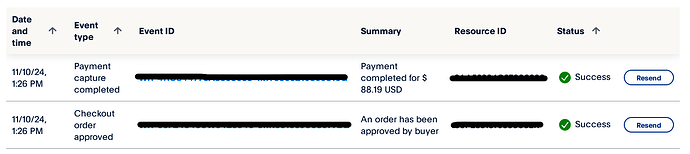Upgraded my CS-Cart and enabled Paypal Complete, disabled old paypal. Got API keys done and credit cards process within my store just fine, but even after adding the REST URL the payment status doesn’t get updated in my orders list. I’m sure i’m overlooking something but I can’t figure out what!
Thanks for your time,
Matt Caz
Is your store-front opened after upgrade?
Yes it is. The payment went thru but it made an OPEN order even though paypal shows the payment. It seems that REST isn’t talking with paypal even though I did put in the REST url as listed in the settings for paypal complete inside my store.
Thanks for your time and assistance,
matt
Did you find a fix for this? I’m having the same issue. Orders paid using PayPal Complete add-on are changing the order status to Open and not Processed but the payment is received when I check our PayPal account.
You probably need to add the cscart webhook to the paypal app config and enable payment notices.
I’m having the same issue with refunds (payment notices are working for me and set order status), refund notices are received by the site (logged) but status of the order doesn’t switch to refunded or cancelled. Does the Paypal Complete add in not read refund messages?
Same as OP - I’ve added the webhook that’s listed on the Configuration tab of the payment method in CS-Cart Admin to the Live Webhooks section of the PayPal REST API App and also set the Events Tracked to All Events. I can see the webhook logs on the PayPal developers site and that the Payment Capture is complete but in CS-Cart the order status is Open.
Could you please check what response was received when the webhook was sent to your installation?
Yes, I will provide it if you can clarify where I find the information you want to see.
In your admin logs. You will see requests/responses to/from paypal.
I also noticed this. The old simple PayPal would connect to CS Cart and change status to Cancelled when a full refund was given, but now it does not do this. It is a hssle to have to do this manually, especially when I am getting lots of duplicate orders because PayPal Complete is not working 100% properly.
PayPal issues here as well. PayPal forced me to “upgrade” from the old version to PayPal Complete and now it’s worse. Here is what happens on my site:
Customer places order and goes to PayPal. Customer Pays. Customer is returned to my site and Status is set to Paid. Shopping cart is NOT emptied and the customer gets an error!
“Your order has been declined by the payment processor.”
So then the customer pays again, and again… I have to refund all of the orders and I lose money every time because PayPal does not refund transaction fees. It is terrible.
I have looked at everything at least ten times and I can find nothing wrong with my setup or my webhooks. It was odd then when I upgraded to 4.18.3 and then went back to PayPal my webhook had disappeared, but even after adding it again it makes no difference. The error is the same. It is costing me about $50 per month plus wasted time right now. ![]()
Is anyone else experiencing this? The error for me is that the status is Paid but the customer is being told that it is not. 4.18.3 PayPal Complete.
Please check the webhook logs from the PayPal site as described in this article:
Or please check the logs in the store’s admin panel. Look for the logs with Type: General and Action: Runtime, with the message starting with:
PayPal Complete Payments webhook:
What am I looking for? I found the transaction in PayPal webhook logs and also in the CS Cart logs. There are no errors.
PayPal: Checkout order approved
PayPal: Payment capture completed
CS Cart: Message: PayPal Complete Payments webhook: {“id”:“WH-0Y21319928988563B-08M517572E157330R”,“event_version”:“1.0”,“create_time”:“2024-11-17T05:32:04.944Z”,“resource_type”:“capture”,“resource_version”:“2.0”,“event_type”:“PAYMENT.CAPTURE.COMPLETED”, etc.
Nothing appears wrong in the logs. The log file says ‘capture completed’ and the status within the cart is set to Paid. But the customer sees an error message - ‘Payment declined’ - The customer’s cart is also not emptied because of this error.
Please send me the full text from the logs via direct message, I’ll try to check it.
Hello,
Did you find a solution? I have same issue.
Regards
No. I sent logs to CS-Cart team and they thought everything looked ok. Tried disabling third party add-ons but it didn’t resolve the issue. They suggested I open a Help Desk ticket but I haven’t had time to deal with it so I just went back to the old PayPal add-on that works.