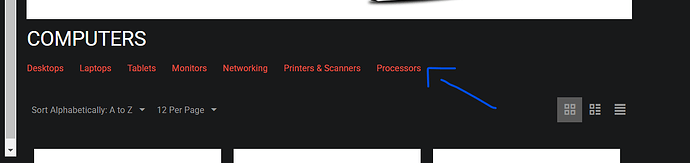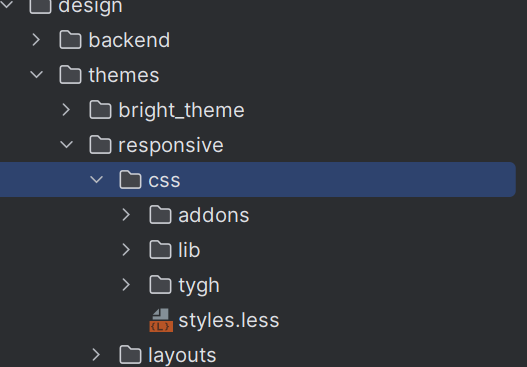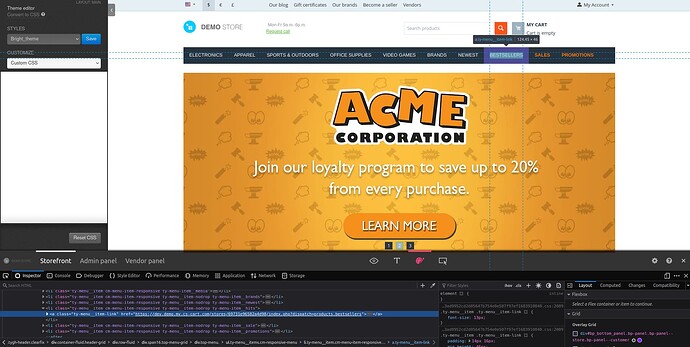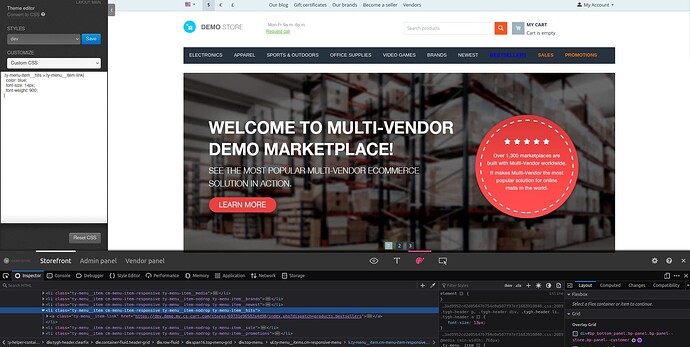Aya
1
I have made some changes to this file and I want to override the
templates/views/categories/components/subcategories.tpl file
so I have added it to
my_changes/overrides/views/categories/components/subcategories.tpl
cleared the cache with the help of this &cc&ctpl, but the changes are not reflecting, what am I missing?
Maybe other add-on also overrides the same file? In such case, the add-on priority matters.
2 Likes
Please also check file permissions.
And make sure that you use correct area (backend/frontend) and correct theme
1 Like
Aya
4
Oh, yes this point slipped my mind.
Thanks @soft-solid
Aya
5
Okay, I will do that @ecomlabs thank you.
Aya
6
I have another question I want to change some css and add new ones subcategories items.
What is the right folder to do this?
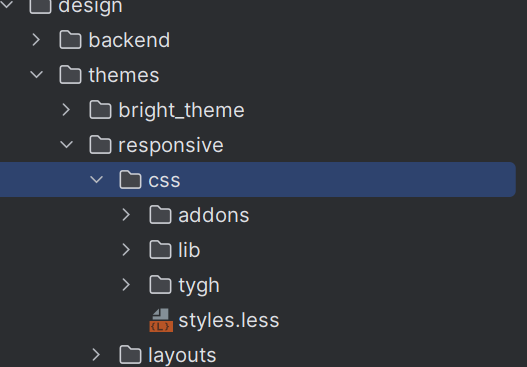
And how to override them? is overriding css is the same as any other file?
You need to find the proper CSS selector:
And use it to override this element’s CSS in the Theme editor’s Custom CSS.