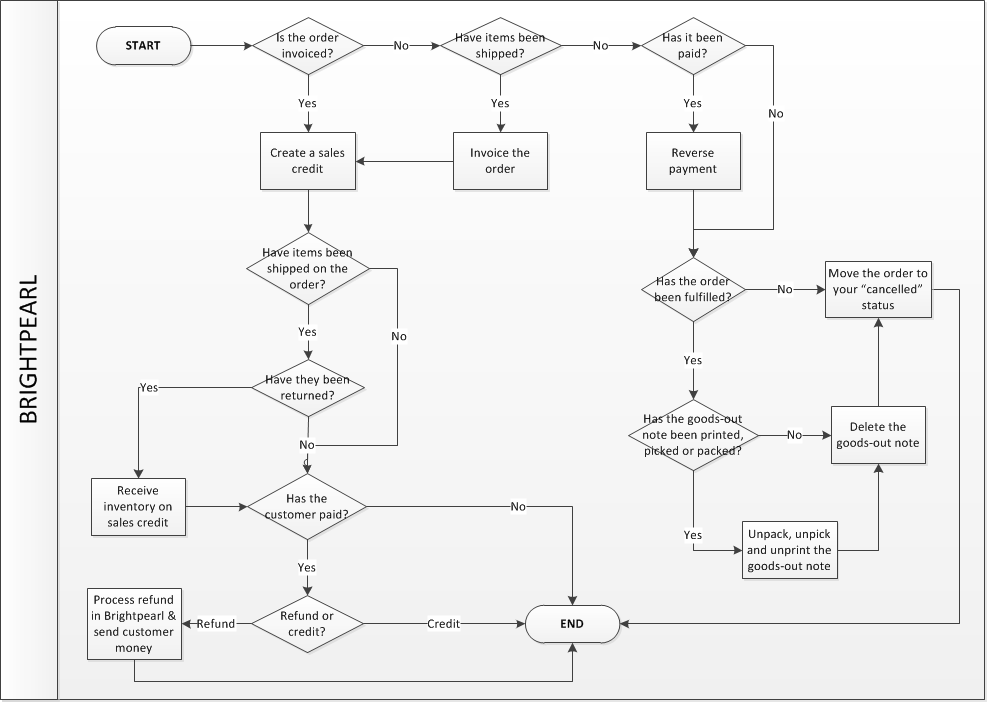Hi,
What about the intermediate order status…
Suppose I want an order status as “Shipped” then what?
Can I create it. All new order status has increase/decrease attribute. So every time status changes will it increase/decrease the item qty ??
In this case if order status is “Processed” and item will be decrease
When order status I change to “completed” then also item will be deducted from the inventory ??
So for one order item will be deducted twice ? Is this CS-cart order status works??
Please show me pointer for this.
I think cs-cart or someone should do a complete order lifeline to describe how they see these statuses working.
Come on guys get the tree built please.
Thanks for presentation.
please also answer my query. Is this way will deduct items twice ??
It's was just an example.
In my store I only use;
Open - decrease & invoice
Process - decrease & default
Complete - decrease & default
Mine works fine, so from that I assume it's either a yes or no not an action. So it should not deduct and then deduct again.
I got below reply from Cs-Cart. Hope this will clear doubt for newbies like me…
-----------------------------------------------
[font=Verdana][size=3]Please let me explain how the Inventory feature works.[/size][/font]
[font=Verdana][size=3]All order statuses have the Inventory setting. There are two options of this setting: [/size][/font]Increase[font=Verdana][size=3] and [/size][/font]Decrease[font=Verdana][size=3]. When the order status changes, the system checks the old status and the new one. If the old status has the [/size][/font]Decrease[font=Verdana][size=3] option and the new status has the Increase option, the system increases the product quantity in stock (For example: from [/size][/font]0[font=Verdana][size=3] to [/size][/font]1[font=Verdana][size=3]). If the old status has the Increase option and the new status has the [/size][/font]Decrease[font=Verdana][size=3] option, the system decreases the product quantity in stock. If both statuses have the same option, the product stock remains unchanged. These are the following order statuses in the standard CS-Cart installation:[/size][/font]
Open - Decrease
Backordered - Increase
Canceled - Increase
Declined - Increase
Failed - Increase
Processed - Decrease
Completed - Decrease
I renamed “Completed” to “Shipped” and then edited the values in the Languages database accordingly.
Actually, when you create a “Shipment” for an order, it sends the customer the notification about the shipment with tracking details. The only thing that the Completed status does is notify the customer that the order is complete - which is logical as they have been sent Shipment notifications about their order already. So, in most cases customers get Shipment notifications with tracking numbers, and then a second email that says their order is Shipped. But… when customers purchase a shipping method that has no tracking info, I don't even both sending them a Shipment notification, I just update the order to Completed (which I renamed to Shipped).
Point being: you don't have to create a NEW status for “Shipped” - just rename Completed to Shipped.
I don’t bother is tracking, never even looked at the shipment area. ![]()
I would also make sure you put in your “shipped” email that they should scroll down to read any notices you have entered. Most people seem to read on phones and don’t bother to scroll these days.
this seems to be the topic I was searching for.
I've created a few extra statuses as the information on whether or not an order was paid or unpaid was sorely missing.
By then it was not clear how the inventory control was going as I wasn't expecting just 'increase' and 'decrease' but also neutral.
Drajpurna explained everything quite well …
[quote name='drajpura' timestamp='1380736935' post='169056']
I got below reply from Cs-Cart. Hope this will clear doubt for newbies like me…
-----------------------------------------------
[font=Verdana][size=3]Please let me explain how the Inventory feature works.[/size][/font]
[font=Verdana][size=3]All order statuses have the Inventory setting. There are two options of this setting: [/size][/font]Increase[font=Verdana][size=3] and [/size][/font]Decrease[font=Verdana][size=3]. When the order status changes, the system checks the old status and the new one. If the old status has the [/size][/font]Decrease[font=Verdana][size=3] option and the new status has the Increase option, the system increases the product quantity in stock (For example: from [/size][/font]0[font=Verdana][size=3] to [/size][/font]1[font=Verdana][size=3]). If the old status has the Increase option and the new status has the [/size][/font]Decrease[font=Verdana][size=3] option, the system decreases the product quantity in stock. If both statuses have the same option, the product stock remains unchanged. These are the following order statuses in the standard CS-Cart installation:[/size][/font]
Open - Decrease
Backordered - Increase
Canceled - Increase
Declined - Increase
Failed - Increase
Processed - Decrease
Completed - Decrease
[/quote]
it comes to 'there will be no change as long as the next status is the same for inventory control as the previous status'. Now just to decide whether to grant an unpaid for order, the luxury of having inventory decrease before it has actually been paid… we do so now, in order to accommodate customers that distrust direct payments and prefer to do their own online banking.