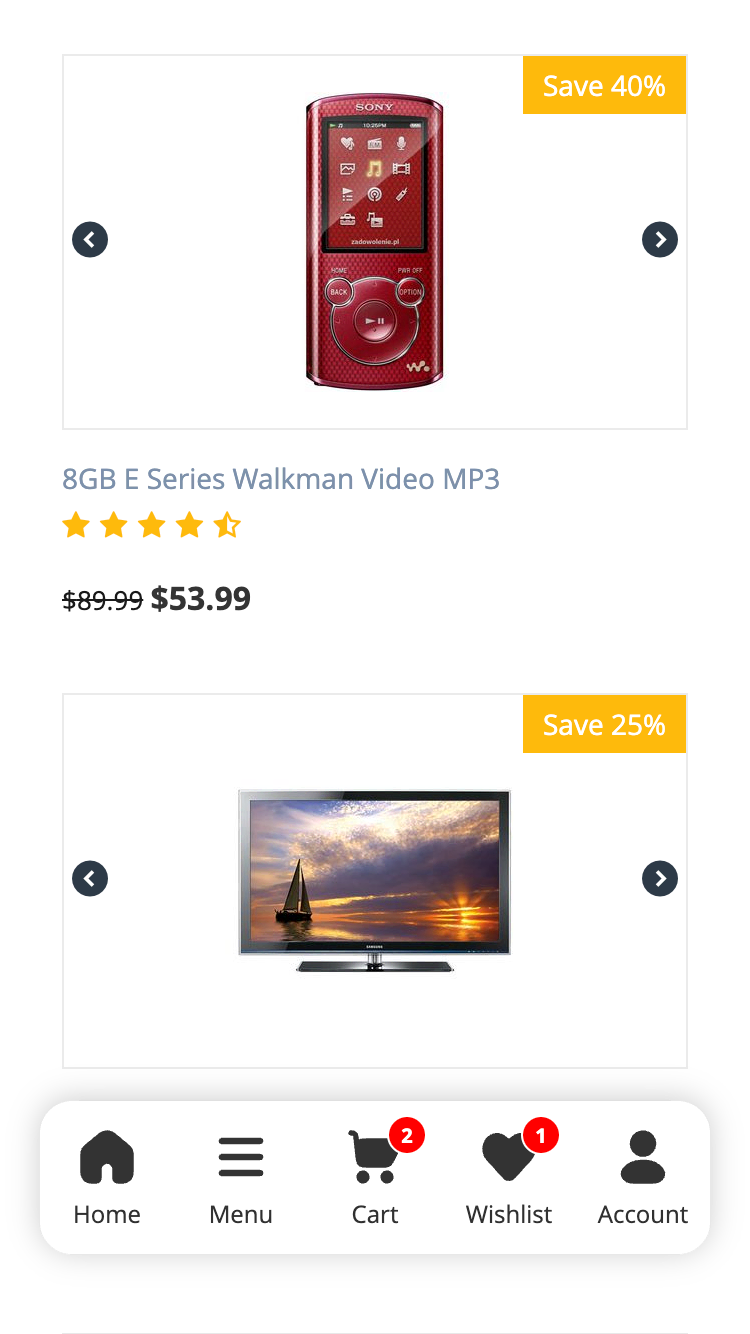Enhance Your Store Navigation with Our New Add-on!
We’re excited to introduce the Mobile Bottom Fast Navigation Bar – an add-on designed to add a sleek and intuitive mobile menu to your store. Perfectly tailored for mobile devices, it makes navigation fast, seamless, and user-friendly.
Key Features:
• Responsive menu: Optimized for smartphones and tablets.
• Two template types: Full-width and island-style.
• Customizable SVG icons: Easily adapt to your store’s branding.
• Flexible color settings: Match your store’s style effortlessly.
• Link and popup block options: Choose the best format for your customers.
• Ideal for marketplaces: Handle multiple categories with ease.
With this add-on, your customers can quickly access essential pages (catalog, cart, account, wishlist) with just one tap. Inspired by mobile app navigation, the design ensures a modern and familiar experience for users.
See it in Action:
Ready to Upgrade Your Store?
Buy the Mobile Bottom Fast Navigation Bar Add-on today and enhance your store’s navigation experience!
Have questions or feedback? Share your thoughts below – we’d love to hear from you! ![]()