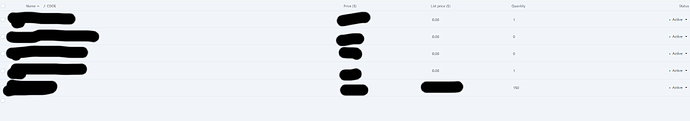I’m on the latest software.
I started creating some products and upon uploading some images, I realized a few were large image. 6.6MB JPG that’s 5734x5734 pixels.
In either case, when I saved, the whole product page broke. Refreshing the page only came to this whenever I clicked on the “Product” link on the left. I was able to search the file name within CS-Cart and delete the image and was able to fix the issues.
The entire page looked like this so there was no left pane, no option at the top, and I couldn’t even delete the product that was causing the issue.
Once I’m back in, the large image file shows “null”.
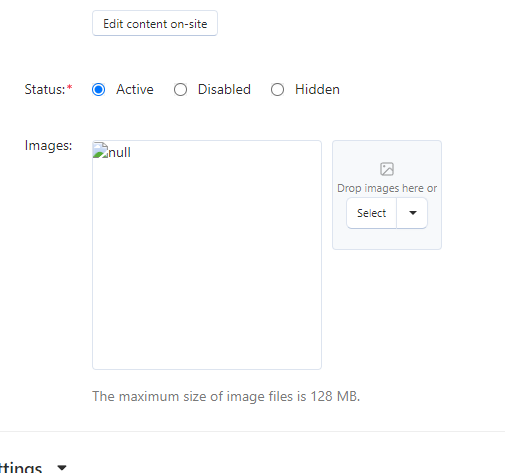
Is there some setting I need to change to not make this happen? Granted, I won’t be uploading such a large file but I don’t know what the maximum is and assuming this is a bug of some sort?