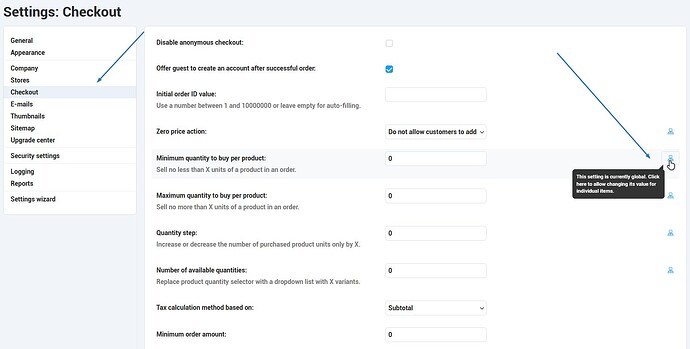Hi everyone,
I’m having trouble setting the minimum and maximum order quantity for individual products in CS-Cart (version 4.18.3).
In the Product Options tab, I can’t find the fields to define min/max quantity per product. At the bottom of the page, I see the following message:
“You can hide or show some extra product settings here. A hidden setting will be global and affect all products. Look out for icon”
I followed this instruction and found the mentioned icon in the options menu. Clicking it should allow switching from a global setting to a product-specific one. However, even after selecting it and saving, the change doesn’t apply: the setting stays global and can’t be customized per product.
Is this a known bug, or am I missing a step?
Thanks in advance for your help!