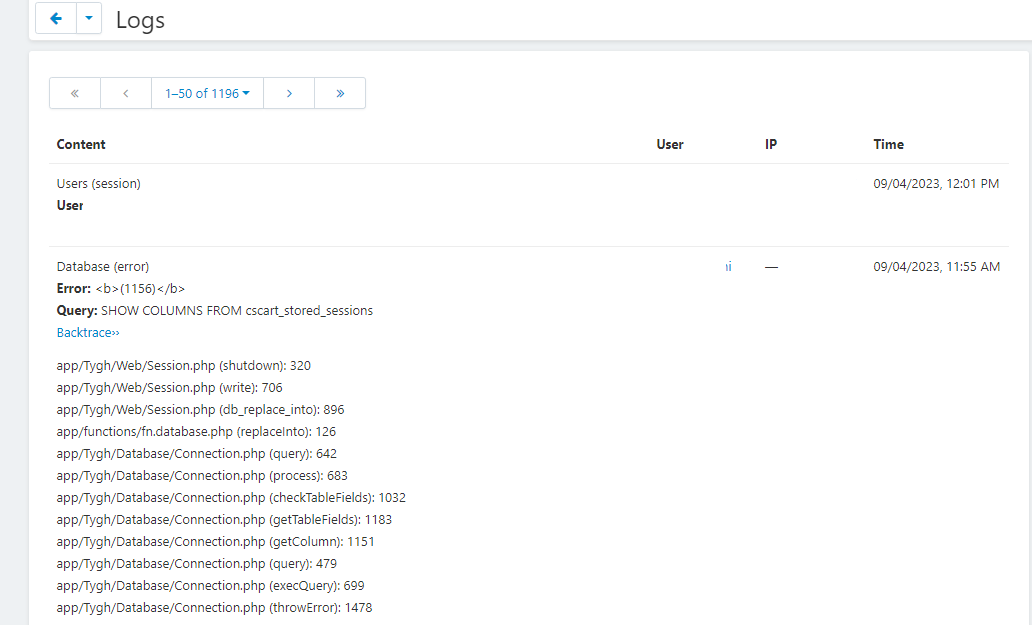This hasn’t happened before but I noticed this in my logs.
Database (error)
Error: (1156)
Query: SHOW COLUMNS FROM cscart_stored_sessions
Backtrace››
app/Tygh/Web/Session.php (shutdown): 320
app/Tygh/Web/Session.php (write): 706
app/Tygh/Web/Session.php (db_replace_into): 896
app/functions/fn.database.php (replaceInto): 126
app/Tygh/Database/Connection.php (query): 642
app/Tygh/Database/Connection.php (process): 683
app/Tygh/Database/Connection.php (checkTableFields): 1032
app/Tygh/Database/Connection.php (getTableFields): 1183
app/Tygh/Database/Connection.php (getColumn): 1151
app/Tygh/Database/Connection.php (query): 479
app/Tygh/Database/Connection.php (execQuery): 699
app/Tygh/Database/Connection.php (throwError): 1478
This is something related with SQL configuration, not CS-Cart. Please address this issue to the hosting support
Thank you for your advice. Will approach host.
Hi!
Most likely the cscart_stored_sessions table has grown too large for the current database setup to handle. You can contact hosting support to adjust your database setup. You can also reduce the value of the SESSIONS_STORAGE_ALIVE_TIME constant in the config.php file to reduce the lifetime of the stored sessions and thus reduce the overall size of this table.
Thank you . Will pass along to host.
1 Like