I have installed this age restricted/verification popup script on other carts, but I cannot seem to install it properly with CS-Cart.
For a explanation of what it is, just visit http://bit.ly/1P4YhUH and you will see...
popup asking you if you are of legal age.
I uploaded the 3 files (1 css and 2 js files) to the root directory under a folder i named "av" and using the layout editor I inserted the following between the tags on the "default" layout....
But that doesn't work.
Any suggestions?
Please make sure that all files are accessible through direct URLs
http://domain.com/av/age-verification.css
http://domain.com/av/jquery.cookie.min.js
http://domain.com/av/age-verification.js
Actually, I did that too and it still did not work.
I tried...
http://domain.com/av/age-verification.css
/av/age-verification.css
av/age-verification.css
none worked.
Looks like the access to these files is restricted by the .htaccess. Please check it and correct
I added "js" to htaccess line below and still no luck.
Header set Access-Control-Allow-Origin "*"
Do you see anywhere in my .htaccess that these files may be restricted?
DirectoryIndex index.html index.php
# Compress HTML, CSS, JavaScript, Text, XML, fonts
AddOutputFilterByType DEFLATE application/javascript application/x-javascript text/javascript application/json
AddOutputFilterByType DEFLATE application/x-font application/x-font-opentype application/x-font-otf application/x-font-truetype application/x-font-ttf font/opentype font/otf font/ttf application/x-woff application/x-font-woff
AddOutputFilterByType DEFLATE text/css text/html text/plain
# Remove browser bugs (only needed for really old browsers)
BrowserMatch ^Mozilla/4 gzip-only-text/html
BrowserMatch ^Mozilla/4\.0[678] no-gzip
BrowserMatch \bMSIE !no-gzip !gzip-only-text/html
Header append Vary User-Agent
Header set Access-Control-Allow-Origin "*"
Cache all images for 2 weeks
ExpiresActive on
ExpiresDefault "access plus 2 weeks"
Header set Cache-Control "max-age=1209600"
RewriteEngine on
# Please note that RewriteBase setting is obsolete use it only in case you experience some problems with SEO addon.
# Some hostings require RewriteBase to be uncommented
# Example:
# Your store url is http://www.yourcompany.com/store/cart
# So "RewriteBase" should be:
# RewriteBase /store/cart
# RewriteBase /
Options -MultiViews
RewriteRule .* - [E=HTTP_AUTHORIZATION:%{HTTP:Authorization}]
RewriteCond %{REQUEST_URI} ^api/(.)$ [or]
RewriteCond %{REQUEST_URI} ./api/(.*)$
RewriteCond %{REQUEST_FILENAME} !-f
RewriteCond %{REQUEST_FILENAME} !-d
RewriteRule .api/(.)$ api.php?_d=$1 [L,QSA]
RewriteCond %{REQUEST_URI} .(png|gif|ico|swf|jpe?g|js|css|ttf|svg|eot|woff|yml|xml)$ [or]
RewriteCond %{REQUEST_URI} store_closed.html$
RewriteCond %{REQUEST_FILENAME} !-f
RewriteCond %{REQUEST_FILENAME} !-d
RewriteRule ^(.?)/(.)$ $2 [L]
RewriteCond %{REQUEST_FILENAME} !-f
RewriteCond %{REQUEST_FILENAME} !-d
RewriteRule . index.php [L,QSA]
This prevents possible problems when downloading files
php_flag zlib.output_compression Off
Could it be the files folder need to go in some other folder than the root folder?
I am glad to hear that our instruction helped you. You can also find how to add CSS files correctly in the following thread:
http://forum.cs-cart.com/topic/37510-how-to-add-custom-css-with-my-changes-addon/
Yes, I just read it. I have been fooling around with CSC on a free shooting account. I am ready to use CSC for a real/live site now and I will be doing all my CSS changes that way. You could have saved me a lot of aggravation by pointing me to that post LOL.
Hey Guys,
Would be nice if someone can post a step by step installation instruction of this script for newbies like me.
I wonder if there is age verification plugin available for cs-cart?
Cheers,
X