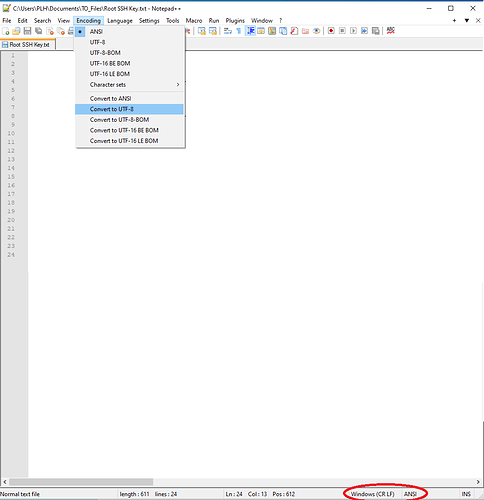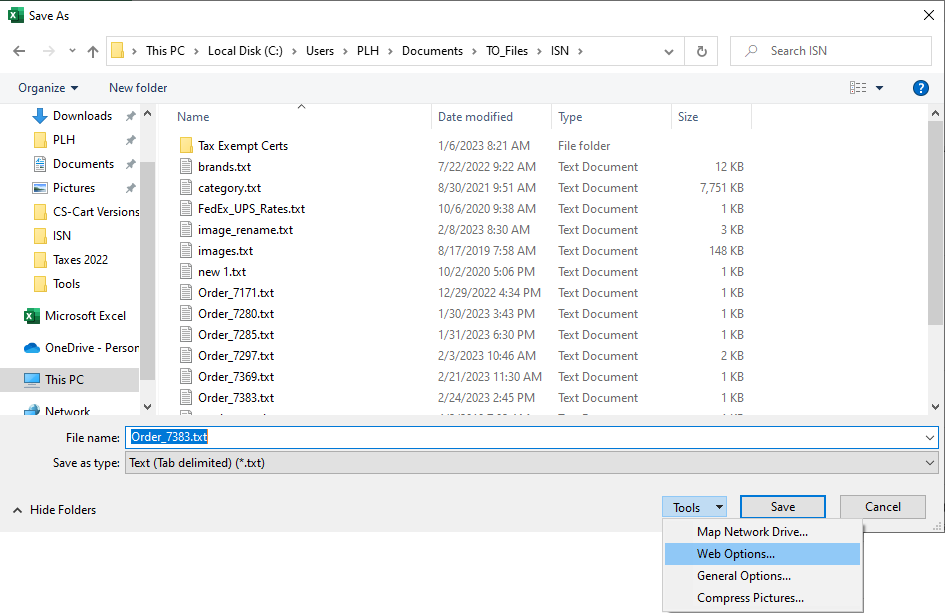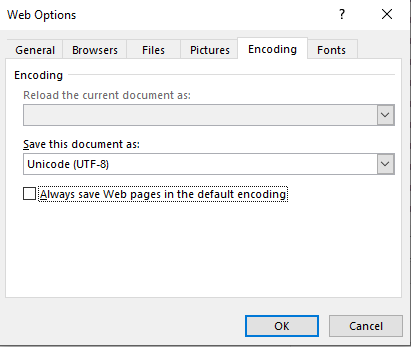I am using CS-Cart 4.13. I had this issue in my store front where I imported the data with the XML and CSV add-on by Simtech. The special characters in my CSV file are displayed as is and aren’t converted to the proper format.
I tried to encode using R, and I was successful. However, when I tried to save the CSV with UTF-8 with Ms-excel, it didn’t work. I am confused. I want to know if there is an automatic mechanism that handles the special characters during the import or if it depends on the file. Now, saving the file with excel should have done the trick but it did not. Is there any other thing I am missing? Does CS-cart have an automatic setting for UTF-8 characters?
Hello!
Unfortunately, from your post, I was unable to understand what exactly is the issue. Could you please provide some additional details?
I meant if the CS-Cart system automatically handles the special characters and converts them. Like TM, Registered mark, and all. They have to be UTF-8 encoded for that, right? The CSV file?
Yes, sure it has to be in UTF-8.
Yes, but when I use the “Save As” function in Ms-Excel, to save the CSV file with “UTF-8” encoding, and then I import the CSV file, some of the encoded characters are not processed properly. Some work fine and there are issues with some.
When I use R to do it and use “Save As” as CSV without UTF-8 encoding, it works. Is that an issue with the overwriting part in Excel?
Open the csv file with Notepad++ or similar. Look at the bottom for the encoding. If it says “Windows (CR LF) ANSI”, then select “Encoding” and “Convert to UTF-8” then save the file.
In Excell, make sure that it saves all Web pages as UTF-8
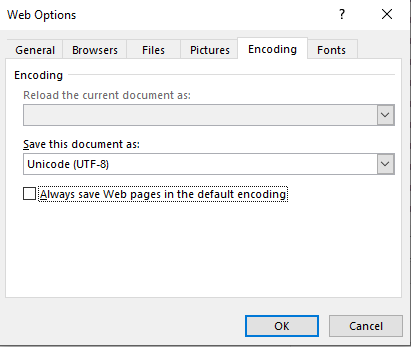
2 Likes
instead of excel… use open office…
when u save as CSV, check settings, and chose directly UTF-8
1 Like
Yes, CS-Cart has built-in support for UTF-8 characters. UTF-8 is the default character encoding used by CS-Cart, which allows for the display and storage of multilingual and special characters in your online store. CS-Cart handles UTF-8 encoding automatically, ensuring that text and data input in different languages or with special characters are properly stored and displayed.
If special characters in your CSV file are not being converted to the proper format in CS-Cart, it could be due to the following reasons:
-
Incorrect CSV encoding: Ensure that your CSV file is encoded in UTF-8 format. If it is encoded differently, special characters may not be recognized correctly. You can use text editors or CSV processing tools to check and convert the encoding if needed.
-
Import settings: Check the import settings in CS-Cart to ensure that the proper character encoding is selected. CS-Cart typically provides options to specify the character encoding when importing CSV files. Make sure it is set to UTF-8 to correctly interpret special characters.
-
Data formatting issues: Verify that the special characters in your CSV file are properly formatted. Ensure that they are surrounded by quotation marks or handled according to the CSV formatting rules. Incorrect formatting may lead to special characters being interpreted as regular text.
-
Data validation: Validate the data in your CSV file for any inconsistencies or errors. Sometimes, issues with special characters can arise if the data is not properly formatted or contains invalid characters.
If the issue persists after checking these points, it may be helpful to consult the CS-Cart documentation or reach out to support team of CS-Cart development company for further assistance in resolving the specific CSV import issue you are facing.