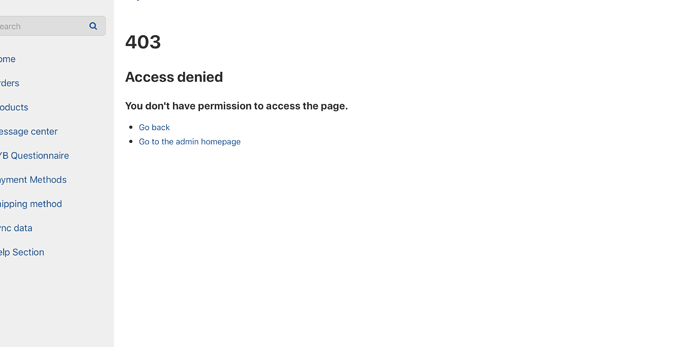Hi, given cs-cart upgrade to 4.16.1 - how do we edit the vendor panel? I get presented with the you dont have permission when I go to edit tab
Do you mean this?
https://docs.cs-cart.com/latest/user_guide/addons/vendor_panel_configurator/index.html
If you are logging in as your root admin then you shouldn’t have an issue.
There are two ways to edit the vendor panel, one is permissions per the link ecomlabs has given you, the second is the layout.
With respect to the layout if you first loginto your storefront admin panel then If you “log in as vendor” from the accounts menu (person profile on tip right), then once in the vendor panel you will have a floating menu bar down the bottom. The third icon that looks like a screen allows you edit the layout. Once you click on that some hiddent items will show up in light grey, hovering above this and other items will allow you to hit the eye to make the visable (or not)
Hi thanks for the reply. Unfortunately the issue is I don not have a third icon (attached are the two I have)
![]() in that case, assuming you have full admin privilages probably need to put it in as a bug report.
in that case, assuming you have full admin privilages probably need to put it in as a bug report.
Found the issue, I had to change the vendor privileges and then I got the option to change structure.
Seems a bit weird, considering admin should have the option anyway if we use login via vendor option
Could you please tell me what exact privileges were set up for this vendor administrator when you have faced the 403 error page?
Thank you in advance.