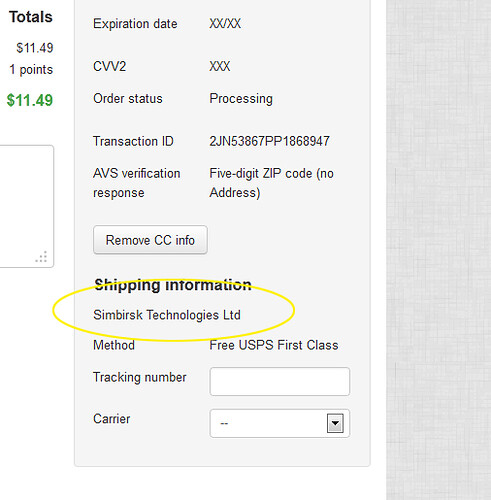Can someone tell me how to change this and loose the Simbrisk Technologies Ltd…
Located within the order details and under Shipping Info…
V4.0.2
You have a Supplier or Vendor set up called “Simbrisk Technologies Ltd”, that's where it's coming from.
You may also want to check your store name in administration/store or settings /Company
[quote name='StellarBytes' timestamp='1381776773' post='169726']
You have a Supplier or Vendor set up called “Simbrisk Technologies Ltd”, that's where it's coming from.
[/quote]
Nope… I even have the “Suppliers” add-on uninstalled…
[quote name='zeero6' timestamp='1381777674' post='169728']
You may also want to check your store name in administration/store or settings /Company
[/quote]
Those settings are all good… Coming from somewhere else…
[quote name='CarStickersDecals' timestamp='1381778263' post='169729']
Nope… I even have the “Suppliers” add-on uninstalled…
Those settings are all good… Coming from somewhere else…
[/quote]
I have the same issue, if you edit the order and do nothing and save it, it will change to your store name. Editing every order is not a solution, I think this was done in the import where the store name is set to default
[quote name='gasngrills' timestamp='1382026336' post='169930']
I have the same issue, if you edit the order and do nothing and save it, it will change to your store name. Editing every order is not a solution, I think this was done in the import where the store name is set to default
[/quote]
Yes, another bug in the “Store Import” process… Just need a quick SQL script to fix the database…