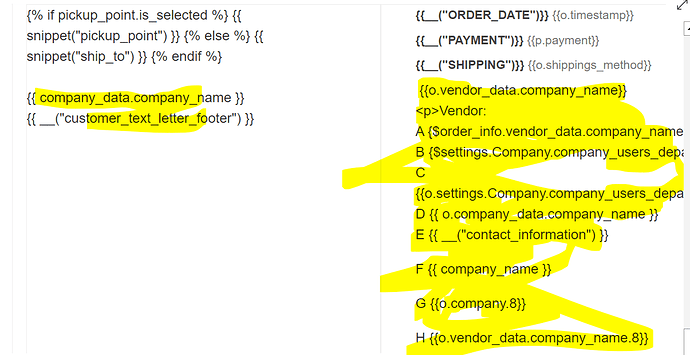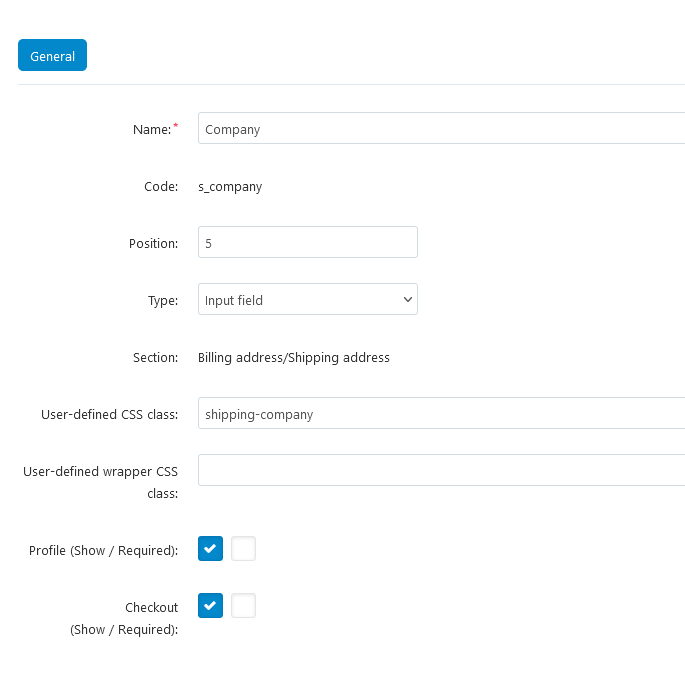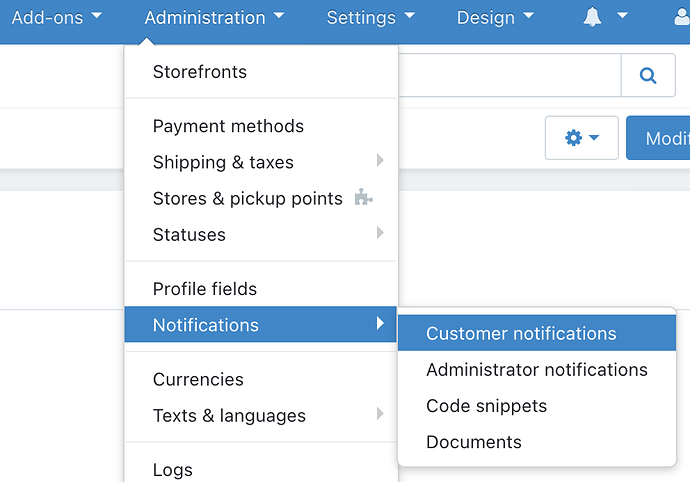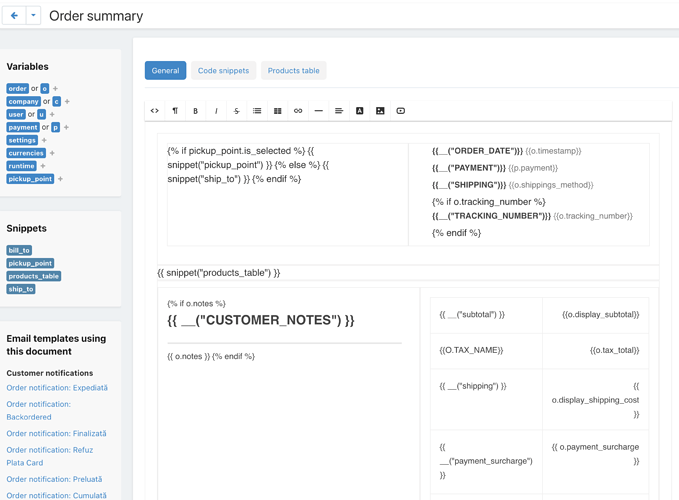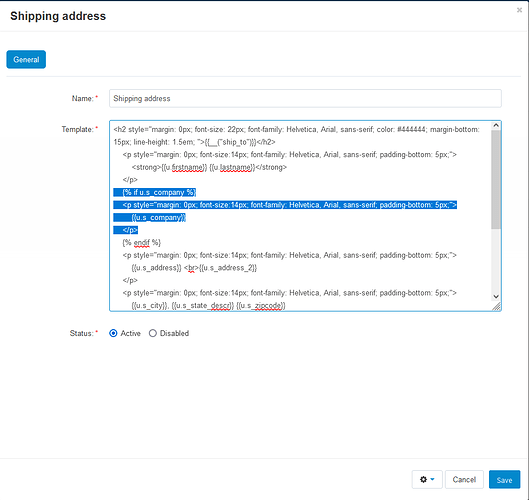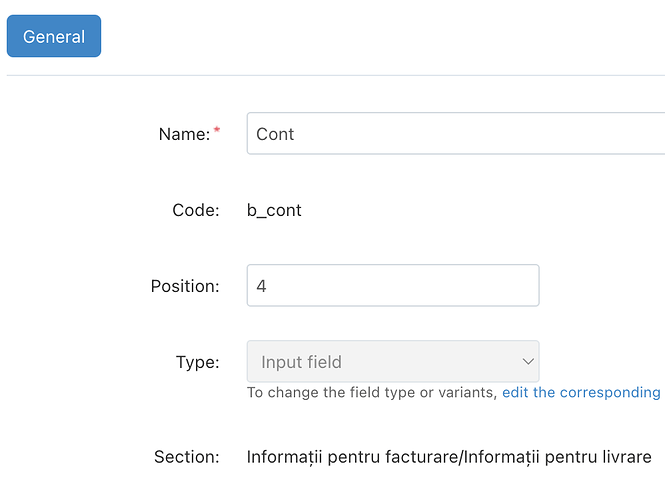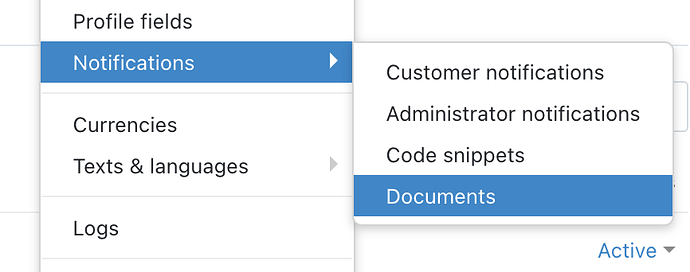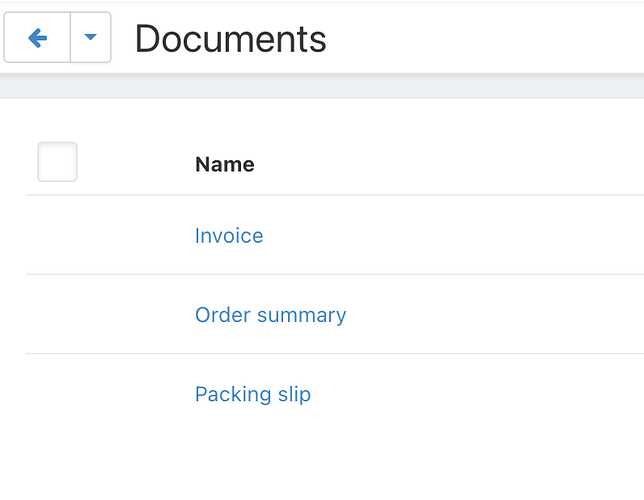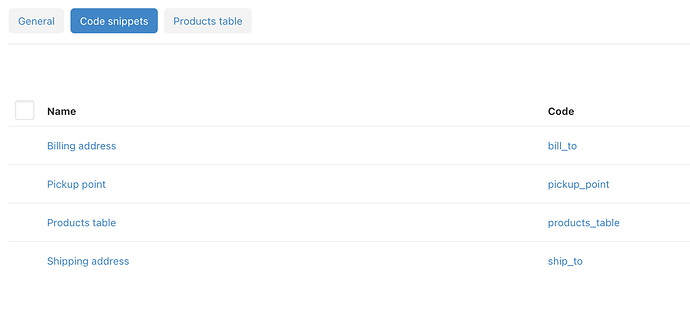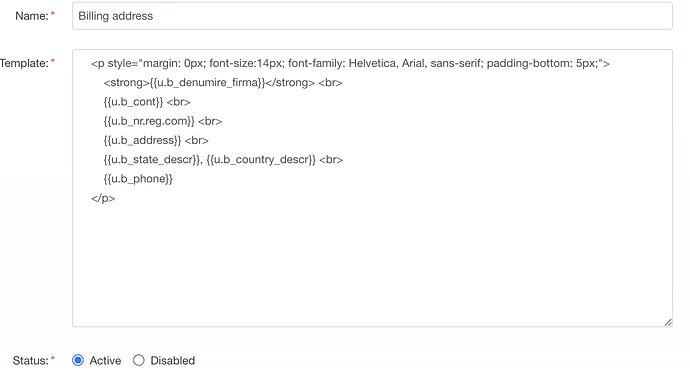I have installed CS-Cart v. 4.16 and I’m trying to add customer’s company name to Order Summary but with no luck. I tried all of this:
{{order_info.fields.39}}
{{o.details.39}}
{{ o.company.39 }}
{{ o.user_id.39 }}
{{ o.issuer_id.39 }}
{{ u.fields.39 }}
{{ u.field.39 }}
{{u.fields.39}}
{{u.field.39}}
{{ user_data.b_company }}
{{ user_data.b_Company }}
{{u.b_company}}
{{ u.b_company }}
{{u.b_Company}}
{{ u.b_Company }}
{{ user_data.company }}
{{ user_data.Company }}
{{u.company}}
{{ u.company }}
{{u.Company}}
{{ u.Company }}
Can somebody give me a hint how to achieve this?
Looks like company field is not in the list of available variables for the documents. Please post this issue to the bug tracker thread
Have you added “Company” to Administration->Profile fields for Shipping and Billing?
OK, I will but there is no other way?
Yes, the company name is profile field id 39.
Where, exactly, is it not showing up? Can you show a screenshot?
I had crack at this and couldn’t get it to work either. In addition to the below screenshot I also tried copying the footer snippet and using both that and the tag in the e-mail header for the admin notification of new order and none of it worked. This screen print is from the default order document with various fields tried with no result (the company profile field is ID 8)
Same question. Where, exactly, is it not showing up?
it’s not showing up in the above highlighted fields in the e-mail generated by the admin notification for a order being placed (opened).
… didn’t mean to hijak cmardan topic, was just adding more vairables to the list they tried.
You’re talking about emails and @cmardan is talking about order summary but generally the same. So I am assuming that no company name is showing for Billing nor Shipping and so the answer is the same…you need to add company to the Shipping profile (It will create the same for Billing). All together you will have 3 company id’s.
1 Like
Thanks!!! You are right in my case there is no company in the billing profile fields. I will add it.
I’m trying to add customer’s company name (if they have one) in the Order Summary template from Administration>Notifications>Customer Notifications.
I have the customer’s company input field stored in all 3 sections from Administration>Profile Fields: (Contact Information, Shipping and Billing) and the profile_id for shipping is 39, and for billing is 38.
Add it to the Shipping address/ship_to snippet.
{% if u.s_company %}
<p style="margin: 0px; font-size:14px; font-family: Helvetica, Arial, sans-serif; padding-bottom: 5px;">
{{u.s_company}}
</p>
{% endif %}
Unfortunatelly, is not working. Thank you, anyway! 
I figure it out how to do it.
As @thetool said yo have to put the code in a snippet (like ship_to snippet or create a new one as I did: I creeated a snippet bill_to)
Then you have to go to Administration → Profile fields and then click on the customer’s company related field that you previously created: it could be Company Name, VAT number, Company address and so on. Then copy the coresponded Code, in my case b_cont.
Now you have to go to Administration → Notification → Documents
choose Order Summary or Invoice or Packing Slip (I choose Order Summary)
Then go to Snipets tab
and choose a snippet or create a new one (I choose bill_to that I created before)
Here you will insert the snippet code as this: {{ u.b_cont }} (as in my example, but it could be any code from the billing or shipping fields that you created (if you choose from the shipping section you have to change the snipping code to {{ u.s_cont }} - or whatever code you have there)
1 Like