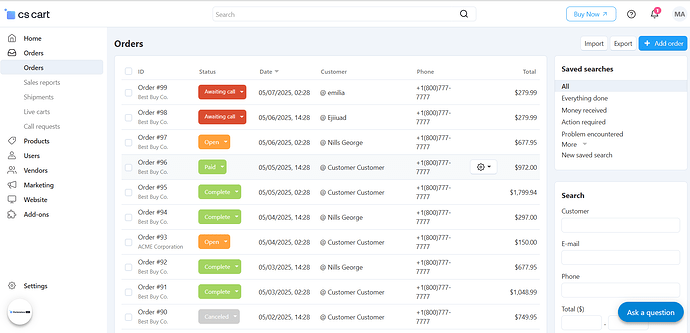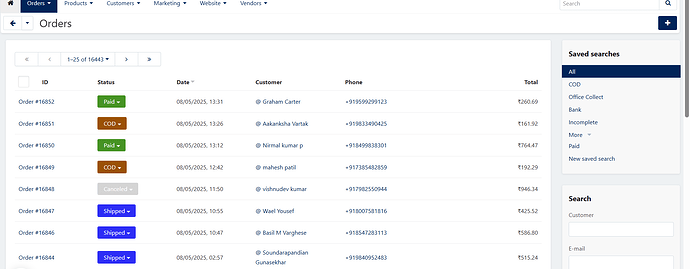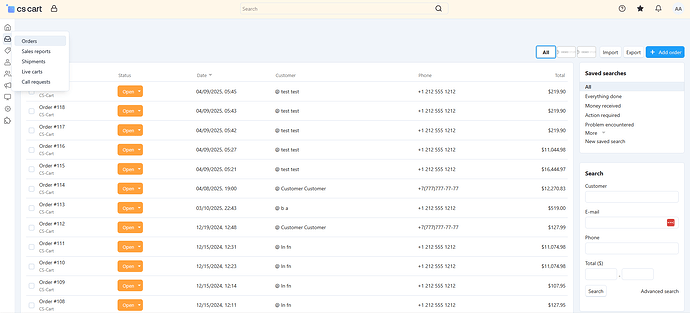The commonly used menu and page is Order page.
When i am checking, it has very compact space on order details page.
How can we autohide or only Icon showing or On Hover the menu show.
I was planning to update from 4.16 to 4.18 but when i checked this page, I changed my plan.
Curently i am using 4.16, which is lot of space and we can plan to show some payment method and Shipping method, so we can process order very easily.
But in new updates on of cs-cart, No user point of view was checked.