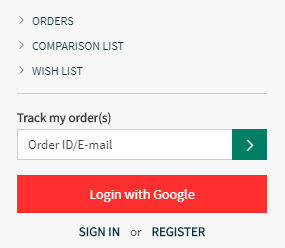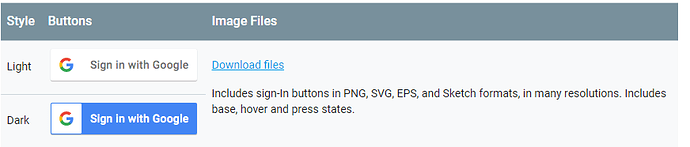Hi,
I've setup social sign-in/login using Google and I am getting the webapp verified. I received feedback from google that I have to follow their Sign-in Branding Guidelines (https://developers.google.com/identity/branding-guidelines#top_of_page)
Do you guys know where I need to edit this?
Here's a screenshot of my sign in button right now.
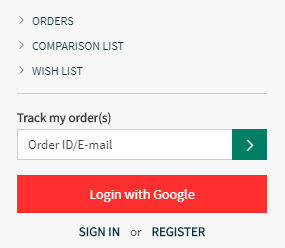
I have to use this instead
Appreciate your help
SDAD
2
Hi,
I've setup social sign-in/login using Google and I am getting the webapp verified. I received feedback from google that I have to follow their Sign-in Branding Guidelines (https://developers.google.com/identity/branding-guidelines#top_of_page)
Do you guys know where I need to edit this?
Here's a screenshot of my sign in button right now.
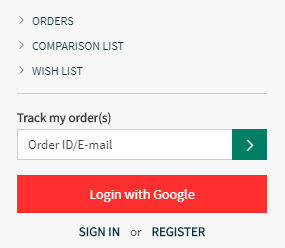
I have to use this instead
Appreciate your help
Hello!
I do not remember that such button appears in my account menu by default. Do you have any add-on for this? Or is it added by theme?
mentioned button is displayed through the following template
design/themes/THEME/templates/addons/hybrid_auth/hooks/index/login_buttons.pre.tpl