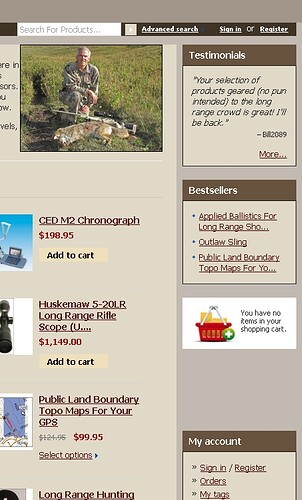How can I eliminate this gap between shopping cart and my account?
In the css file, can you post the URL?
Sorry, I don’t quite know how to do that in this program.
[quote name=‘Len Backus’]Sorry, I don’t quite know how to do that in this program.[/quote]
It has to be fixed in a css file in your skin. To see where (on which line) to fix it I have to visit your site.
It seems that you did put the code of the cart status to the “My account” block. You should create a separate block for the cart status.
Len-
It looks like you set the height in your local_styles.css to 200px:
#cart_status {
height:200px;
}
[quote name=‘jobosales’]Len-
It looks like you set the height in your local_styles.css to 200px:
#cart_status {[/quote]
height:200px;
}
Yes, that is the problem, it shouldn’t have a “hight” or it should have an “auto” hight, but the problem is if you add a “margin-bottom” to this style it doesn’t work because it’s inside of the “my account” block.
The reason for the height is because this block wasn’t set into a wrapper. To fix this issue I think you could put the block into a wrapper and then go to your:
skins/basic/customer/local/css/local_styles.css and remove the height.
If you need a hand let me know.
Brandon