I can’t read the full path of the folder.
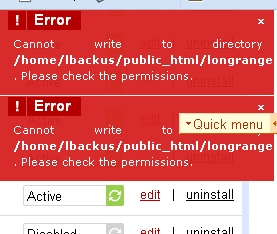
when the error appear in your browser , use VIEW SOURCE in your browser to output the html and then do a search for the beginning of the file path and you will see the rest of the file path as well.
[quote name=‘Len Backus’]I can’t read the full path of the folder.
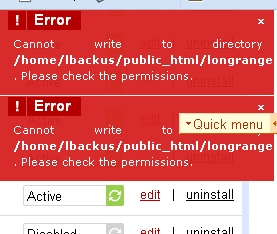 [/QUOTE]
[/QUOTE]
Hello Len,
I notice you that you have made a couple of posts lately which appear to be permissions related errors.
It appears that either yourself or your hosting provider needs to double check that your CS-Cart folders & files have the proper permissions settings.
I have ours set as follows without any problems whatsoever:
All CS-Cart Folders = CHMOD 755
All CS-Cart Files = CHMOD 644
CS-Cart used to recommend setting Folders at 777, however, lately they have been posting mixed suggestions. 777 is less secure and very controversial…
[quote name=‘Struck’]
I have ours set as follows without any problems whatsoever:
All CS-Cart Folders = CHMOD 755
All CS-Cart Files = CHMOD 644
CS-Cart used to recommend setting Folders at 777, however, lately they have been posting mixed suggestions. 777 is less secure and very controversial…[/QUOTE]
The 755/644 should work on servers running suPHP, suExec or CGI/FastCGI. However, people running php as an Apache module should probably follow CS-Cart’s instructions for 777 on folders unless they feel comfortable change owner/group on all the directories and files.
You can determine your PHP environment by going to Administration->Logs and then click the ‘php information’ link. Look for the “Server API” (line 4); if it says suPHP, CGI/FastCGI or anything other than something like ‘Apache 2.0 handler’, you can safely set the permissions to 755/644. If you have SSH access to the server, you can change to your CS-Cart directory and run the following to change all the permissions:
find . -type d -exec chmod 755 {} \;
find . -type f -exec chmod 644 {} \;
Bob