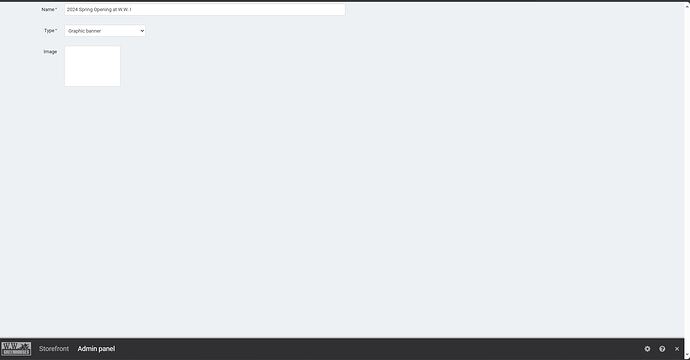…good day. We recently had CSCart assist in fixing some installation/upgrade glitches that we apparently ran into for no good reason. Everything has been ok since then, except I now discovered when trying to edit a banner, only a mostly blank page displays with no details or ways to edit. I can create a new banner and that page looks normal and banner is created correctly, but editing an existing banner yields the attached screenshot… thoughts? I have a support ticket submitted, but wondering if anyone has run into this. Thanks!
It looks like you have uploaded a too large image for this banner and your server is unable to handle creating a thumbnail for it and is running out of memory.
Please try removing the largest and most recently updated image from the images/promo/[id] folder in your installation.
Thank you very much for the reply. I could try that, but my largest file in that folder is 3.35MB, can’t believe that’s too large. Additionally, that “blank” screen is displayed when trying to edit any banner I’ve ever created, regardless of age, recent, size photo, etc. Again, creating a new banner seems to be no problem, just editing any existing banner is the current (and new) problem. I suspect something else is still broken. Support ticket is in process, but any other thoughts are welcome.
Just heard back from support. Based on their suggestion this problem seems fixed.
For those that may have this in the future, it appears I am still dealing with some missing extensions and cart requirements since our host recently moved our site to a new server. Due to this, Imagick and/or GD graphics library was not installed (thank you CSCart support for catching that!) causing this issue, and I wasn’t aware. Once that was installed (host used GD) all editing and appearance is back to the way it should be and is functional from what I can see.
Thank you again for everyone’s help!
Here we go again, not sure if this is related to prior posts in this thread but figured I’d re-post here just in case.
After everything seemed to be working, I discovered 2 days ago that I am unable to upload a local file when trying to create a banner (so, not the same problem as above, but still deals with banners). I receive the “Error cannot upload file”. Files are less than 1Mb so not too large. I can manually upload through cPanel and create the banner using the URL option, just cannot upload a local file as I always have done.
Host claims no changes on server side, and I haven’t made any changes to our site or upgraded in months. Support has suggested that possibly a server temp folder has incorrect permissions, but all folders I see are 777, and/or I don’t know what folder to check that the script might be using during this process.
Any thoughts?
Make sure that the var/, var/custom_files and var/custom_files/sess_data folders have writable permissions (777).
Thank you very much for following up… var/ is 755, var/custom_files and var/custom_files/sess_data are at 777. I have never changed these permissions on my own.
However, just yesterday, without any changes I am aware of with my script or with host, I am now able to upload a local file as I have always been able to do. ??? This is incredibly frustrating as I have no idea why this broke (again?), and why now it is not broke. I am not delusional, but I wonder sometimes. I am treading lightly for now and will monitor. Thank you again for any/all responses.