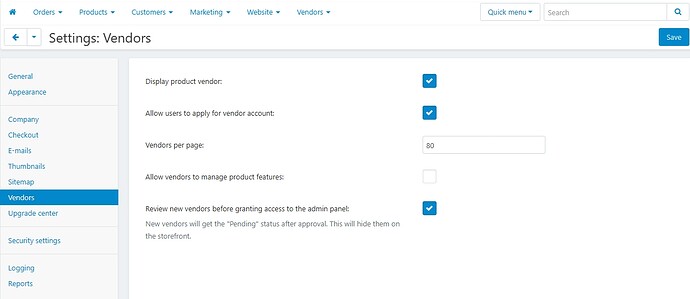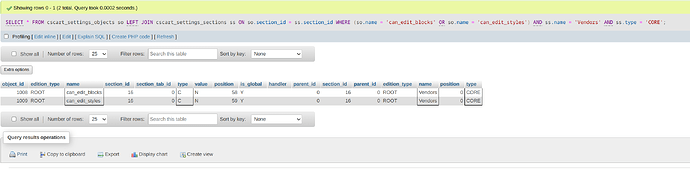On my site, each vendor has their own shipping rates. Is there any possible way to display this on their storefront?
Using MV 4.17.1
Do you mean vendor microstore? Unfortunately, there is no way to display shipping rates there
The more I use and learn this platform, the most simple things aren’t possible. ![]()
First, shipping rates are based on the customer’s location. The estimated shipping cost can be displayed on the product page using the Maps and Geolocation add-on by enabling the Show shipping cost and time on product pages setting.
The shipping rates can also be calculated at the checkout and cart page.
How do you imagine the shipping rates to be displayed on the vendor’s microstore if it is dependand on customer’s location, weight of products added to the cart and selected shipping method?
I apologize if I seem frustrated—it’s just that some features, which I think are pretty standard (at least where I’m from), seem to be missing. For example, vendors provide details when setting up their accounts, and those are displayed on their profiles. Similarly, each vendor sets their own shipping rates based on what’s needed to fulfill their orders, not by geolocation, which is quite typical in this industry. So, I was hoping that their shipping settings would be visible on their product listings or store pages, instead of only being revealed at checkout. This is a pretty common expectation, as many customers prefer to see shipping costs upfront rather than waiting until they’re almost done checking out. I imagine this could be addressed with some custom adjustments.
Thanks for clarifying!
I can offer you the following way for your vendors to announce their shipping rates since they are flat without any dependencies:
- If it’s not already done, allow your vendors to edit their layouts in the settings.
- Tell your vendors to create a page where it will be described the cost of shipping.
- Add the block with the type Pages to the layout page Vendor store.
This will display a link to the page where the shipping cost is described.
Or instead of a page and a Pages block, your vendor can create an HTML block where they fill in all the necessary information directly there.
As far as I can tell - I don’t see any option to allow this with 4.17.1
The plan offered should work even with older versions. Could you please let us know at which step you encountered difficulties?
I’ve been looking for this, I must be seeking it in the wrong area.
In CS-Cart Multi-Vendor versions prior 4.18.1 you can find this setting on the following page: Settings > Vendors, the Allow vendors to edit layouts setting.
In new versions, please proceed to the Settings > General > Vendors page, and the setting with the same name Allow vendors to edit layouts.
Strange. These settings have been there since 4.6.1.
Check if these settings exist in the database of your store:
SELECT * FROM cscart_settings_objects so
LEFT JOIN cscart_settings_sections ss ON so.section_id = ss.section_id
WHERE (so.name = 'can_edit_blocks' OR so.name = 'can_edit_styles') AND ss.name = 'Vendors' AND ss.type = 'CORE';
and if there won’t be any results, execute these queries to add them back:
INSERT INTO cscart_settings_objects (edition_type, name, section_id, section_tab_id, type, value, position, is_global) VALUES
('ROOT', 'can_edit_blocks', 16, 0, 'C', 'N', 58, 'Y');
INSERT INTO cscart_settings_objects (edition_type, name, section_id, section_tab_id, type, value, position, is_global) VALUES
('ROOT', 'can_edit_styles', 16, 0, 'C', 'N', 59, 'Y');
and clear the cache of your installation.
Sorry, I did not follow up on this.
Where would I go to check these settings, exactly?
Server side using phpmyadmin (most common) or similar.
Hello, we made needed request in the client database and looks like that needed data is already present in database
Hi!
Please check if the used license is Plus or Ultimate, since, I’m afraid, these settings are not available in Multi-Vendor Standard:
https://docs.cs-cart.com/latest/user_guide/users/vendors/allow_vendors_to_edit_layout_and_theme.html