The templates are great for coders but not me.
How do I get rid of the Facebook & Twitter icons ( links ).
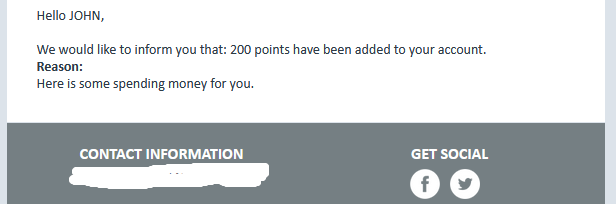
I just don’t want the GET SOCIAL icons in my email notifications.
I can see where the footer can be edited but not sure which part to edit out.
Also not sure if this would be classified as a ‘core file’ change.
I assume all this is in the footer snippet so changing it will
change them all but that’s as far as I can get.
All I want is the Contact Information in the bottom of emails.
Hello!
Please go to the Administration > Notifications > Code snippets page of your admin panel, and remove from the Footer snippet the following code:
Code
<tr>
<th class="footer-social__title ty-email-footer" style="text-align: center;">
{{ __("get_social") }}
</th>
</tr>
<tr>
<td class="ty-email-footer-social-buttons footer-social">
<table cellspacing="0" cellpadding="0" align="center">
<tr>
<td>
<a href="http://www.facebook.com"><img width="30" height="30" src="design/themes/responsive/mail/media/images/social/facebook.png"></a>
</td>
<td>
<a href="https://twitter.com"><img width="30" height="30" src="design/themes/responsive/mail/media/images/social/twitter.png"></a>
</td>
</tr>
</table>
</td>
</tr>
</table>
</td>
</tr>
Thank you very much good people.
Edited all all mostly fine.
How do I add our contact phone number to the contact info to the footer snippet ?
In the same manner as all the other HTML code there. Fo example:
<div><b>+1(123)-</b>000-00-00</div>
will look like:
![]()