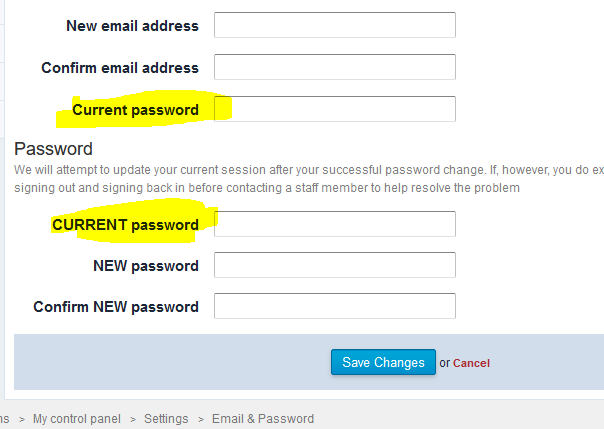djenco
December 10, 2020, 12:00am
21
After updating a multi store CS cart version, It appears that the new email interface is not configurable per store and is now causing all order emails from all stores to to be sent to whatever email address that are set in administrator/notifications.
Alan
Is there a solution to this? We have the same problem.
thomh
December 18, 2020, 12:00am
23
Error on update from 4.11.5 to 4.12.1
2020-12-18 11:47:48: Executing post-upgrade script "some_path/public_html/var/upgrade/packages/core/content/scripts/post_script.php"
2020-12-18 11:47:48: PHP Fatal Error: Uncaught Error: Class 'Twig_Loader_Array' not found in some_path/public_html/app/Tygh/Providers/TwigProvider.php:39
Stack trace:
#0 some_path/public_html/app/lib/vendor/pimple/pimple/src/Pimple/Container.php(118): Tygh\Providers\TwigProvider->Tygh\Providers\{closure}(Object(Tygh\Application))
#1 some_path/public_html/app/Tygh/Providers/TemplateProvider.php(55): Pimple\Container->offsetGet('twig')
#2 some_path/public_html/app/lib/vendor/pimple/pimple/src/Pimple/Container.php(118): Tygh\Providers\TemplateProvider->Tygh\Providers\{closure}(Object(Tygh\Application))
#3 some_path/public_html/app/Tygh/Providers/TemplateProvider.php(97): Pimple\Container->offsetGet('template.render...')
#4 some_path/public_html/app/lib/vendor/pimple/pimple/src/Pimple/Container.php(118): Tygh\Providers\TemplateProvider->Tygh\Providers\{closure}(Object(Tygh\Application))
#5 some_path/public_html/app/functions/fn.addons.php(902): Pimple\Co in some_path/public_html/app/Tygh/Providers/TwigProvider.php on line 39
teosu
December 18, 2020, 12:00am
24
Yes also i have same issue
How do you edit CSS for admin page?
add this line to your css
.bp-panel{display:none}
to do it properly is:
Use my_changes addon.
create design/backend/templates/addons/my_changes/hooks/index/scripts.post.tpl
add the following line to that file
{style src="addons/my_changes/styles.css"}
create a file named design/backend/css/addons/my_changes/styles.css
make your changes there.
Clear your cache.
Thank you Tony, a wealth of knowledge as always! (that admin bar is annoying and so unnecessary)
to do it properly is:
Use my_changes addon.
create design/backend/templates/addons/my_changes/hooks/index/scripts.post.tpl
add the following line to that file
{style src="addons/my_changes/styles.css"}
create a file named design/backend/css/addons/my_changes/styles.css
make your changes there.
Clear your cache.
thomh
December 28, 2020, 12:00am
28
Yes also i have same issue
Looking when will be fixed, probably never...
Hello. Is the date certain when the version of CSCART 4.12.2 will be released?
When you add check previous password before changing to the new one? I think it's total basics mandatory for all websites, especially e-commerce..
12ka4
January 26, 2021, 12:00am
31
@alyakhova
Question - have you checked bug tracker to see how many bugs have been reported by the community?
Do you guys ask yourself why and how you ended up with so many bugs?? I doubt you guys even tested this in the lab and if you did it was a pretty poor job.