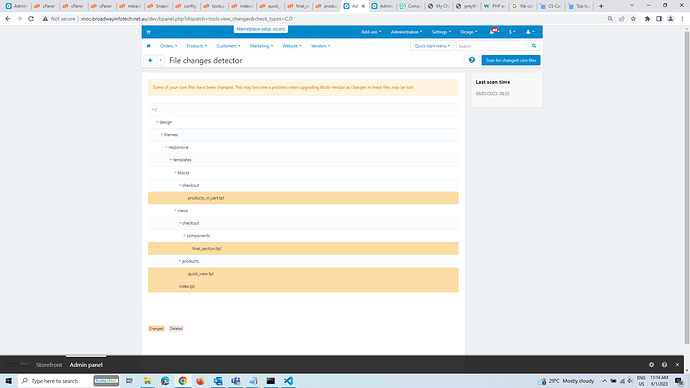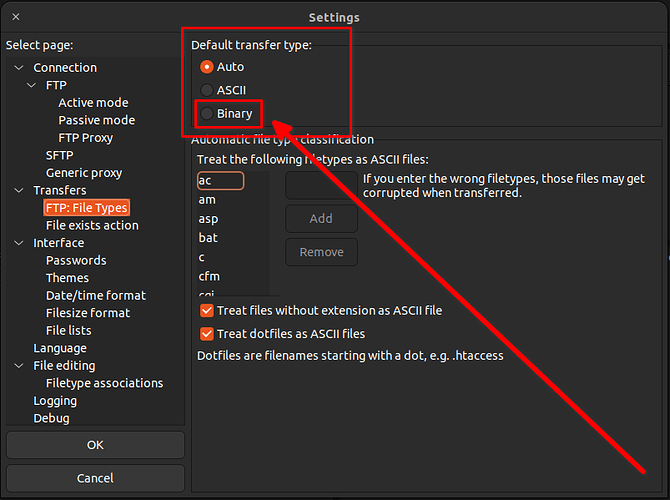I have pull back my changes from the core files of the themes but still those files are showing in the File changes detector.
Please help me remove those.
My cscart version is 4.15.2 Multivendor and the files that are shown over there are :-
Have you compared the files in your store with the vanilia Multi-Vendor 4.15.2?
It is possible that when you were reverting changes, you may have left one space or something, and this is enough to trigger file changes detector.
I Have copied the original file and paste it in my server but still facing the same issue
This can be caused by the software used to edit these files. When you copy the contents of the file, different editors on different operating systems may handle newline control characters differently, resulting in the file not being binary equal to the original.
I recommend that you re-upload the file using Binary as the file transfer type. For example in the FileZilla interface it will look like this:
Please confirm that you used files from the var/themes_repository directory
Thank you.
I uploaded the files again instead of copying and pasting to the server.
The issue is fixed.
Issue is fixed.
Thank you
This topic was automatically closed 24 hours after the last reply. New replies are no longer allowed.