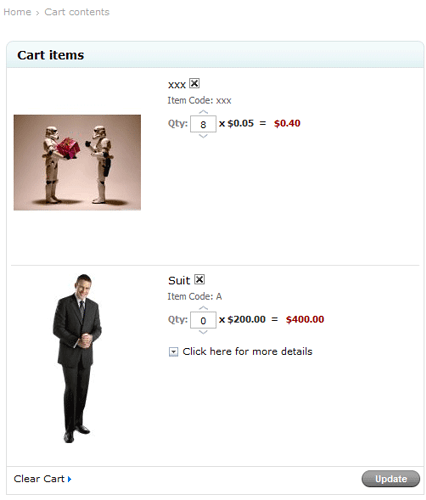Hello!
If anyone can figure this one out, you will deserve a gold star!
When checking out, adding 8 x Small White Widgets at $0.05 (5 cents) each, which is just a plain product, the “Cart Contents” page displays quantity as 8 x $0.05 = $0.40
This is right. However, if you’ve created a set of product combinations and products with multiple options, then there are some strange “anomalies”.
Rather than seeing the correct quantity in the box, it displays 0 (zero).
e.g. 0 x $0.05 = $0.40
So it is calculating it correctly, however does not seem to update the Quantity box! So as soon as you click “Update Cart” all of the products get removed (as saved as zero quantity) and it stuffs everything up for a visitor.
I’ve included a screen shot (attached + linked). I’ve not had this issue with other clients who also use CS-Cart Professional. This installation is 2.2.4.
As you can see from the screen shot below - the first product is a normal product. The second, a product setup with combinations (Size + Colour).
This is just driving me crazy! Any help would be appreciated. If you need to know any specific settings in Admin area, please let me know!
Cheers!
[center]
[font=verdana,geneva,sans-serif][size=3]This one still has me stumped. For a value changer (up/down buttons) it displays Zero quantity, but the correct price.
2.2.4 has been great compared to the earlier 2.1 versions, but this one still has me stumped! Can’t even imagine what setting would be available for “Show 0 quantity rather than real quantity ordered?”… lol
Could anyone point me in the right direction for which files to look at to make this happen to both the Drop Down and the Value Changer?
Thank you greatly for your time.[/size][/font]
[font=verdana,geneva,sans-serif][size=4]EDIT![/size][/font]
[size=4][font=verdana, geneva, sans-serif]Sorry. ![]() [/font]
[/font]
[font=verdana, geneva, sans-serif]It ONLY appears as Zero (0) when it has product options and combinations![/font][/size]
[size=4][font=verdana, geneva, sans-serif]So it has to be related, regardless of drop-down QTY or QTY value changer.[/font][/size]