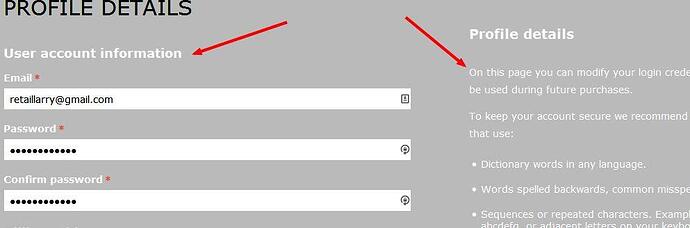2 questions:
1. How/where do I change the the white text on the user profile page...
I cannot use the theme editor as even if it would change it, it would seriously mess up other texts on my site. My site utilizes color extremes in various places so CSS modification is necessary...I just don't know which CSS file controls this text on this page.
2. I changed my header links to permanent white using the custom css function file in the theme editor by adding color: #fff; to the ".no-touch .top-quick-links a:hover" class . However, the when I loff out, the "My Account" link turns from white to black...
Logged in
Logged out:
So how do I get the "My Account" link to stay white regardless of being logged in or out of the site?
Thanks for your help.