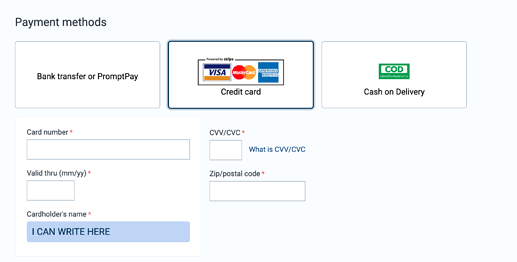Hello all ![]()
I just joined the forum and this is my first post. I have a problem whose cause I could not find through extensive investigation. I do not know what to do and hope someone here can help me ![]()
In the process of integrating credit card payments via Stripe and have done everything that was in the docs. My problem shows up on the checkout pages once I select the new payment method. I can’t enter any card details other than the name of the cardholder.
The whole thing then looks like this:
I didn’t changed anything in the corresponding template file:
addons/stripe/views/checkout/components/payments/card.tpl
<div class="litecheckout__item stripe-payment-form__section stripe-payment-form__section--card">
<div class="clearfix">
<div class="ty-credit-card cm-cc_form">
<div class="ty-credit-card__control-group ty-control-group">
<label for="credit_card_number"
class="ty-control-group__title cm-cc-number cc-number cm-required"
>{__("card_number")}</label>
<div class="stripe-payment-form__card"
data-ca-stripe-element="card"
>{* Card number field *}</div>
</div>
<div class="ty-credit-card__control-group ty-control-group">
<label for="credit_card_month"
class="ty-control-group__title cm-cc-date cc-date cm-cc-exp-month cm-required"
>{__("valid_thru")}</label>
<div class="stripe-payment-form__expiry"
data-ca-stripe-element="expiry"
>{* Expriry field *}</div>
</div>
<div class="ty-credit-card__control-group ty-control-group">
<label for="credit_card_name"
class="ty-control-group__title cm-required"
>{__("cardholder_name")}</label>
<input size="35"
type="text"
id="credit_card_name"
value=""
class="cm-cc-name ty-credit-card__input ty-uppercase"
data-ca-stripe-element="name"
/>
</div>
</div>
<div class="ty-credit-card__cvv-field cvv-field">
<div class="ty-control-group">
<label for="credit_card_cvv2" class="ty-control-group__title cm-required cm-cc-cvv2 cc-cvv2 cm-autocomplete-off">{__("cvv2")}</label>
<div class="stripe-payment-form__cvc"
data-ca-stripe-element="cvc"
>{* CVC field *}</div>
<div class="ty-cvv2-about">
<span class="ty-cvv2-about__title">{__("what_is_cvv2")}</span>
<div class="ty-cvv2-about__note">
<div class="ty-cvv2-about__info mb30 clearfix">
<div class="ty-cvv2-about__image">
<img src="{$images_dir}/visa_cvv.png" alt="" />
</div>
<div class="ty-cvv2-about__description">
<h5 class="ty-cvv2-about__description-title">{__("visa_card_discover")}</h5>
<p>{__("credit_card_info")}</p>
</div>
</div>
<div class="ty-cvv2-about__info clearfix">
<div class="ty-cvv2-about__image">
<img src="{$images_dir}/express_cvv.png" alt="" />
</div>
<div class="ty-cvv2-about__description">
<h5 class="ty-cvv2-about__description-title">{__("american_express")}</h5>
<p>{__("american_express_info")}</p>
</div>
</div>
</div>
</div>
</div>
<div class="ty-control-group">
<label for="credit_card_postal_code"
class="ty-control-group__title cm-cc-postal-code cm-required"
>{__("zip_postal_code")}</label>
<div class="stripe-payment-form__postal_code"
data-ca-stripe-element="postal_code"
data-ca-stripe-element-value="{$user_data.b_zipcode|default:$user_data.s_zipcode}"
>{* Postal code field *}</div>
</div>
</div>
</div>
</div>
As you could see the rendered HTML contains no inputs except the one for the cardholder’s name. I would add the inputs by hand but I don’t know what properties they must have .
There must be a better way to do this ![]()
CS Cart: Multi Vendor 4.14.2.SP1
Stripe add-on version: 1.0
Can anyone please help me?
Thank you in advance and best regards ![]()