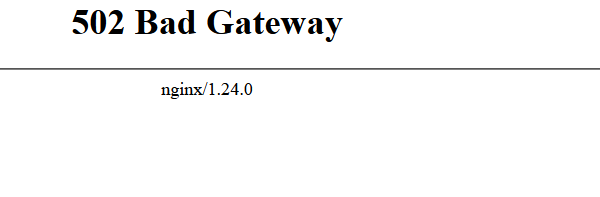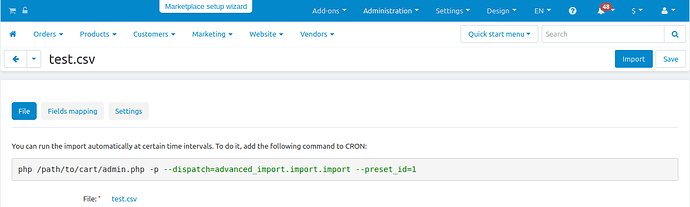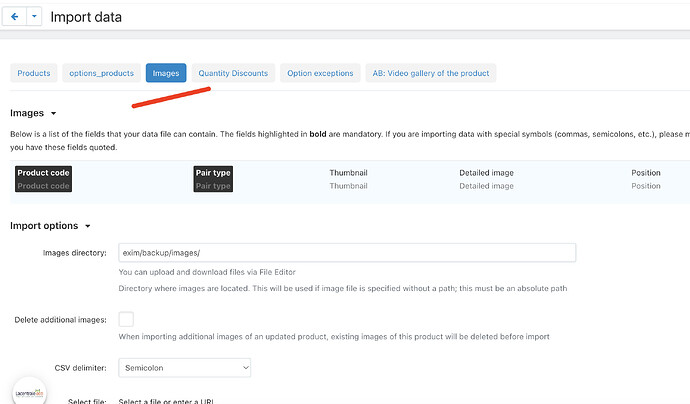Hello,
Can we import images via command line ? I backed up the images using cs-cart image backup and when I try to restore it using the exported csv file , the website is dead during restore process :
# 502 Bad Gateway
---
nginx/1.24.0
Server config is PHP-FPM , Nginx is used as a Frontend server, and Apache - as a Backend .
I increase both max_excution_time and connect_timeout with no result.
Do you mean import (csv) or backup?
I exported images via export function and I got csv file together with files on server /exim/backup/images files. I need those restored via command line.
It toke 3 hours to restore 14G of images while the website hardly loaded or with nginx 502 error… does this message means that it fails ? Usually its green color when its good:
Website error while importing images or product feeds.
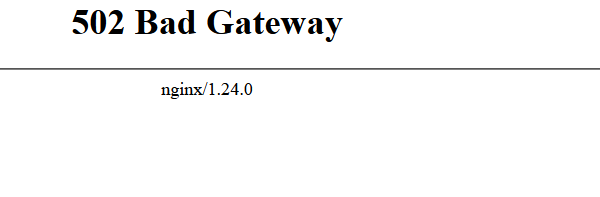
This notification’s default message is:
Data is imported successfully
The import can be performed from the terminal by executing the command displayed in the preset’s settings.
I’m taking about images import via Admin-import- images , not products import via products import.
There is no such import in the default CS-Cart.
Hey, but this is the part of the Products import. Not just the Images import.