Hello,
I wanted to change a few things with the “Edit Content On-Site” feature found in the themes menu. After changing some things and leaving the editor, I found that when I click the “Buy it now with one click” button on the home page of my storefront, instead of a form, the words “buy it now with one click” shows up in the popup. (see images)
So when I click this:
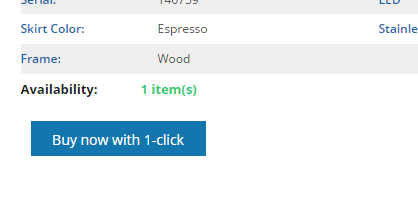
Instead of getting this:

I get this:
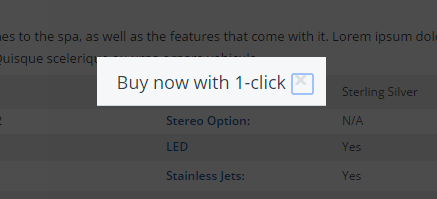
Is there any way to fix this or revert it back to how it was before without starting over on my store? Is there a specific template file that changed that I can copy replace with the original cscart template?
It is required to examine the issue directly on your server. If you can provide us with the temporary FTP access, we can examine the issue.
hi
Tony
I am having the same, Did You get the solution??
My buy with one click doesn't open anything.
Just a small box with cross to close it.
What can be the reason for it?