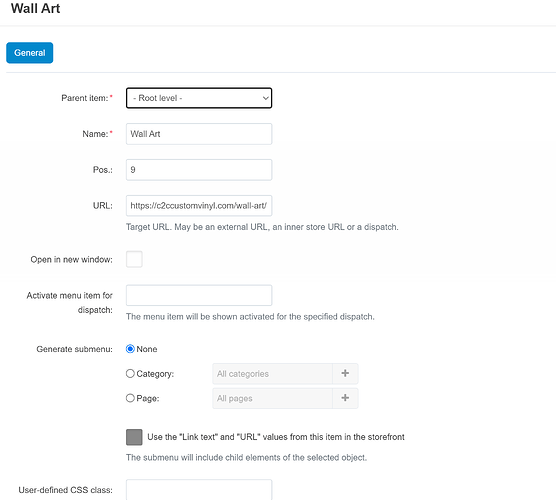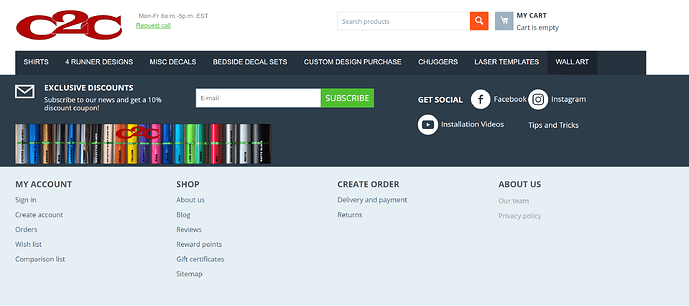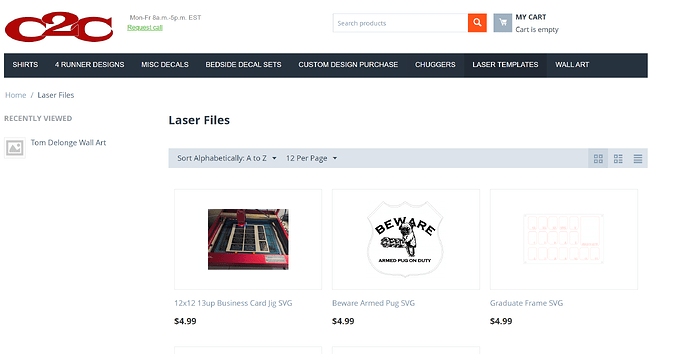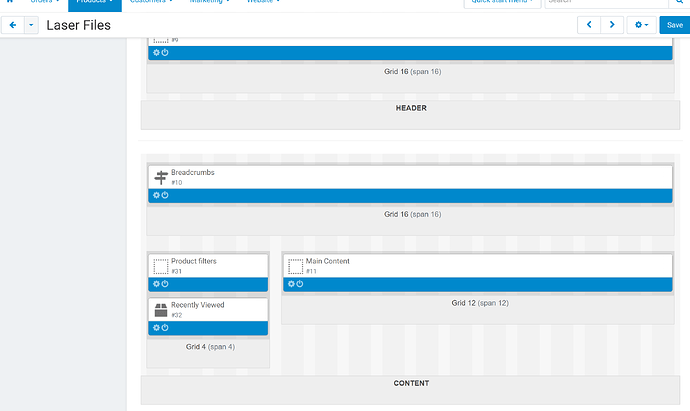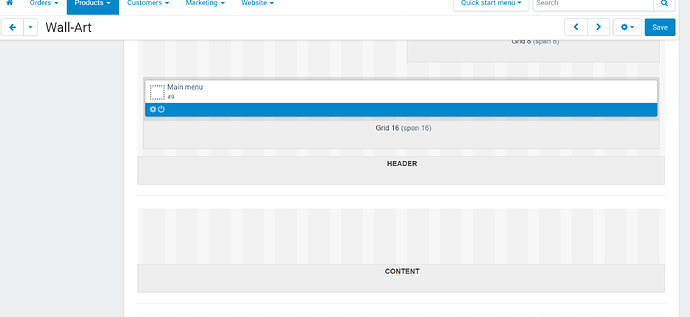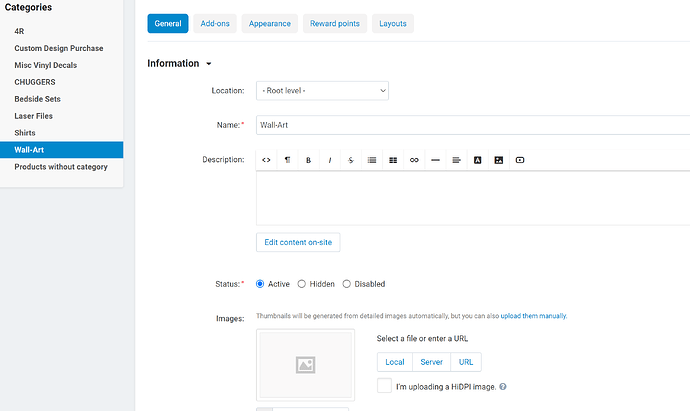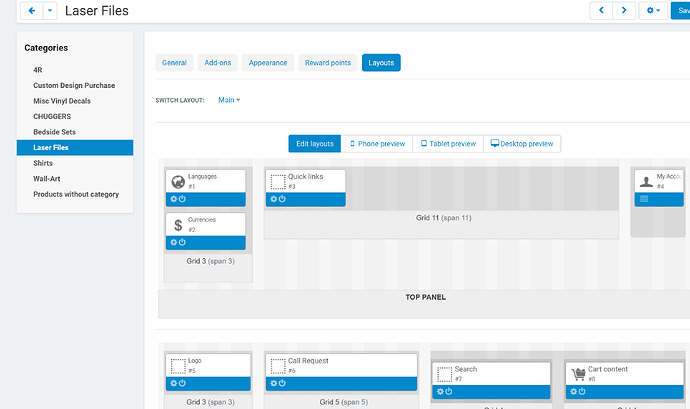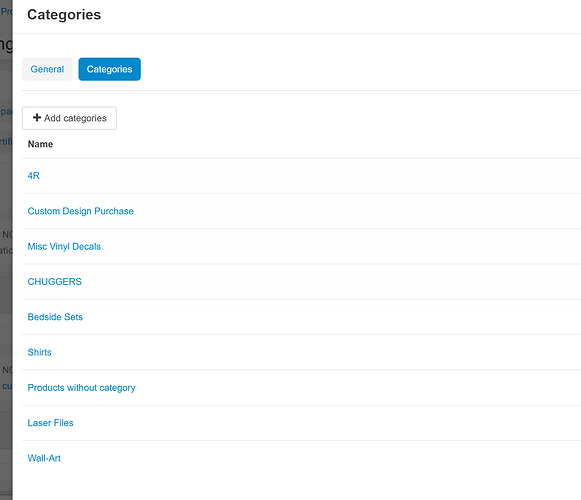Hi all, This is quite difficult to explain, but here goes…
I have a store - everything works great.
Recently added a new category and main menu link…
I cannot for the life of me get the main menu to open the category properly.
I am using URLs for all of the other menu items, and it works perfectly…
The new one “Wall Art” just goes to a blank page and will not display anyhting in that category…
See the attached pics and comparison between “Laser Files”(works perfectly), and “Wall Art” (Which is the blank page).
any products or categories hidden or disabled ??
try the same url in a browser see if it works ok
Nope. nothing disabled, new cat (2 products in it), new link on main menu…
url in a browser just pulls up the same thing… my page, with no products…
There has to be a checkbox somewhere or a way to link the products to that page somehow… Just not finding it.
Go to the Update category page, find the Layouts tab and make sure that the Main content block is active
You might be getting somewhere…
The layout is Main… I use it everywhere… no custom layouts…
In the category that isnt working properly, the main content block is blank… nothing is in it, but I do not see how to add anything.
If I go to one of the working categories, and check the layout, there is stuff in there, and also set to Main for the layout.
So just add the same grids and blocks as on the Design → Layouts → Categories page
The issue I have - is every category is using that same layout, and I have not had to do that for any other category.
Also not seeing a way to add anything to that Content area at all… I have no options to add
FOUND IT!!!
for some reason, the category doesnt show up in this when you create it. I had to be manually added, but I kept missing it, because editing the layout doesnt give you that option… you have to click the gear icon next to it up top
You can simply delete all categories in this tab. In this case the layout will be used for all categories
Thank you! great to know!
Make sure that the Main content block is active on the Update category page by clicking on the Layouts tab and finding the Update category page.