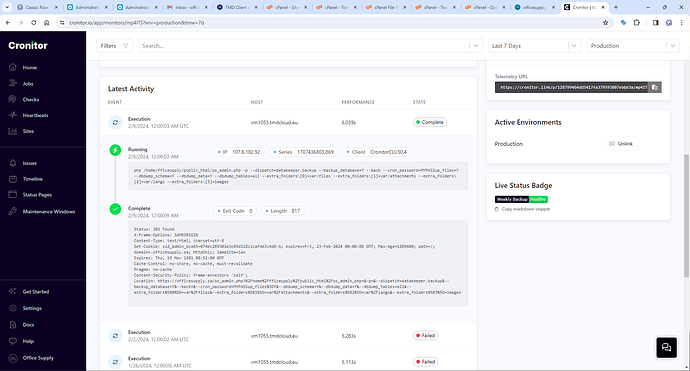Hi,
I have setup a cron job for backup via console with the following script:
php /path/to/cart/admin.php --dispatch=datakeeper.backup --p --backup_database=Y --backup_files=Y --dbdump_tables=all --dbdump_data=Y --extra_folders[]=var/files --extra_folders[]=var/attachments --extra_folders[]=var/langs
as per the instructions from the cscart docs: Backing Up a Store via Console — CS-Cart 4.17.x documentation
The script runs successfully according to cronitor, a cron job monitoring tool. However, i cannot find the backup at var/backups. I am guessing the job is not successful as its runtime is only 6 seconds, or are the backups stored elsewhere on the server?
Regards
It should be in the public_html/var/backups
Try to create backup from the admin panel. Possibly there is permissions issue
1 Like
Hello, I have the same problem, I have a cron set up and my host says the cron is executing successfully, but the backup doesnt appear.
host message below
"I did not find any further logs regarding your cron jobs failure on your server. It seems that there is an issue with backup script which is executed as per cron job time but does not generate mysql backup. Kindly check further script with your developer and if they suggest you any changes on the server end to run your script, kindly update us, so we will check further and update you accordingly. "
php /path/to/cart/deleted.php -p --dispatch=datakeeper.backup --backup_database=Y --backup_files=Y --dbdump_schema=Y --dbdump_data=Y --dbdump_tables=all --extra_folders[0]=var/files --extra_folders[1]=var/attachments --extra_folders[2]=var/langs --extra_folders[3]=images
I managed to get it running. I had to use the absolute path for the php binary, ex: /usr/local/bin/php instead of php in the command. Also, it seems that I must use the absolute path to tthe script being run. ex: /usr/local/bin/php example.php, which I found out from this guide:
@murshidomer please change the admin panel script name in your installation as soon as possible: