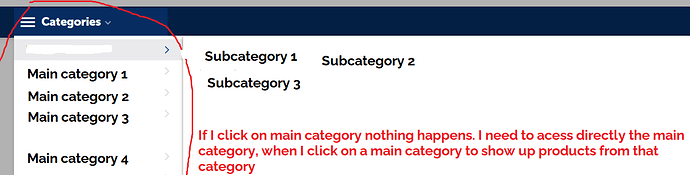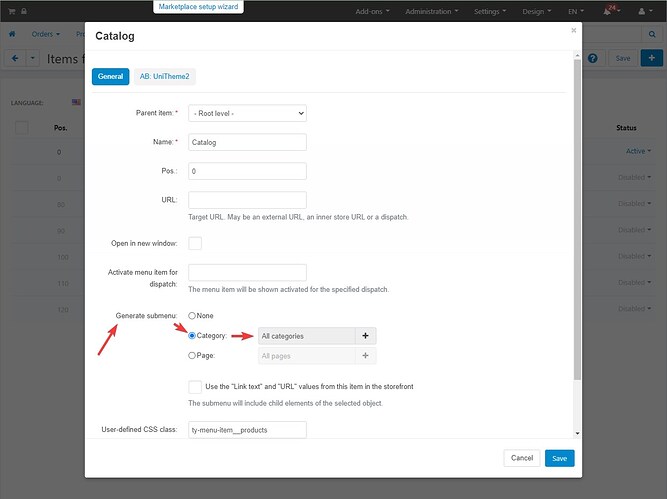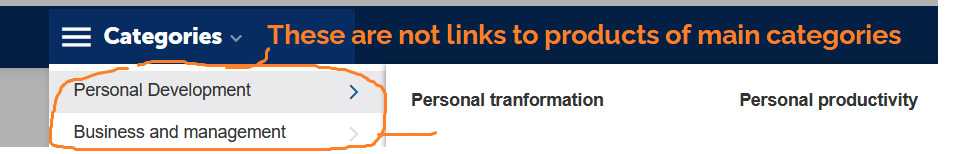I wanted to show in the menu directly all categories/subcategories but I didn t find a way to do this. It firstly show in the menu “Catalog” item and after clicking or hover on it it shows the menu with categories.
- If you have a menu with just all categories/subcategories - what is he point of displaying just an item “Catalog” and performing additional clicks to see the categories ?
- Most up to date ecommerce platform have this feature.
Manually added categories in menu
Main categories don t have active links, Just subcategories show products inside them
You can keep this existing feature if other need it but should be an option to also generate automatic menu of categories without additional items such as catalog.
I contacted also the company that I have the theme from them and they mentioned that they can not do it.
"With automatic menu generation, this cannot be done.
Because, you have only one root menu item (Catalog), all other items are generated automatically (this is standard CS-Cart core logic).
You need to create separate menu items.‘’
From my point of view this is a feature needed and should be implmented as soon as possible.