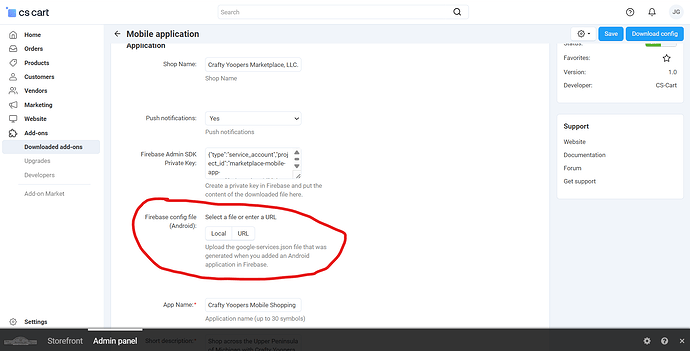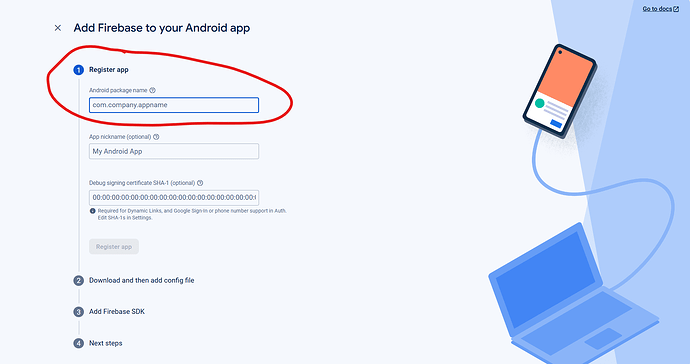Hello everyone!
I’m getting the mobile app setup for my Multivendor shop and am stuck.
@CS-Cart_team: There really needs to be more documentation for getting the mobile app setup and running, especially since it’s an additional feature that’s paid for. Otherwise, keep up the good work on the marketplace software.
Under Add-Ons → Mobile Application → Config App Tab, I’m trying to get the Firebase config file (android) that I need to download that gets generated in Firebase (google-services.json).
After going into my firebase console, at the “Add Firebase to your Android app” screen:
In step 1: Register App
What do I put into the field for Android Package Name? The help for that field says “Your package name is generally the applicationId in your app-level build.gradle file”.
Do I need the build.gradle file to find the applicationId, and if so where do I find that. Otherwise, do I just make something up to fit the com.company.appname format?
Once I can finish this and download the google-services.json file, I’ll be all set (I think).
Thanks!