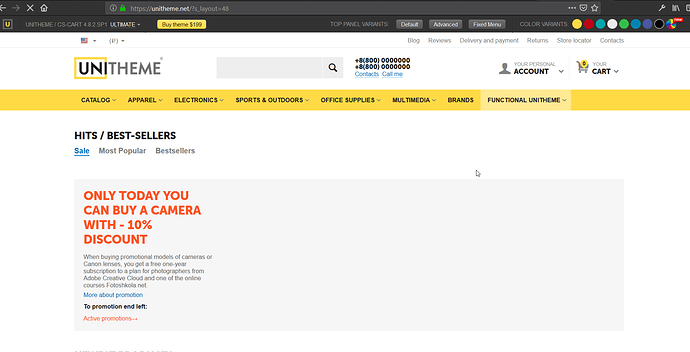Hi,
in my expirience it’s best to create a dev store with all the changes you want in Unitheme. Then do the fresh install of the cs-cart on the production server, close the old store, use migration tool, install unitheme and use old good copy & paste with all the changes you’ve developed on the dev store.
In my opinion it’s the easiest and moste safe way to do this. Unfortunatelly it couses quite a big down time :-/
They don't need to access the server.
Jack
I have to share this. A MIRACLE happened last week. First time in my 5 years of CS-Cart time, a vendor gave me piece of code via email without accessing to our FTP server!
I asked for a solution from Searchanise.
Searchanise: give us your FTP server credentials.
Me: Nope, give me the solution please
Searchanise: here you go, change this code in this file
This is a miracle in CS-Cart vendor standards!
Hi,
in my expirience it's best to create a dev store with all the changes you want in Unitheme. Then do the fresh install of the cs-cart on the production server, close the old store, use migration tool, install unitheme and use old good copy & paste with all the changes you've developed on the dev store.
In my opinion it's the easiest and moste safe way to do this. Unfortunatelly it couses quite a big down time :-/
Hello,
There are better ways in my opinion. You could create a dev store in a sub directory, update that store and then switch around the directories (after mysqldumping the table into a temp table, changing the store prefix and completely removing the cache folder).
If you have any more questions, please let me know.
Kind regards,
We found that to use the data update the store has to be in a sub directory. So we re-installed and created that.
However I guess I'm not clear on the issue of "actualizing" the data to update the store. We will have to do that to go live obviously.
When we went to "Actualize" the data on the new store from our "live" store using the built-in tool, it disabled/uninstalled all 3rd party add-ons, including Unitheme. When I went to reinstall UniTheme, all my changes to the theme were lost.
There is a way to exclude some table data from the actualization. Trying to work around the tables was a mess, it crashed the site. We've now had to completely start over again.
So what I need to know is how to best work on the new site, make our changes on UniTheme, update add-ons, etc. Then "Actualize" the data from the live site - without loosing all of the them and add-on changes.
What's the best practice?
I posted a support note to AlexBranding and haven't heard back from them.
Jack
I can only tell you what I have done.
The changes that I made to the UniTheme where via the Theme Editor and regard CSS elements. I made a backup of these and other crucial files that I have amended towards the UniTheme.
Then I just followed the instructions that Aleksandr of Alexbranding has written and that worked okay for me.
I can only tell you what I have done.
The changes that I made to the UniTheme where via the Theme Editor and regard CSS elements. I made a backup of these and other crucial files that I have amended towards the UniTheme.
Then I just followed the instructions that Aleksandr of Alexbranding has written and that worked okay for me.
Which "elements & crucial files" and how did you back them up?
Jack
Which "elements & crucial files" and how did you back them up?
Jack
I have one addon for which a modification to one of the Unitheme files was required and other files which I deem crucial is a decent backup of the database and I always backup the complete site before doing any major upgrading from either the store or upgrades to the theme or both.
Posted Today, 12:33 PM#1
Hi,
I have buyed CS-Cart Unitheme from Alexbrading but i have an issue.
I don't know how to make product code and reviews appear on product page.
Here is a screenshoot with what i need.
Thanks !
I have activated Comments and reviews addon and filled product code.
I had the same problem. My site crashed after I actualized the data. I have disabled most tables update aside from product and order related tables.
We found that to use the data update the store has to be in a sub directory. So we re-installed and created that.
However I guess I'm not clear on the issue of "actualizing" the data to update the store. We will have to do that to go live obviously.
When we went to "Actualize" the data on the new store from our "live" store using the built-in tool, it disabled/uninstalled all 3rd party add-ons, including Unitheme. When I went to reinstall UniTheme, all my changes to the theme were lost.
There is a way to exclude some table data from the actualization. Trying to work around the tables was a mess, it crashed the site. We've now had to completely start over again.
So what I need to know is how to best work on the new site, make our changes on UniTheme, update add-ons, etc. Then "Actualize" the data from the live site - without loosing all of the them and add-on changes.
What's the best practice?
I posted a support note to AlexBranding and haven't heard back from them.
Jack
Would you mind to share the info given by Alexbranding here? Thank you!
Then I just followed the instructions that Aleksandr of Alexbranding has written and that worked okay for me.
Were you able to enable to the product code on the product detail page on unitheme?
Please share if you do. Thank you!
Posted Today, 12:33 PM#1
Hi,
I have buyed CS-Cart Unitheme from Alexbrading but i have an issue.
I don't know how to make product code and reviews appear on product page.
Here is a screenshoot with what i need.
Thanks !
I have activated Comments and reviews addon and filled product code.
Were you able to enable to the product code on the product detail page on unitheme?
Please share if you do. Thank you!
For enable product code on product detail page is necesary to enable reviews for that product.
For enable product code on product detail page is necesary to enable reviews for that product.
You are right. It works. Product code appeared after I enabled review. Thank you! However, I do not want allow product reviews. The control should be separately. Please let me know if you are aware of any workaround. Thank you!
Hello Friends, does anyone knows how we can disable the mobile browser zoom in Unitheme?
Hi,
I have noticed that the main slider in home page always show up late .. even in the demo of unitheme:
https://unitheme.net/?s_layout=48
Anyway to make it faster?
For enable product code on product detail page is necesary to enable reviews for that product.
I have reviews on and even refreshed the add-on. I cannot get the product code to show. Any help?
I am not very impressed with AlexBranding's tech support or their theme.
They include a small amount of support with the theme, but then won't work on any issues. My dev has been sorting through gobs of js scripts, poor styling (everything has an !important! tag!) and so forth and we've managed to get the site just about done after 50 hours of dev time...
We have 3 issues left and we need to move our live data over to our dev site that is running in a sub directory. Recreating it is not an answer there are too many 3rd party fixes in place.
If there is an _experienced dev (hopefully US based) that knows UniTheme_ that can help with the below let me know.
We're running into a couple of bugs it seems on the responsive parts of the site. AlexBranding is refusing to fix them.
1) On our dev site at smaller resolutions the "Recently Viewed items" is showing above the head. It needs to be moved to the bottom of the page. I suspect that this might have something to do with our adding a code fix that AlexBranding provided to move the category code description to the top.
2) Also at a mid resolution the product description is showing twice. At phone resolutions or at larger resolutions it is ok.
3) I would like to have the category menu open on hover at desktop resolution. They have over-written the "Open on-Hover", we can't find where.
4) Then we need help with going live without over-writing them site.
See: https://opticaloceansales.com/dev
TIA,
Jack
I agree with you their support is useless, the support credits are not enough to even for a simple solution. Also, they always seem in a rush to close the support ticket, I think there should be other competitors to unitheme guys so maybe they will improve their service. All themes on ThemeForest provides 6 months of free support upon purchasing but i don't know what is the case here. I hope they improve their support
I am not very impressed with AlexBranding's tech support or their theme.
They include a small amount of support with the theme, but then won't work on any issues. My dev has been sorting through gobs of js scripts, poor styling (everything has an !important! tag!) and so forth and we've managed to get the site just about done after 50 hours of dev time...
We have 3 issues left and we need to move our live data over to our dev site that is running in a sub directory. Recreating it is not an answer there are too many 3rd party fixes in place.
If there is an _experienced dev (hopefully US based) that knows UniTheme_ that can help with the below let me know.
We're running into a couple of bugs it seems on the responsive parts of the site. AlexBranding is refusing to fix them.
1) On our dev site at smaller resolutions the "Recently Viewed items" is showing above the head. It needs to be moved to the bottom of the page. I suspect that this might have something to do with our adding a code fix that AlexBranding provided to move the category code description to the top.
2) Also at a mid resolution the product description is showing twice. At phone resolutions or at larger resolutions it is ok.
3) I would like to have the category menu open on hover at desktop resolution. They have over-written the "Open on-Hover", we can't find where.
4) Then we need help with going live without over-writing them site.
See: https://opticaloceansales.com/dev
TIA,
Jack
After a week and a half they did fix one issue, blaming on me changing the color scheme or something...
when will be release update for 4.9 ?
Hi
UniTheme v. 4.9 was released, all customers with active subscription period can start update process.
Full list of changes is in documentation.
About our support: we are working hard on support tasks, but you need to know, that our support does not cover development and customization tasks (we can not teach you cs-cat development via support, theme is fully developed in cs-cart dev paradigm, so to change it or customize you need to go to cs-cart docs and investigate it).
No one support team can not support the development process for 1000+ installations. But we can guarantee 100 percent assistance in case of detection of a bug in our solution.
Most of the problems in technical support are related to the fact, that users misuse their points balance on the questions, well described in the documentation for the theme, and then begin to face problems of customization and require the help of our developers instead of studying the platform documentation.
My name is Alex, i am team manager, if some of forum users have problem with support team, please write me a ticket number on info@alexbranding.com, i will answer and help you to speedup process.