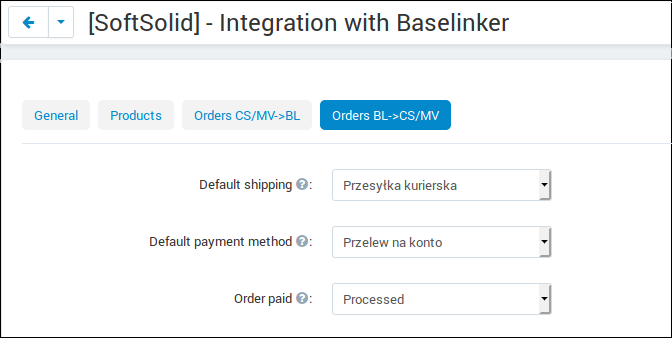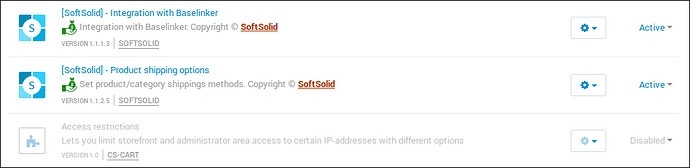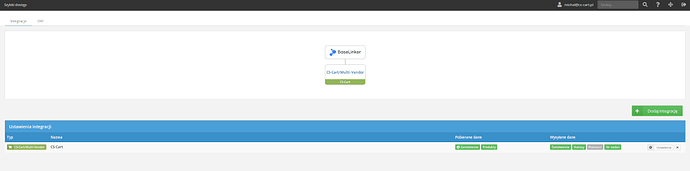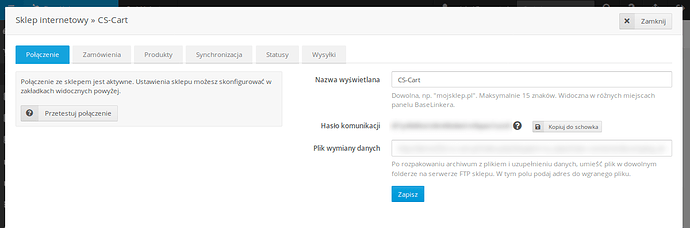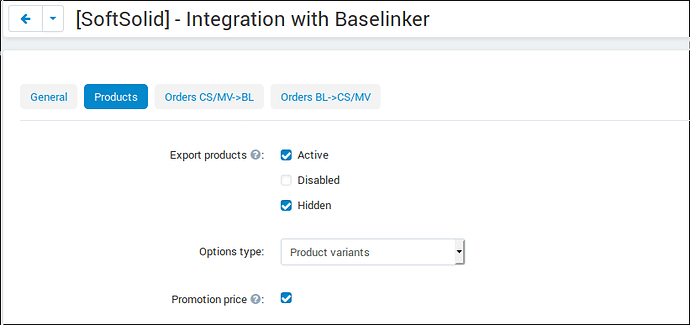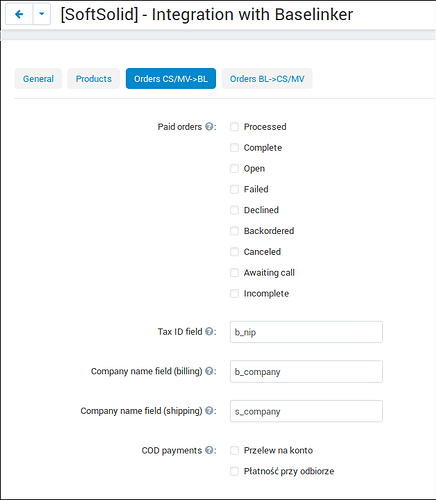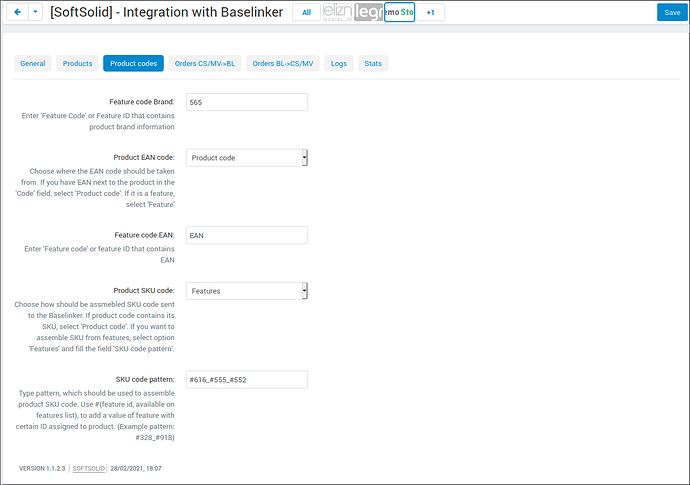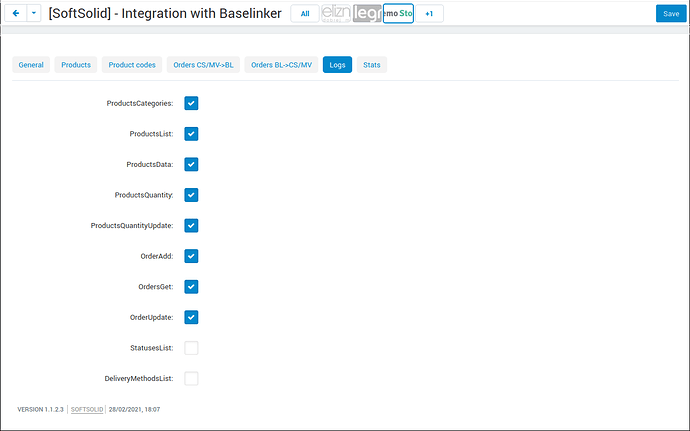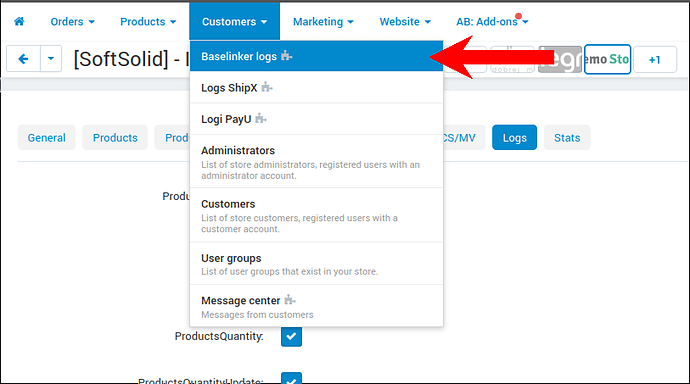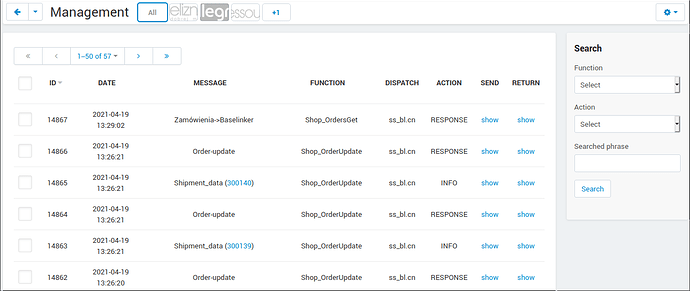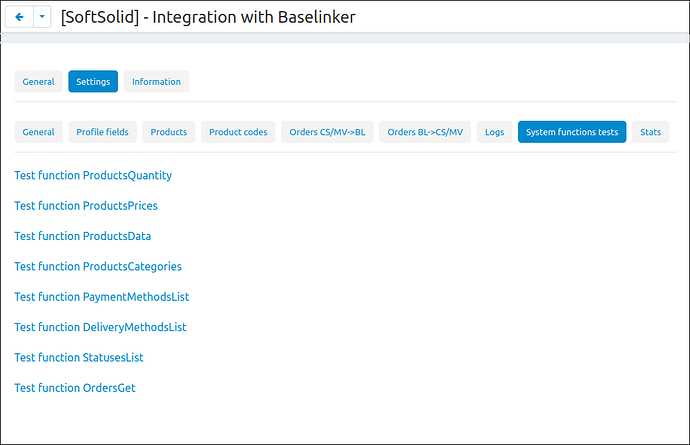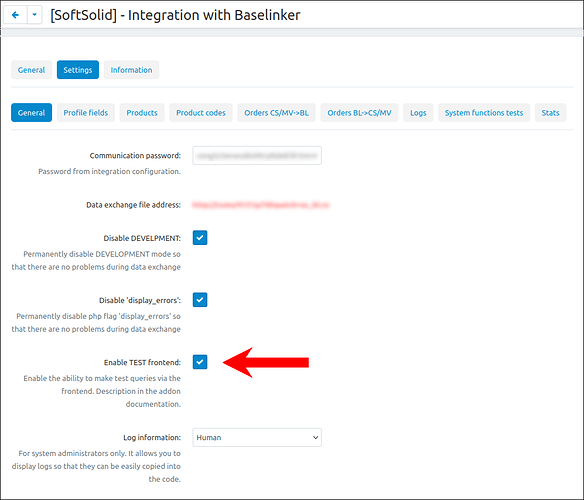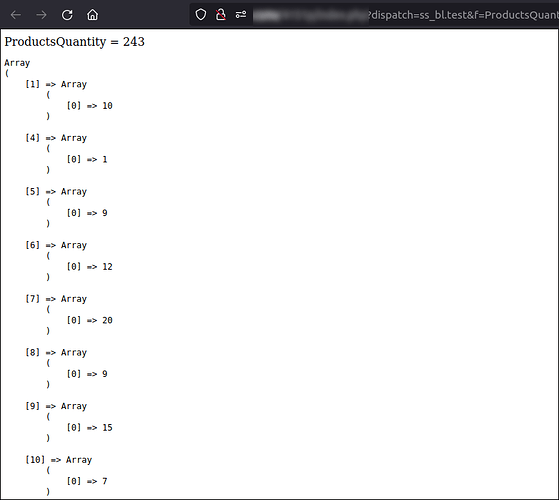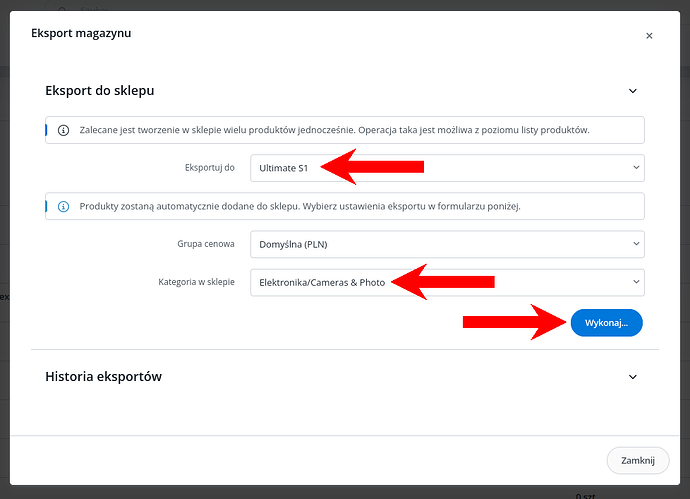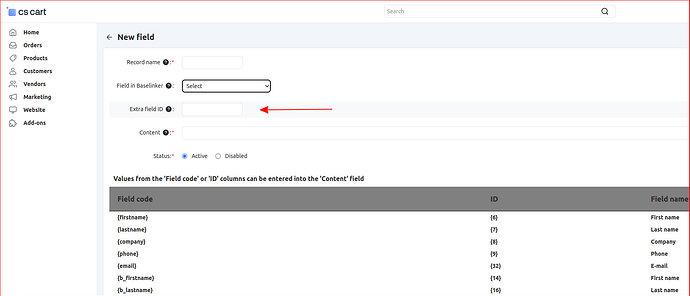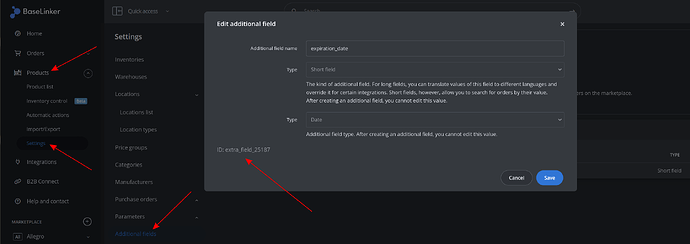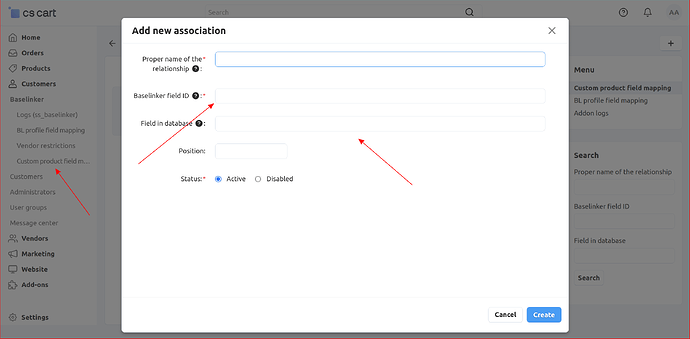Hello,
We added new functionalities to to our add-on. Now when syncing products with Baselinker, you're able to set their SKU ane EAN codes to be assembled from feature values.
We have also added advanced log management system. In add-on configuration, you're able to define which actions should be stored in logs:
Log management is available for all administrators and can provide valuable information about add-on actions.
Best Regards
Team CS-Cart Poland
Hello,
We have added new functionality to an add-on!
Now you can test whether you have configured your add-on correctly, using built-in tests.
To activate tests, go to the tab “System functions tests” and select function you’d like to test.
In order for the testing functionality to work properly, a checkbox “Enable TEST frontend” must be checked.
The test results are immediately visible in browser.
We have also re-written a lot of code in add-on, making it faster and less likely to collide with other add-ons utilizing the same hooks.
Purchase addon here.
Best Regards
Team CS-Cart Poland
Hello,
We have added new functionality to an add-on!
Now add-on fully supports exporting products from Baselinker to store. Using Baselinker interface, you can select the store instance as an export direction.
We have also added plenty of new functionalities, like using the store as a data warehouse, and A LOT of new configuration options. You can check them out in official add-on documentation: ss_baselinker_pl - Google Docs
Best regards,
Team CS-Cart Poland
Hello
We are announce that the addon has been ported to CS-Cart and Multi-Vendor 4.17.1 and upgrades (next newer versions) will be available by Upgrade Center.
Please, do not hesitate contact us if you have any additional questions.
Link to addon
See our other addons in Marketplace.
Best Regards
Team CS-Cart Poland
Hello
We are announce that we released a version 1.1.4.6 this addon and has been ported to CS-Cart and Multi-Vendor 4.18.2 and upgrades (next newer versions) will be available by Upgrade Center.
Please, do not hesitate contact us if you have any additional questions.
Link to addon
See our other addons in Marketplace.
Best Regards
Team CS-Cart Poland
Hello
We are announce that we released a version 1.1.5.0 this addon integration with Baselinker (base.com) and has been ported to CS-Cart and Multi-Vendor 4.18.3 and upgrades (next newer versions) will be available by Upgrade Center.
We have added the ability to map fields in orders and products:
When transferring product data from Multi-Vendor/Store Builder, it can also transfer additional product data. In Baselinker, you can create additional information fields for products, to which you can transfer data.
We create additional fields in Baselinker as shown in the above figure
In Multi-Vendor/Store Builder we create links between data in the system and fields created in Baselinker.
Please, do not hesitate contact us if you have any additional questions.
Link to addon
See our other addons in Marketplace.
Best Regards
Team CS-Cart Poland