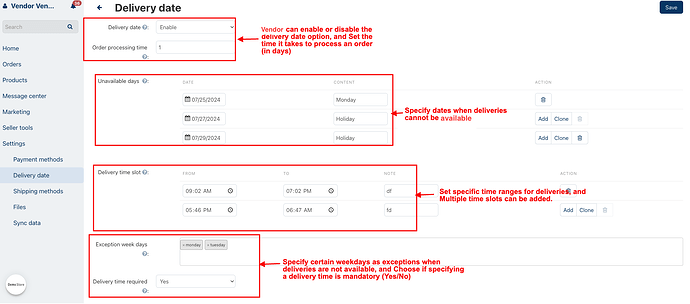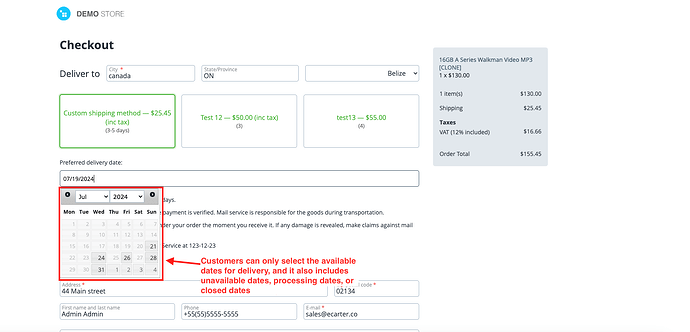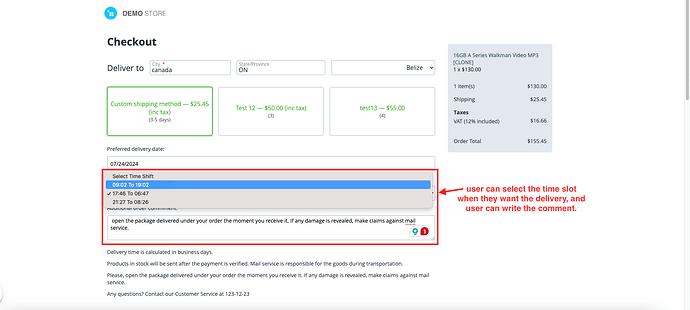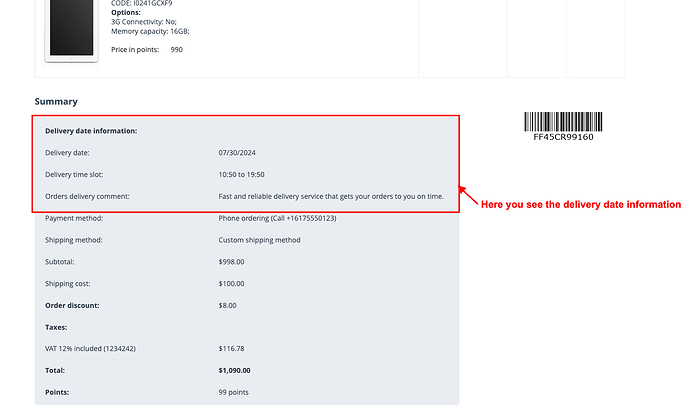Dear Community Members,
Are you a vendor looking for an efficient way to manage delivery dates and times within your CS-Cart vendor panel? The CS-Cart Order Delivery Date and Time add-on might be the perfect solution for you.
This addon allows vendors to easily manage delivery dates within their vendor panel. By enabling delivery date settings, vendors can set order processing time, unavailable date and delivery time slot, etc.
This information visible to customers during checkout, which allows customers to select the specific date for their delivery.
This addon Makes ordering easier and more personalized, helping reduce missed deliveries and enhance customer satisfaction.
Features:
- Vendor Control: Vendors can easily set product delivery dates and times.
- Selection Options: Customers can pick a specific date for their delivery at checkout.
- Visible Dates: Delivery dates are displayed on the checkout and order details pages.
- Convenience: Simplifies the process of choosing delivery times for vendors and customers.
- Enhanced User Experience: Streamlines the checkout process by offering date selection.
- Order Management: Efficient handling of orders with clear delivery timelines.
- Improved Planning: Allows customers to plan their deliveries according to their preferences.
The vendor sets the delivery date information on the delivery date page under the settings in the vendor panel.
The user set the delivery date on the checkout page.
Here user set the time slot on the checkout page.
You can see the delivery date information.
User Guide:
Learn more about Order Delivery Date and Time
Buy:
To buy this addon please visit Marketplace store
Compatibility:
CS-Cart, CS-Cart Multivendor,4.7.x, 4.8.x, 4.9.x,4.10.x,4.11.x,4.12.x,4.13.x,4.14.x,4.15.x,4.16.x,4.17.x,4.18.x**
Support:
This addon is developed and published by Ecarter Technologies Pvt. Ltd., a CS-Cart developer. You are guaranteed a quality add-on supported by future versions. If you need help, please contact us via email support@ecarter.co
Need modifications or any assistance? Please email at support@ecarter.co