Paste from Word can be a very useful tool for adding clean content from word files or copy/paste from websites
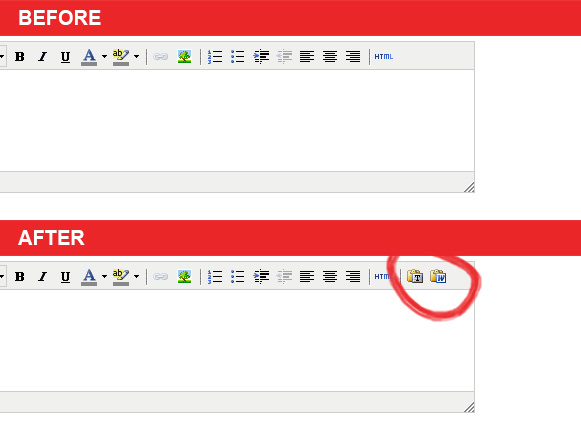
for this you need to modify file [color=#ff0000]js/editors/tinymce.editor.js[/color][list]
[*]replace:```php
plugins : ‘safari,style,advimage,advlink,xhtmlxtras,inlinepopups’,
theme_advanced_buttons1: ‘formatselect,fontselect,fontsizeselect,bold,italic,underline,forecolor,backcolor,|,link,image,|,numlist,bullist,indent,outdent,justifyleft,justifycenter,justifyright,|,code’,
[*]with:```php
<br />
plugins : 'safari,style,advimage,advlink,xhtmlxtras,inlinepopups,paste',<br />
theme_advanced_buttons1: 'formatselect,fontselect,fontsizeselect,bold,italic,underline,forecolor,backcolor,|,link,image,|,numlist,bullist,indent,outdent,justifyleft,justifycenter,justifyright,|,code,|,pastetext,pasteword',<br />
```<br />
[/list]<br />
<br />
<br />
PS:Tutorial is using cs-cart 3.0.6 professional but can be used on any version<br />
<br />
I hope that helps,<br />
and i'm happy to answer any future questions!<br />
<br />
---<br />
Valentin